TheDeveloperBlog.com
C-Sharp | Java | Python | Swift | GO | WPF | Ruby | Scala | F# | JavaScript | SQL | PHP | Angular | HTML
Visual Studio TODO Comments
This Visual Studio article shows how to use TODO comments to track tasks.TODO comments. Programs are complicated.
When in development, many tasks need remembering. We track them in Visual Studio with TODO comments. These comments help organize our projects. We list to-do items in a central place.
Example. TODO comments allow you to tell Visual Studio to maintain a central list of tasks, which it reads from many different places in your code. The Task List is a floating window that shows all the TODO comments in your project.
Tip: To open the list, go to View menu > Task List. A recent version of Visual Studio is needed.
You probably have a lot of code that needs a lot of work. If you don't, then you need to write code that needs a lot of work. Here are some examples of TODO lines that Visual Studio will notice and put into its special Task Pane.
Example todo comments //todo: fix dialog windows //TODO: work on SQLCE guide // Todo new screenshot
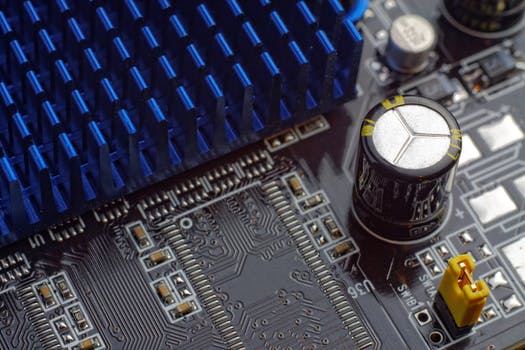
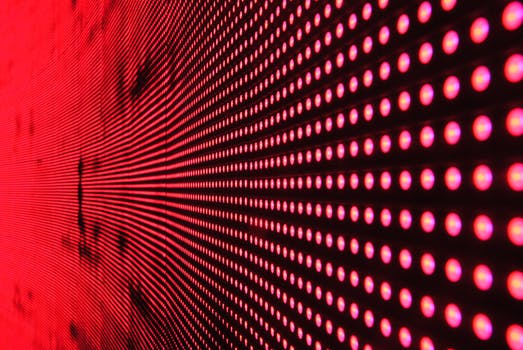

This will appear in your tasks pane as a separate task. Note that you have some flexibility with these tokens. The strings "todo", "TODO", and "TODO" all work equally well. Visual Studio's parser allows some variation.
Tip: Comments are used only at the source level of your program, not the compiled version of the program.
And: The TODO comments noted here are parsed by Visual Studio in the IDE. You can find more on commenting style in Code Complete.
Summary. We looked at TODO comment syntax in the Visual Studio IDE. You can go through your project and put TODO comments everywhere you need to do something. UNDONE and HACK are a couple other predefined comment tokens.
Tip: Experiment and find what suits your style the best, so you can be as productive as possible—or as productive as you want to be.