TheDeveloperBlog.com
C-Sharp | Java | Python | Swift | GO | WPF | Ruby | Scala | F# | JavaScript | SQL | PHP | Angular | HTML
C# Array.Reverse Inverts Array Ordering
This C# program demonstrates Array.Reverse, which reverses the order of elements.Array.Reverse inverts the ordering of an array's elements.
This task could be accomplished with a for-loop. But the Array.Reverse method is more convenient—and also easier to read. It is simple to use—we need the System namespace.
Example. First, please notice that the Array.Reverse method is a static method on the Array type. You should pass one argument to the method: the reference to the array you want to reverse. In this example, an integer array is used.
Then: Array.Reverse method is called twice. This reverses the original array, and then reverses the reversed array.
C# program that uses Array.Reverse method
using System;
class Program
{
static void Main()
{
// Input array.
int[] array = { 1, 2, 3 };
// Print.
foreach (int value in array)
{
Console.WriteLine(value);
}
Console.WriteLine();
// Reverse.
Array.Reverse(array);
// Print.
foreach (int value in array)
{
Console.WriteLine(value);
}
Console.WriteLine();
// Reverse again.
Array.Reverse(array);
// Print.
foreach (int value in array)
{
Console.WriteLine(value);
}
}
}
Output
1
2
3
3
2
1
1
2
3
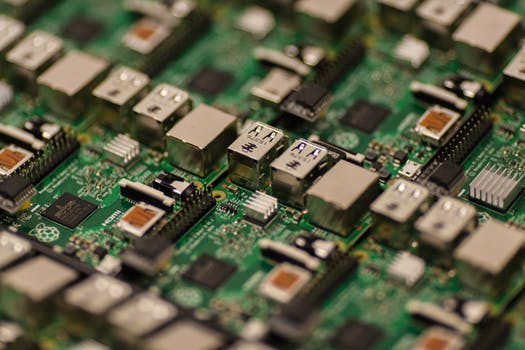


Internals. How does the Array.Reverse method work? In its .NET Framework 4.0 implementation, the method checks the parameter and then invokes TrySZReverse: this particular method is implemented in native code, not managed code.
Tip: Because this internal call is native, it is likely heavily optimized for performance.
Most important, though, is that Array.Reverse is easier to use than a custom reversal algorithm. Not only does Array.Reverse use native code, but it also makes your program simpler. It is an improvement.
Summary. Here we examined the Array.Reverse static method. This method receives an Array type parameter, such as an int array, and reverses the order of the elements in that same array. You do not need to allocate another array.