TheDeveloperBlog.com
C-Sharp | Java | Python | Swift | GO | WPF | Ruby | Scala | F# | JavaScript | SQL | PHP | Angular | HTML
C# bool.Parse Examples
These C# programs parse bools. They cover the bool.Parse method and a custom one.Bool.Parse. A string can be parsed into a bool.
This can be done with bool.Parse or bool.TryParse—or by using a custom method with relaxed parsing rules. In the custom method, the strings TRUE and T should both evaluate to a true value.
Example. As the first part of this article, we look at the bool.Parse and bool.TryParse methods built into the .NET Framework. These are the easiest to use in programs—you don't need to add custom code.
These methods can handle "true" and "false" and the uppercased versions of these things. Invalid strings, such as "Perls", should be used with the bool.TryParse method to avoid exceptions being thrown.
C# program that uses bool.Parse and bool.TryParse
using System;
class Program
{
static void Main()
{
string value = "true";
bool b = bool.Parse(value);
Console.WriteLine(b); // [1]
value = "False";
b = bool.Parse(value);
Console.WriteLine(b); // [2]
value = "Perls";
if (bool.TryParse(value, out b))
{
Console.WriteLine("Not reached");
}
}
}
Output
True
False

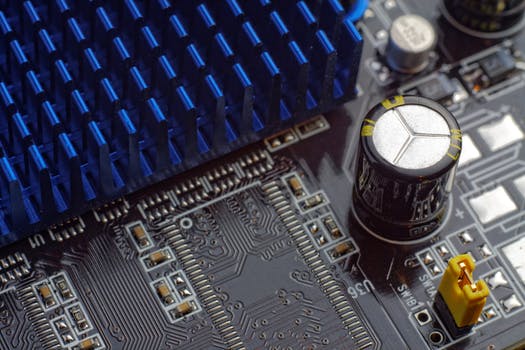
BoolParser. Next, this method internally parses a string to see if it matches an equivalent of yes. The implementation here tests for strings that should evaluate to true, and if none matches, it considers the default false.
C# program that demonstrates bool parser
using System;
class Program
{
static void Main()
{
Console.WriteLine(BoolParser.GetValue("true")); // True
Console.WriteLine(BoolParser.GetValue("okay")); // False
Console.WriteLine(BoolParser.GetValue("T")); // True
Console.WriteLine(BoolParser.GetValue("False")); // False
Console.WriteLine(BoolParser.GetValue("No")); // False
Console.WriteLine(BoolParser.GetValue("maybe")); // False
Console.WriteLine(BoolParser.GetValue("YES")); // True
Console.WriteLine(BoolParser.GetValue("TRUE ")); // True
Console.WriteLine(BoolParser.GetValue("f")); // False
Console.WriteLine(BoolParser.GetValue("1")); // True
Console.WriteLine(BoolParser.GetValue("0")); // False
Console.WriteLine(BoolParser.GetValue(bool.TrueString)); // True
Console.WriteLine(BoolParser.GetValue(bool.FalseString)); // False
}
}
/// <summary>
/// Parse strings into true or false bools using relaxed parsing rules
/// </summary>
public static class BoolParser
{
/// <summary>
/// Get the boolean value for this string
/// </summary>
public static bool GetValue(string value)
{
return IsTrue(value);
}
/// <summary>
/// Determine whether the string is not True
/// </summary>
public static bool IsFalse(string value)
{
return !IsTrue(value);
}
/// <summary>
/// Determine whether the string is equal to True
/// </summary>
public static bool IsTrue(string value)
{
try
{
// 1
// Avoid exceptions
if (value == null)
{
return false;
}
// 2
// Remove whitespace from string
value = value.Trim();
// 3
// Lowercase the string
value = value.ToLower();
// 4
// Check for word true
if (value == "true")
{
return true;
}
// 5
// Check for letter true
if (value == "t")
{
return true;
}
// 6
// Check for one
if (value == "1")
{
return true;
}
// 7
// Check for word yes
if (value == "yes")
{
return true;
}
// 8
// Check for letter yes
if (value == "y")
{
return true;
}
// 9
// It is false
return false;
}
catch
{
return false;
}
}
}
Output
True
False
True
False
False
False
True
True
False
True
False
True
False
Specification
String input: true
Bool result: True
String input: false
Bool result: False
String input: t
Bool result: True
String input: f
Bool result: False
String input: yes
Bool result: True
String input: no
Bool result: False
String input: 1
Bool result: True
String input: 0
Bool result: False
String input: Is invalid
Bool result: False


In this example, the static BoolParser class has three methods that help identify the equivalent bool value for an input string. The first two methods, GetValue and IsFalse, call internally to IsTrue.
The IsTrue method checks for true values. It determines whether the input matches True, Yes, or 1 with any casing and any whitespace around them. IsTrue is wrapped in a try-catch block, which will return false if there is an error.
Note: This exception handling could be useful if you call this method in your initialization code, where exceptions could be disastrous.
Uses. I needed this code when developing a configuration utility meant for developers. I felt it would cause less worry for the users if the program was more accepting of slightly wrong values.
With this class, the utility program is less of a burden because it can accept more input styles. No one needs to worry about uppercase or lowercase, or even whitespace. Users can be assured their input will be accepted if it makes sense.
Also: There is a bool.Parse method in the base class library for .NET, but it doesn't offer many options.
Summary. We looked at the bool.Parse and bool.TryParse methods, and also saw an easy way to implement bool parsing with many input variants. We combined string handling with equality tests to implement the custom parser.
Note: This approach is sometimes better that just testing for Yes or No, as it has more flexibility and more detailed error-handling.