TheDeveloperBlog.com
C-Sharp | Java | Python | Swift | GO | WPF | Ruby | Scala | F# | JavaScript | SQL | PHP | Angular | HTML
C# Console Programs
These C# examples use the Console type. They cover Console methods, including Write and WriteLine.Console programs are easy to develop.
They read input. They write output. In Visual Studio, please select New Project and then Console Application. Many useful methods are available.
Intro. This program is a quick introduction to the Console class. It simply prints a series of characters to the terminal window. This does not result in a world-class visual experience. It is useful for certain type of applications.
Note: The Console class is static. We do not instantiate it. Rather we just access members on it.
Based on:
.NET 4.5
C# program that uses Console type
using System;
class Program
{
static void Main()
{
// Write to console window.
Console.WriteLine("Thanks for visiting!");
}
}
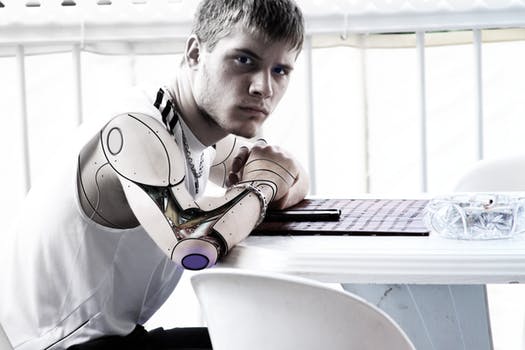
Write. You will want to display information when the console program executes. If the program takes a long time to finish, printing the status of the operation is useful as users won't assume the program froze.
Colors: You can change the foreground color and background color of text you write to the console.
Read. The Console type has many methods available to read in user input from the terminal window. When the user types in characters, you can read that instantly with ReadKey or when the Enter key is pressed, using ReadLine.
Arguments. It is useful to pass string arguments to your console programs. You can do this by creating a shortcut in Windows to the actual executable. We write the C# code to process the arguments.
Main, ArgsArgs LoopEnvironment.GetCommandLineArgs
Also: Annoying beeps are occasionally useful in programs. We take a humorous look at the Beep method on the Console type.
Title. In this example program, we use a while true loop and simply set the Console.Title property to whatever the user typed into the console. When you run this program, you can change the title of the console window by entering text.
Tip: Console.Title allows us to change the console window title. We can use it to reduce the amount of text written to the screen.
C# program that uses Title property
using System;
class Program
{
static void Main()
{
while (true)
{
// Assign Console.Title property to string returned by ReadLine.
Console.Title = Console.ReadLine();
}
}
}
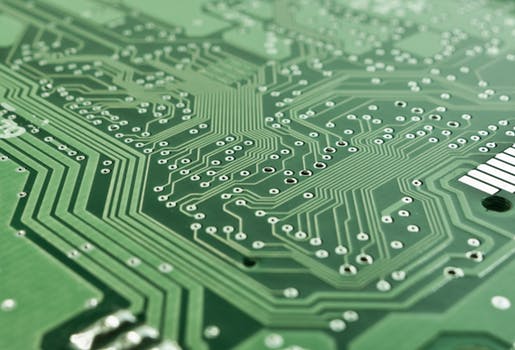
CapsLock. This program simply prints the value returned by Console.CapsLock every one second. When you execute it, try pressing the caps lock key. It will start printing True when the key is pressed.
C# program that uses CapsLock property
using System;
using System.Threading;
class Program
{
static void Main()
{
while (true)
{
Thread.Sleep(1000);
bool capsLock = Console.CapsLock;
Console.WriteLine(capsLock);
}
}
}
Output
False
False
True
True
True
False
True
True

The Console.CapsLock property could be used in several different ways. If a program is requiring a password to be entered, you could print an error message if caps lock is pressed and the password is incorrect.
And: You could even add a separate "mode" in your program depending on whether caps lock is pressed.
So: With Console.CapsLock we detect whether caps lock is enabled on the computer. This property cannot be assigned.
NumberLock. This program introduces a simple loop where the current value of the Console.NumberLock property is printed to the console every one second. As this program executes, you can press Num Lock and the output of the program will change.
C# program that uses NumberLock
using System;
using System.Threading;
class Program
{
static void Main()
{
while (true)
{
Console.WriteLine(Console.NumberLock);
Thread.Sleep(1000);
}
}
}
Output
False
False
True
True
False
False

You cannot set the value of the NumberLock property. If you do not want the key pressed, you must tell the user to press it again. On most keyboards, a light will glow if the Num Lock key is pressed.
Tip: Console.NumberLock provides a way to determine if a keyboard key is pressed.
And: In some programs the Num Lock key is used to change the keyboard mode and the program's response to key presses.
Height, width. With WindowWidth, we control the width of a window based on the number of text columns. Here, 40 means the console program can display lines of 40 characters. Height changes the window size based on lines of text.
WindowHeight: With WindowHeight and its companion property LargestWindowHeight, we gain control over a window's height.
C# program that sets height, width
using System;
class Program
{
static void Main()
{
// ... Width is the number of columns of text.
Console.WindowWidth = 40;
// ... Height is the number of lines of text.
Console.WindowHeight = 10;
// ... Say hello.
Console.WriteLine("Hi");
}
}

Programs. Let's explore some complete or nearly-complete program implementations. These programs are useful for testing purposes. Long or complex programs are not available here. No downloads are available in binary form.
Note: This site contains thousands of complete programs. Most are not useful tools for anything except demonstration.
Benchmark. One useful program implementation is a benchmarking harness. This program will test two pieces of C# code. It then prints results of the time required for each piece to execute.
Web pages. These programs download specified web pages. They are useful for when you are testing a web site. The code in these programs was used extensively in the development of this website.
Also: You can play sounds in your C# program using the SoundPlayer type. This program requires you to specify a WAV file to play.
Summary. Console programs are ideal for situations where the user interface is not important. They provide a way to output important information. And they do not over-complicate the software with graphical user interface code.