TheDeveloperBlog.com
C-Sharp | Java | Python | Swift | GO | WPF | Ruby | Scala | F# | JavaScript | SQL | PHP | Angular | HTML
C# Decrement Int
These C# example programs show how decrement works. Syntax and expressions are covered.Decrement reduces the value of a number.
The decrement operator receives one or two operands. It is written with the characters "--" or "-=". We use this operator in any context where statements are permitted.
Example. To start, we see a simple program written in the C# language that introduces a local variable integer called i. The character i is a classic name for a loop iteration variable. These variables are also called induction variables.
Here: We start the value stored in the variable location with the integer 100. Then, the single decrement operator -- is applied.
And: This decreases the value by one. Finally we use the -= operator and use several operands with it.
C# program that uses decrement operators
using System;
class Program
{
static void Main()
{
int i = 100;
// Decrement by one.
i--;
Console.WriteLine(i);
// Decrement by two.
i -= 2;
Console.WriteLine(i);
// Decrement by negative one (add one).
i -= -1;
Console.WriteLine(i);
// Decrement by zero (do nothing).
i -= 0;
Console.WriteLine(i);
// Decrement by itself (results in zero).
i -= i;
Console.WriteLine(i);
}
}
Output
99
97
98
98
0

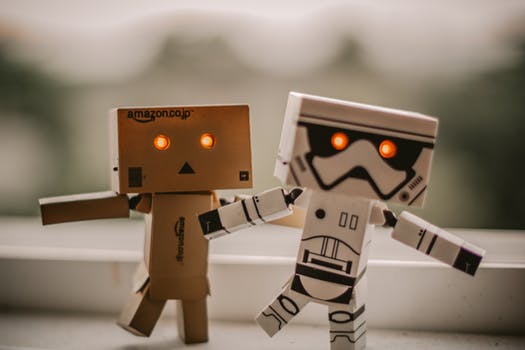
Bit representation. We have already introduced the concepts of variables and values in this program. The values (such as 100) are actually stored in a bit representation format in the hardware.
And: When you apply a mathematical transformation to the integer, the resulting bit representation is changed in a well-known way as well.
Pre, post decrement. There are two forms of the decrement by one operator. These are called the post-decrement and pre-decrement operators. These forms are both considered unary operators, meaning they can only receive one operand.
Order of evaluation. When you use the post-decrement operator in an expression, the expression is evaluated before the decrement occurs. When you use the pre-decrement operator, it is evaluated after.
C# program that uses two forms of decrement
using System;
class Program
{
static void Main()
{
int i = 5;
// This evaluates to true because the decrement occurs after the comparison.
if (i-- == 5)
{
Console.WriteLine(true);
}
// This evaluates to true because the decrement occurs before the comparison.
if (--i == 3)
{
Console.WriteLine(true);
}
}
}
Output
True
True


Summary. There are many different ways of decrementing variables using the decrement operators in the C# language. Please remember that you can also use expressions to decrement values, even without these operators.