TheDeveloperBlog.com
C-Sharp | Java | Python | Swift | GO | WPF | Ruby | Scala | F# | JavaScript | SQL | PHP | Angular | HTML
C# File.Replace Method
This C# article tests the File.Replace method in the System.IO namespace.File.Replace. A file needs to be replaced.
With File.Replace, we replace the contents of one file with another. The original file is then deleted. We could implement this logic with a series of file calls. But the File.Replace method is simpler.
Example. Initially, we create a program that uses the File.WriteAllText method to create two local text files. Because no absolute directory is specified, they are created in the directory local to the executable.
Next: We invoke File.Replace. It accepts three arguments: the source file name, the destination file name, and the backup file name.
C# program that uses File.Replace method
using System.IO;
class Program
{
static void Main()
{
// Write to local file 1.
File.WriteAllText("test1.txt", "test1");
// Write to local file 2.
File.WriteAllText("test2.txt", "test2");
// Replace contents of file 1 with contents of file 2.
// ... Also create file 3 as backup.
File.Replace("test2.txt", "test1.txt", "test3.txt");
}
}
Result
test1.txt: test2
test3.txt: test1
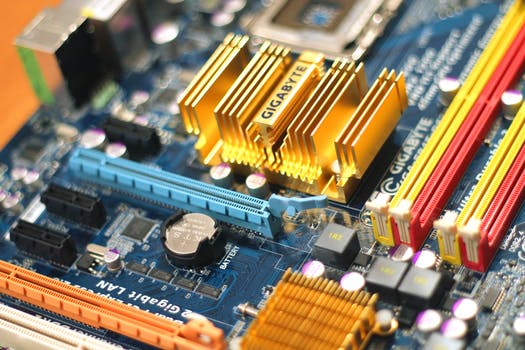


The contents of test1.txt are now equal to the original contents of test2.txt. And test3.txt contains the contents of test1.txt. The first argument to File.Replace is the file that will be deleted when the method completes.
And: The other two files passed as arguments to File.Replace are retained or created on the disk.
Summary. The File.Replace method provides a much-needed mechanism to automatically replace the contents of a file. Not only this, but it allows you to back up the original data. This can come in handy.
Therefore: Instead of implementing your own Replace methods, you can use this abstraction to handle possible errors.