TheDeveloperBlog.com
C-Sharp | Java | Python | Swift | GO | WPF | Ruby | Scala | F# | JavaScript | SQL | PHP | Angular | HTML
C# FontDialog Example
This C# tutorial shows how to use the FontDialog control in Windows Forms.FontDialog presents a font selection dialog box.
It allows the user to select a font from the list of installed fonts. With the FontDialog control, we quickly add the ability for users to select their favorite fonts.
Start. To start using the FontDialog in a program, add a FontDialog instance, and also a Button and a TextBox to an empty Windows Form. Then, double-click on the Button to insert the button1_Click event handler.
Here: In the example code for button1_Click, we call the ShowDialog method on the FontDialog instance.
C# program that opens FontDialog
using System;
using System.Drawing;
using System.Windows.Forms;
namespace WindowsFormsApplication1
{
public partial class Form1 : Form
{
public Form1()
{
InitializeComponent();
}
private void button1_Click(object sender, EventArgs e)
{
// Show the dialog.
DialogResult result = fontDialog1.ShowDialog();
// See if OK was pressed.
if (result == DialogResult.OK)
{
// Get Font.
Font font = fontDialog1.Font;
// Set TextBox properties.
this.textBox1.Text = string.Format("Font is: {0}", font.Name);
this.textBox1.Font = font;
}
}
}
}

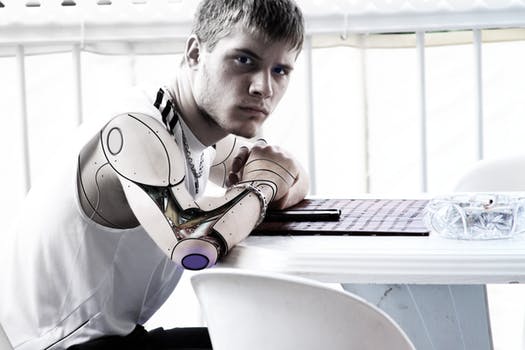

You can check the DialogResult returned by ShowDialog for the DialogResult.OK value. Then with the FontDialog, we can access the Font property. We can set a TextBox instance to use that Font instance.
In the above screenshot, you can see the program that was created in this tutorial. The Button is linked to the button1_Click event handler. The TextBox is then changed to have the Font that was specified in the FontDialog.
FixedPitchOnly. What does the FixedPitchOnly property on the FontDialog do? This changes the list of fonts in the dialog so that only the monospaced ("fixed") ones are shown. Only fonts like Courier New will be present.
ShowColor. You can also change the ShowColor property to true—this adds a small color chooser to the FontDialog. Another option you have is the ColorDialog control, which offers more options.
Tip: The ShowEffects property can be set to True or False. If you set it to False, the left-hand control group will disappear.
Tip 2: If you disable ShowEffects, the color chooser drop-down will also be hidden.
Summary. The FontDialog control provides a complete font chooser for your C# Windows Forms programs. Because the dialog is built into Windows, its appearance may change depending on the version of Windows.