TheDeveloperBlog.com
C-Sharp | Java | Python | Swift | GO | WPF | Ruby | Scala | F# | JavaScript | SQL | PHP | Angular | HTML
Python Namedtuple Example
This Python example uses the namedtuple type from the collections module. A namedtuple is a tuple with field names.Namedtuple. With tuples we store small groups of related fields together.
A Point tuple, for example will have two coordinates: X and Y. The coordinates are part of a single unit.
To use namedtuple, we import the collections module. We specify the Type name. And we pass a string list of all the field names—these can then be directly used as fields.
An example. Here we create an Employee namedtuple with three fields. We pass a list to collections.namedtuple to specify field names id, title and salary.
Create: We create a namedtuple by using the Employee class name returned by collections.namedtuple.
And: At the end of the program we access the "title" field with the syntax e.title: no index is required.
Based on:
Python 3
Python program that creates a namedtuple
import collections
# Specify the Employee namedtuple.
Employee = collections.namedtuple("Employee", ["id", "title", "salary"])
# Create Employee instance.
e = Employee(1, "engineer", 10000)
# Display Employee.
print(e)
print("Title is", e.title)
Output
Employee(id=1, title='engineer', salary=10000)
Title is engineer


Make method. Namedtuple offers extra methods—one of them is _make. With _make() we create a namedtuple from an iterable (like a list). The list elements are turned into tuple fields.
Tip: The make method fills namedtuple fields based on the order of the list's elements. So we must be careful with ordering.
Python program that uses _make method
import collections
# A namedtuple type.
Style = collections.namedtuple("Style", ["color", "size", "width"])
# A list containing three values.
values = ["red", 10, 15]
# Make a namedtuple from the list.
tuple = Style._make(values)
print(tuple)
Output
Style(color='red', size=10, width=15)
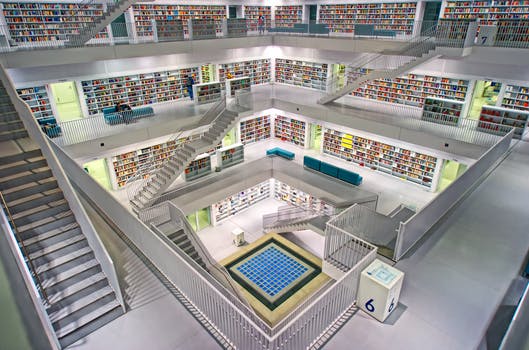
Creation time benchmark. This benchmark tests how long it takes to create a namedtuple versus a regular tuple. The results are not encouraging for namedtuple.
Note: I found that namedtuple is about four times slower in creation than a regular tuple.
Also: With a JIT compiler like PyPy, namedtuple was more competitive but still slower.
Python program that benchmarks namedtuple, tuple
import collections
import time
# The namedtuple instance.
Animal = collections.namedtuple("Animal", ["size", "color"])
print(time.time())
# Version 1: create namedtuple.
i = 0
while i < 10000000:
a = Animal(100, "blue")
if a[0] != 100:
raise Exception()
i += 1
print(time.time())
# Version 2: create tuple.
i = 0
while i < 10000000:
a = (100, "blue")
if a[0] != 100:
raise Exception()
i += 1
print(time.time())
Results
1403288922.718007
1403288936.606831 namedtuple = 13.89 s
1403288939.667796 tuple = 3.06 s

Research. The Python documentation provides information about namedtuples. These are implemented in a similar way to regular tuples. So they do not use excess memory.
Named tuple instances do not have per-instance dictionaries, so they are lightweight and require no more memory than regular tuples.
Collections, namedtuple: python.org
A comparison. Even though namedtuple does not use excess memory, it involves more steps to initialize. And it requires a separate module (collections), making it harder to access.
In most programs, a tuple is a better choice than a named tuple. And for large groups of keys, a dictionary or set may be better. Namedtuple is limited in its use.