TheDeveloperBlog.com
C-Sharp | Java | Python | Swift | GO | WPF | Ruby | Scala | F# | JavaScript | SQL | PHP | Angular | HTML
C# Regex.Split Numbers
This C# example program uses Regex.Split to get numbers from a string.Regex.Split numbers. Regex.Split can extract numbers from strings.
We get all the numbers that are found in a string. Ideal for this purpose is the Regex.Split method with a delimiter code. We describe an effective way to get all positive ints.
Example. Please notice how the System.Text.RegularExpressions namespace is included. The const input string has four numbers in it: they are one or two digits long. To acquire the numbers, we use the format string @"\D+" in the Regex.Split method.
Note: This indicates that we want to use any number of one or more non-digit characters as a delimiter.
C# program that uses Regex.Split on string
using System;
using System.Text.RegularExpressions;
class Program
{
static void Main()
{
const string input = "There are 4 numbers in this string: 40, 30, and 10.";
// Split on one or more non-digit characters.
string[] numbers = Regex.Split(input, @"\D+");
foreach (string value in numbers)
{
if (!string.IsNullOrEmpty(value))
{
int i = int.Parse(value);
Console.WriteLine("Number: {0}", i);
}
}
}
}
Output
Number: 4
Number: 40
Number: 30
Number: 10
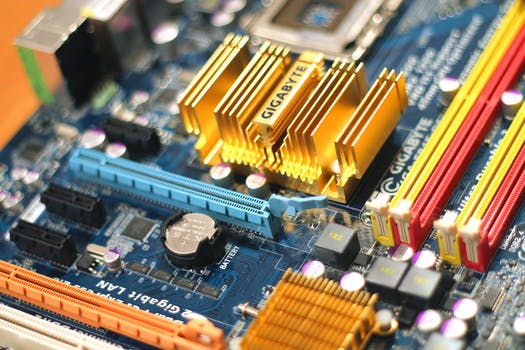


The Regex.Split method will return the numbers in string form. The result array may also contain empty strings. To avoid parsing errors, we use the string.IsNullOrEmpty method. Finally, we invoke the int.Parse method to get integers.
Summary. In this demonstration, we extracted four integers that were embedded in a string literal, and then converted them to integers. The Regex.Split method is useful for this purpose. It allows flexible, complex delimiters.