TheDeveloperBlog.com
C-Sharp | Java | Python | Swift | GO | WPF | Ruby | Scala | F# | JavaScript | SQL | PHP | Angular | HTML
C# Region
This C# example program uses the #region directive. This directive helps organize code blocks.Region. The #region directive partitions your code.
With #region, we can organize code into blocks that can be expanded or collapsed visually. We must indicate the start of the region and the end of the region.
Example. In this example, we demonstrate some common usages of the #region directive. Please pay attention to the #region and #endregion directives. These are balanced throughout the source file.
You can optionally specify an identifier for the region, such as with #region FIELDS. When you compile this program, the #region directives do not affect the intermediate language output.
C# program that uses region directives
using System;
#region
class Example
{
}
#endregion
class Program
{
#region FIELDS
int _field1;
int _field2;
#endregion
static void Main()
{
#region BODY
Console.WriteLine("Hello world!");
Console.WriteLine("How are you today?");
#endregion
}
}
Output
Hello world!
How are you today?
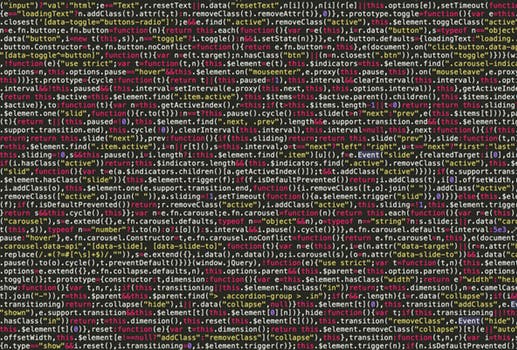
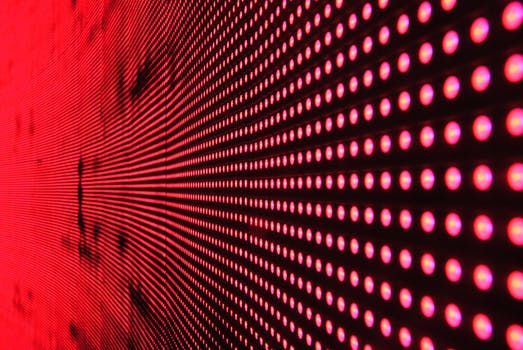

Looking at the example screenshot. In the code example, we see the complete program. In the screenshot, we see the code in Visual Studio environment with the #region areas collapsed.
Tip: To collapse a region, click the plus-minus sign on the left margin of Visual Studio next to your code.
Summary. The #region directive operates at the level of the text. It does not require any particular scope to be balanced in the file. Instead, it strictly blocks off regions of the source text. It does not affect the final compiled metadata.
Note: Region is not ideal. But it is better to use #region than not to organize your code.
Also: Consider instead using more classes and scopes. This enables compile-time detection of problems.