TheDeveloperBlog.com
C-Sharp | Java | Python | Swift | GO | WPF | Ruby | Scala | F# | JavaScript | SQL | PHP | Angular | HTML
VB.NET String.Format Examples: String, Integer and DateTime
This VB.NET tutorial uses the String.Format Function. It uses patterns to format Strings.String.Format. Format strings can compose larger Strings from different values.
With the String.Format Function, we can use format strings to create useful string representations.
We specify numeric formats, date formats and even padding. Format strings are powerful. But they can be complex and difficult to use.
Example. We pass a format String as the first argument to String.Format. The String.Format function returns the fully composed String.
Substitution: In the format pattern, we see the marker {0}, which means the second argument is to be inserted there.
And: The marker {1:0.0} means the third argument is to be inserted there, with one digit after the decimal place.
Finally: The marker {2:yyyy} means the fourth argument is to be inserted there, with only the year digits being added.
Based on:
.NET 4
VB.NET program that uses format String
Module Module1
Sub Main()
Dim name As String = "Dot Net Perls"
Dim number As Integer = 10000
Dim day As DateTime = New DateTime(2007, 11, 1)
' Format with String.Format.
Dim result As String =
String.Format("{0}: {1:0.0} - {2:yyyy}",
name, number, day)
' Write result.
Console.WriteLine(result)
End Sub
End Module
Output
Dot Net Perls: 10000.0 - 2007

Percentages. With the format pattern {0:0.0%}, the second argument is inserted as a percentage. It is multiplied by 100 to yield 73.0% from the number 0.73.
Caution: If you pass a 100-based percentage figure to String.Format, you will get a percentage that is larger than you might want.
VB.NET program that uses percentage String
Module Module1
Sub Main()
' Convert Double to percentage String.
Dim ratio As Double = 0.73
Dim result As String =
String.Format("String = {0:0.0%}", ratio)
Console.WriteLine(result)
End Sub
End Module
Output
String = 73.0%
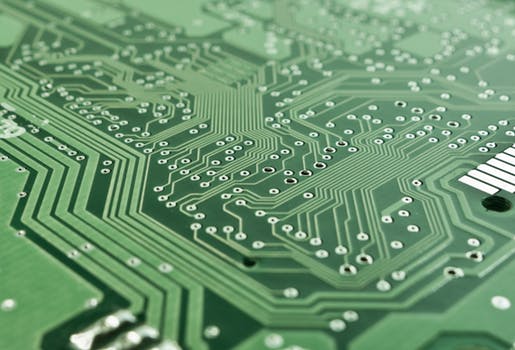
Padding. This is also available through format strings. With the substitution marker {0,-10}, the string is padded to ten characters with the spaces on the right.
And: With the marker {1,10}, the string is padded to ten characters with the spaces on the left.
Thus: You can see the types of values inserted in the substitution markers can vary.
VB.NET program that uses padding String
Module Module1
Sub Main()
' Format String.
Dim format As String = "{0,-10} {1,10}"
' Construct lines.
Dim line1 As String = String.Format(format, 100, 5)
Dim line2 As String = String.Format(format, "Carrot", "Giraffe")
Dim line3 As String = String.Format(format, True, False)
' Print them.
Console.WriteLine(line1)
Console.WriteLine(line2)
Console.WriteLine(line3)
End Sub
End Module
Output
100 5
Carrot Giraffe
True False

ToString. You do not always need to use String.Format for formatting patterns. If you have one variable you want to format as a String, you can usually use ToString instead.
Note: The substitution markers, such as {0:0000}, can be changed to just 0000. The argument index is omitted.
Note 2: This is a simpler function call. This simplicity will be reflected in the program's performance.
VB.NET program that uses ToString
Module Module1
Sub Main()
Dim value As Integer = 123
Dim a As String = String.Format("{0:0000}", value)
Dim b As String = value.ToString("0000")
' Print results. They are equal.
Console.WriteLine(a)
Console.WriteLine(b)
End Sub
End Module
Output
0123
0123

Console.WriteLine. Our examples could be simplified by using Console.WriteLine directly with a format string. Console.WriteLine uses the same format patterns as String.Format.
And: You can call the Console.WriteLine function with the same arguments as String.Format.
A summary. String format patterns can be useful. They can help greatly to decrease the complexity of your string code. Concat can result in more complex statements.