TheDeveloperBlog.com
C-Sharp | Java | Python | Swift | GO | WPF | Ruby | Scala | F# | JavaScript | SQL | PHP | Angular | HTML
C# ToLower Method Examples, Performance
These C# examples use the ToLower method. They convert uppercase characters in strings to lowercase ones.ToLower changes strings to be all lowercase.
It converts an entire string—without changing letters that are already lowercased or digits. It copies a string and returns a reference to the new string. The original string is unchanged.
Example. First here we call ToLower on a mixed-case or uppercase string and it will return a copied version that is all lowercase. Characters such as digits will not be modified. Only uppercase letters are changed.
C# program that uses ToLower
using System;
class Program
{
static void Main()
{
// Input string
string mixedCase = "This is a MIXED case string.";
// Call ToLower instance method, which returns a new copy.
string lower = mixedCase.ToLower();
// Display results
Console.WriteLine("{0}, {1}",
mixedCase,
lower);
}
}
Output
This is a MIXED case string., this is a mixed case string.


The first string is declared and the instance method ToLower is called on it. That method returns a new string that is lowercase. The original string is not modified. The Console.WriteLine method is called with a format string.
Console.WriteLinestring.Format
Example 2. Next, we use CultureInfo with ToLower. I don't show any real-world globalization code here. I include this example because it has improved performance over the code in the first example, as we see in the benchmark later.
C# program that uses System.Globalization
using System;
using System.Globalization;
class Program
{
static void Main()
{
// Input string
string upper = "UPPERCASE STRING";
// Get current culture
CultureInfo culture = CultureInfo.CurrentCulture;
// Call ToLower instance method with globalization parameter
string lower = upper.ToLower(culture);
// Display result
Console.WriteLine(lower);
}
}
Output
uppercase string
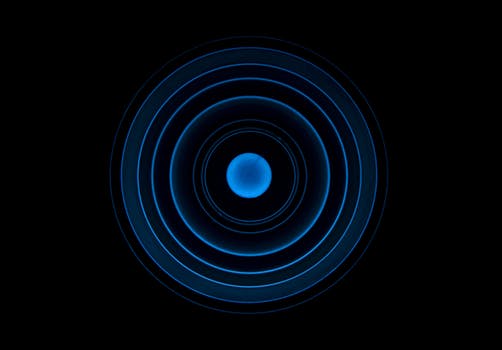
You can see that after the first string is declared, we declare a new CultureInfo, which we acquire from the CurrentCulture property. Internally, this property fetches the current thread's globalization state.
Next: The program calls the ToLower instance method overload with one parameter.
Note: Internally, this method doesn't need to fetch the CurrentCulture because it already has it.
Performance. Here I tested the performance of ToLower versus the performance of ToLowerInvariant. I was surprised to find a big difference between the two methods, with ToLower being faster. I found that using an explicit CultureInfo was fastest.
Input variables used in benchmark: C#
string text = "This is an UPPER string.";
CultureInfo c = CultureInfo.CurrentCulture;
Statements tested in loops: C#
Each line was in a separate loop.
10000000 iterations.
string text2 = text.ToLower();
string text2 = text.ToLowerInvariant();
string text2 = text.ToLower(c);
Results
ToLower(): 1054 ms
ToLowerInvariant(): 1724 ms
ToLower(CultureInfo): 884 ms [fastest]

When we get the CultureInfo of the CurrentCulture, we access a property that internally gets Thread.CurrentThread.CurrentCulture. We access per-thread data. This explains the speedup when declaring CultureInfo outside of the loop.
Tip: You can find more information about using globalizations when lowercasing strings by reading about the TextInfo class.
Tip 2: If a string is already lowercase, we can simply do nothing. We must first scan for validity.
Summary. We used the ToLower method in the C# language targeting the .NET Framework, including both overloads. We also used ToLowerInvariant—this was much slower than the ToLower method. ToLower with no parameter was not the fastest.