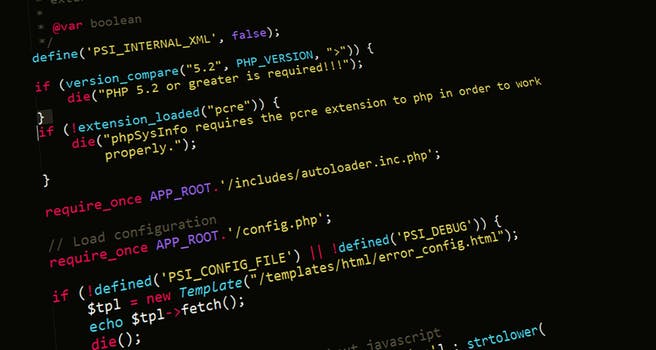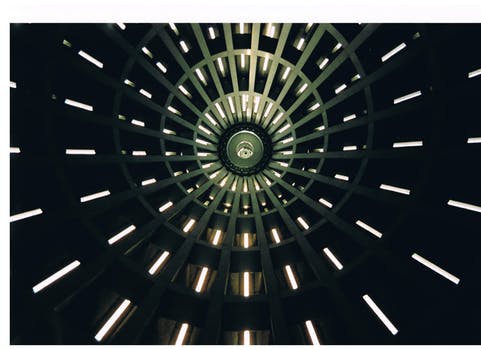TheDeveloperBlog.com
C-Sharp | Java | Python | Swift | GO | WPF | Ruby | Scala | F# | JavaScript | SQL | PHP | Angular | HTML
Azure App Services
Azure App Services with What is Microsoft Azure, Cloud Computing, Storage Service, Storage Service, Storage Account, Blob Storage, Storage Security, File Storage, Disk Storage, Network Service etc.
Azure App ServicesThe most fundamental building block of Azure App Service is the App Service plan or App Service environment. 
There are two types of hosting environments within App Service. App Service plan and App Service environment. App Service Environment is a more sophisticated version of the App Service plan and comes with a lot more features when compared to the App Service plan. Within these, we can host several Apps like - web applications, web jobs, batches, APIs, and mobile backend services that can be consumed from our mobile Front-End. Other related services are closely related to these apps within the App service plan. Those related services are a notification hub that we can use to push notifications into mobile devices. We can use Mobile engagement to carry out Mobile analytics. Apart from these related services, there is one more service, which is very important when it comes to APIs, which is API management. API management can act as a wrapper around our API apps when we're exposing those APIs to the outside world. It comes with a lot of features such as throttling, security, and it will be beneficial if we want to commoditize our APIs and sell it to the outside world. To enable communication between apps in the App Service plan and apps installed on virtual machines within the virtual network. There are two ways we can do it. One way is to establish Point-to-site VPN between apps in the App Service plan and virtual network via which the apps can communicate with each other. And the second way is if we have the App service environment. Because it will get deployed into a virtual machine by itself, the Apps within that App Service environment can seamlessly communicate with the apps installed on virtual machines within the virtual network. And finally, there are two important things. The first one is security, and the second one is monitoring to secure and control the App services environment. App Service plan
An app service plan denotes a set of features and capacity that we can share across multiple apps in the same subscription and geographical region. A single or dual app can be configured to run on the same computing resources. 
Each App Service plan defines:
Environment features
Web apps Overview
Azure App Service Web Apps is a service for hosting web applications. The key feature of App Service Web Apps.
Creating App Service Plan in Azure PortalStep 1: Click on create a new resource and search for App Service Plan to create it. 
Step 2: Fill-in all the required details and select the SKU size, as shown in the figure below. Then click on create. 
Step 3: Your app service plan will be created. You can now explore and modify it as per your requirement. 
Next TopicAzure Web App
|
Related Links:
- Azure Web App
- Azure Mobile App
- Azure Notification Hub and Mobile Engagement
- Azure DevOps
- Azure Storage Monitoring
- Azure API Apps and API Management
- Azure Load Balancer
- Azure VNet Connectivity
- Azure Compute Service
- Azure Virtual Machines
- Azure Storage Resource Tools
- Azure Network Service
- Azure Virtual Network
- Azure Network Security
- Azure VM Storage
- Azure Virtual Machine Scale Set and Auto Scaling
- Azure Disk Storage
- Azure App Service Security
- Azure App Service Monitoring
- Azure Storage Account
- Azure Blob Storage
- Azure Content Delivery Network
- Azure File Storage Service
- Azure Cloud Service
- Azure App Service Backup
- Azure Creating a container and adding a blob to the container
- Azure Storage account and Blob service configuration
- Azure Storage Security
- Azure Table and Queue Storage
- Azure Network Interface
- Azure Availability Zones and Sets
- Azure Portal Overview
- Azure Storage Building Blocks
- Azure Backup
- Azure Virtual Machine Security
- Azure VM Monitoring
- Azure App Services