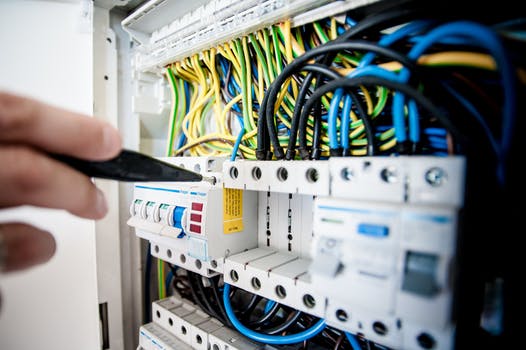TheDeveloperBlog.com
C-Sharp | Java | Python | Swift | GO | WPF | Ruby | Scala | F# | JavaScript | SQL | PHP | Angular | HTML
Spring Boot Download and Install STS IDE
Spring Boot Download and Install STS IDE with Introduction, Features, Project, Starter Project Wizard, CLI, Application, Annotations, DM, Properties, Actuator, Thymeleaf View, JPA, JDBC etc
Download and Install STS IDESpring Tool Suite (STS) IDE
Spring Tool Suite is an IDE to develop Spring applications. It is an Eclipse-based development environment. It provides a ready-to-use environment to implement, run, deploy, and debug the application. It validates our application and provides quick fixes for the applications. Installing STSStep 1: Download Spring Tool Suite from https://spring.io/tools3/sts/all. Click on the platform which you are using. In this tutorial, we are using the Windows platform. 
Step 2: Extract the zip file and install the STS. sts-bundle -> sts-3.9.9.RELEASE -> Double-click on the STS.exe. 
Step 3: Spring Tool Suite 3 Launcher dialog box appears on the screen. Click on the Launch button. You can change the Workspace if you want. 
Step 4: It starts launching the STS. 
The STS user interface looks like the following: 
Next TopicCreating Spring Boot Project
|
Related Links:
- Spring Boot Version
- Spring vs Spring Boot vs Spring MVC
- Learn Spring Boot Tutorial
- Spring Boot Starter Test
- Learn Spring Tutorial
- Spring Boot DevTools
- Spring Boot Multi Module Project
- Spring Boot Architecture
- Spring Interview Questions
- Top 20 Spring Boot Interview Questions (2021)
- Spring MVC Interview Questions (2021)
- Spring Cloud Tutorial
- Spring Initializr
- Spring Boot DM
- Spring Boot Properties
- Spring Boot Starters
- Spring Boot Starter Parent
- Spring Boot Starter Web
- Spring Boot Starter Data JPA
- Spring Boot Actuator
- Spring Boot Download and Install STS IDE
- Spring Boot Application
- Spring Boot CLI
- Spring Boot Annotations
- Spring Boot Packaging