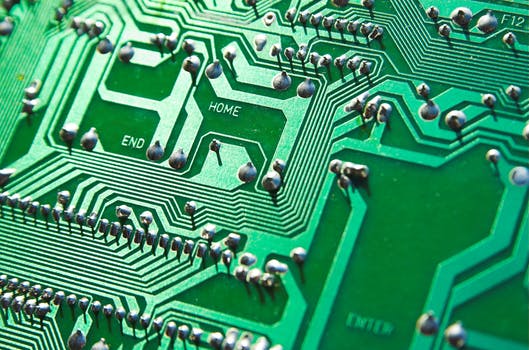TheDeveloperBlog.com
C-Sharp | Java | Python | Swift | GO | WPF | Ruby | Scala | F# | JavaScript | SQL | PHP | Angular | HTML
Apache Cordova Tutorial
Apache Cordova Tutorial with Introduction, Installation, Architecture, PhoneGap, Creating First Cordova Application, Storage, Events, Vibration, Apache Cordova, Cordova Native Notification etc.
Apache Cordova Tutorial
Apache Cordova is defined as an open source platform which is used for building mobile applications using HTML, CSS and JavaScript. It consists the set of pre-developed plugins that provide access to the device's camera, GPS, file system, etc. We can consider Cordova as an application container with the presence of web view that covers the entire screen of the device. In 2011, Adobe acquired Nitobi and donated open-source core to Apache Software Foundation and it was rebranded as Apache Cordova. The users of the Apache Cordova are as follows:
Our Apache Cordova tutorial is designed for students and working professionals. It covers all the basic and advanced topics such as PhoneGap, architecture, installation etc., that will guide you on how to create mobile applications with ease. What is Apache Cordova?
Apache Cordova is defined as an open source platform which is used for building mobile applications using HTML, CSS and JavaScript. It acts as a container that is responsible for connecting our web applications with native mobile functionalities. It mainly offers a bridge that defines the connection between the web applications and mobile devices. Apache Cordova provides a set of API's that are responsible for providing the access to the native device features such as Camera, SIM card or the contacts lists. We can consider Cordova as an application container with the presence of web view that covers the entire screen of the device. The web view used by the Cordova is same as the native operating system. In iOS, by default UIWebView or a custom WKWebView class is used, whereas in Android, android.webkit.WebView is used. Apache Cordova consists the set of pre-developed plugins that provide access to the device's camera, GPS, file system, etc. Following are the platforms where we can develop apps using Cordova:
Who can use Cordova?
The users of the Apache Cordova are as follows:
Evolution of Apache Cordova
Nitobi created an open source API i.e., PhoneGap in 2009 which is used for accessing the native mobile resources. The PhoneGap is responsible for creating mobile applications using standard web technologies. In 2011, Adobe acquired Nitobi and donated open-source core to Apache Software Foundation and it was rebranded as the Apache Cordova. Features of Apache CordovaNow, the Features of Apache Cordova are as follows:
Advantages of Apache CordovaThe advantages of Apache Cordova are as follows:
Disadvantages of Apache CordovaThe disadvantages of Apache Cordova are as follows:
Important Aspects of Apache Cordova FrameworkSingle Code Base:Cordova framework is capable to support different platforms like iOS, Android, Ubuntu and Windows. So, a developer can build a single mobile app by targeting several mobile platforms. Cordova framework allows the developers to develop app in HTML5, CSS3, and JavaScript. Developer can write a source code once and packed it for individual mobile platforms by using specific devices installer format. This format enables the app to deliver native user experience by accessing native device functionality like GPS, Bluetooth, Camera, Contacts etc. App TemplatesCordova App Templates are used to accelerate hybrid mobile application development by using the pre-existing code. The developer can choose templates from various sources i.e., npm, Git repository, etc. Variety of Development toolsCordova Framework is designed to be compatible with different mobile app development frameworks and IDEs. Developers can create different mobile applications by using the popular tools like Ionic Frameworks and IDEs like Visual Studio. ShortcomingsCordova Framework has its own shortcomings. To build the hybrid mobile apps, mobile app developers address the shortcomings of Apache Cordova. Cordova Framework is used to reduce hybrid mobile app development time and cost. PrerequisiteBefore learning Apache Cordova, you need to be familiar with the HTML, CSS and JavaScript. AudienceOur Apache Cordova tutorial is designed to help beginners and professionals. ProblemsWe assure that you will not find any problem in this Apache Cordova Tutorial. But if there is any mistake, please post the problem in a contact form.
Next TopicCordova Architecture
|
Related Links:
- Apache Kafka vs Apache Storm
- Apache POI Tutorial
- Apache Ant Tutorial
- Apache Cordova Tutorial
- Apache Kafka Tutorial
- Apache Spark Tutorial
- Apache Kafka Use Cases
- Apache Kafka Producer
- Apache Kafka Consumer and Consumer Groups
- Apache Kafka Applications
- Apache Kafka Advantages and Disadvantages
- Apache Kafka Multiple Clusters
- Apache Kafka vs RabbitMQ
- Apache Spark Char Count Example
- Apache Spark Introduction
- Apache Spark Installation
- Apache Spark Architecture
- Apache Spark Components
- Apache Spark RDD
- Apache Spark RDD Operations
- Apache Spark RDD Persistence
- Apache Spark RDD Shared Variables
- Apache Spark Word Count Example
- Apache Kafka Architecture