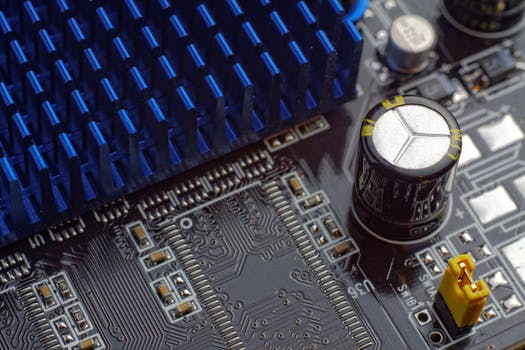TheDeveloperBlog.com
C-Sharp | Java | Python | Swift | GO | WPF | Ruby | Scala | F# | JavaScript | SQL | PHP | Angular | HTML
Unity Classes
Unity Classes with Introduction, Installing, GameObject, First Unity Project, Unity 2D, Sprite Unity, Loops, If Statement, Data Types, Swith Statements, Unity UI, Unity Asset Store etc.
ClassesClasses are the blueprints for your objects. Basically, in Unity, all of your scripts will begin with a class declaration. Unity automatically puts this in the script for you when you create a new C# script. This class shares the name as the script file that it is in. This is very important because if you change the name of one, you need to change the name of the other. So, try to name your script sensibly when you create it. The class is a container for variables and functions and provides, among other things. Class is a nice way to group things that work together. They are an organizational tool, something known as object-oriented programming or OOP for short. One of the principles of object-oriented programming is to split your scripts up into multiple scripts, each one taking a single role or responsibility classes should, therefore, be dedicated ideally to one task. The main aim of object-oriented programming is to allow the programmer to develop software in modules. This is accomplished through objects. Objects contain data, like integers or lists, and functions, which are usually called methods. Example
Player.cs
using System.Collections;
using System.Collections.Generic;
using UnityEngine;
public class Player
{
public string name;
public int score;
public int speed;
public void gameData()
{
Debug.Log("Player name = " + name);
Debug.Log("Player power = " + score);
Debug.Log("Player speed = " + speed);
}
}
PlayerDetails.cs
using System.Collections;
using System.Collections.Generic;
using UnityEngine;
public class PlayerDetails : MonoBehaviour
{
private Player P1;
private Player P2;
private Player P3;
void Start()
{
P1 = new Player();
P2 = new Player();
P3 = new Player();
P1.name = "Bill";
P1.score = 10;
P1.speed = 30;
P2.name = "Bob";
P2.score = 100;
P2.speed = 3;
P3.name = "Jerry";
P3.score = 50;
P3.speed = 10;
P1.gameData();
P2.gameData();
P3.gameData();
}
}
Output: Attach the PlayerDetails.cs script file to the GameOject's component and play the game. It will display the following output: 
Next TopicArrays
|
Related Links:
- Unity Materials and Shaders
- Unity Coroutines
- Unity Interface
- Unity Internal Assets
- Unity Variables and Functions
- Unity Conventions and Syntax
- Unity If Statements
- Unity Loops
- Unity Scope and Access Modifiers
- Unity Data Types
- Unity Classes
- Unity Arrays
- Unity Understanding Collisions
- Unity Understanding Prefabs and Instantiation
- Unity GameObject Destruction
- Unity Console
- Unity Sound
- Unity UI
- Unity Tutorial
- Unity UI Button
- Unity UI Slider
- Unity UI Text
- Unity 2D
- Unity 2D Sprite Sheet
- Unity GameObjects
- Unity Components
- Unity Transforms and Object Parenting