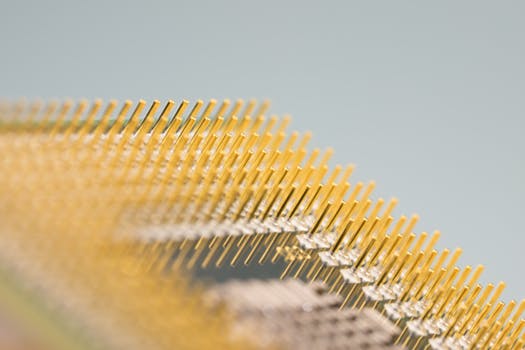TheDeveloperBlog.com
C-Sharp | Java | Python | Swift | GO | WPF | Ruby | Scala | F# | JavaScript | SQL | PHP | Angular | HTML
ASP.Net HTML Server Controls
ASP.Net Html Server Controls with asp.net tutorial, asp.net introduction, features, project, example, server controls, labels, textbox, button, hyperlink, radiobutton, calender, checkbox, fileupload, events handling, authentication, webforms model binding, html server control, compare validdator, range validator, validation summary, mvc introduction, mvc project, view, validation, entity framework, authentication etc.
ASP.NET HTML Server ControlsHTML server controls are HTML elements that contain attributes to accessible at server side. By default, HTML elements on an ASP.NET Web page are not available to the server. These components are treated as simple text and pass through to the browser. We can convert an HTML element to server control by adding a runat="server" and an id attribute to the component. Now, we can easily access it at code behind. Example <input id="UserName" type="text" size="50"runat="server" /> All the HTML Server controls can be accessed through the Request object. HTML Components
The following table contains commonly used HTML components.
Example
Here, we are implementing an HTML server control in the form. // htmlcontrolsexample.aspx <%@ Page Language="C#" AutoEventWireup="true" CodeBehind="htmlcontrolsexample.aspx.cs" Inherits="asp.netexample.htmlcontrolsexample" %> <!DOCTYPE html> <html xmlns="http://www.w3.org/1999/xhtml"> <head runat="server"> <title></title> </head> <body> <form id="form1" runat="server"> <div> <input id="Text1" type="text" runat="server"/> <asp:Button ID="Button1" runat="server" Text="Button" OnClick="Button1_Click"/> </div> </form> </body> </html> This application contains a code behind file. // htmlcontrolsexample.aspx.cs
using System;
namespace asp.netexample
{
public partial class htmlcontrolsexample : System.Web.UI.Page
{
protected void Page_Load(object sender, EventArgs e)
{
}
protected void Button1_Click(object sender, EventArgs e)
{
string a = Request.Form["Text1"];
Response.Write(a);
}
}
}
Output: 
When we click the button after entering text, it responses back to client. 
Next TopicASP.NET CompareValidator
|
Related Links:
- ASP.Net Hyperlink
- ASP.Net MVC ViewBag
- ASP.Net DataList
- ASP.Net Web Form Project
- ASP.Net Web Form Example
- ASP.Net LinkButton
- ASP.Net Download File
- ASP.Net Tutorial
- ASP.Net MVC Routing
- ASP.Net MVC Scaffolding
- ASP.Net Cookie
- ASP.Net DropDownList
- ASP.Net MVC Tutorial
- ASP.Net MVC Project
- ASP.Net MVC Controller
- ASP.Net Action Filters
- ASP.Net MVC Model
- ASP.Net MVC Model Binding
- ASP.Net RadioButton
- ASP.Net MVC View
- ASP.Net MVC Validation
- ASP.Net Razor Tutorial
- ASP.Net Web Form RangeValidator
- ASP.Net Web Form Events Handling
- ASP.Net Web Form Authentication
- ASP.Net Life Cycle
- ASP.Net Web Form Introduction
- ASP.Net Web Form Features
- ASP.Net Server Controls
- ASP.Net Label
- ASP.Net Web Form RegularExpressionValidator
- ASP.Net Fileuplaod
- ASP.Net Upload Multiple Files
- ASP.Net Calender
- ASP.Net Checkbox
- ASP.Net Web Form Model Binding
- ASP.Net HTML Server Controls
- ASP.Net Textbox
- ASP.Net Button
- ASP.Net Web Form CompareValidator
- ASP.Net DataGrid
- ASP.Net WebForm User Registration
- ASP.Net MVC Bootstrap
- ASP.Net Web Form Required Field Validator
- ASP.Net WebForm Validation Summary
- ASP.Net Razor Control Structures
- ASP.Net Razor HTML Helpers
- ASP.Net Razor Code Blocks
- ASP.Net Mvc Action Selectors
- ASP.Net Session
- Top 43 ASP.NET Interview Questions (2021)
- ASP.Net Introduction
- ASP.Net Razor Code Expressions
- ASP.Net MVC Entity Framework
- ASP.Net MVC Authentication
- Learn ASP.Net Tutorial
- ASP.Net Razor Partial Views