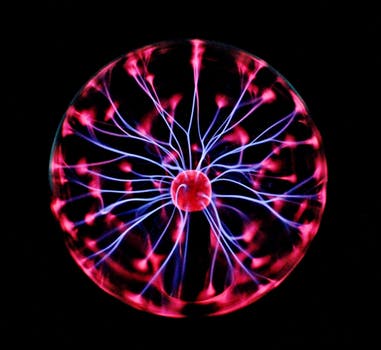TheDeveloperBlog.com
C-Sharp | Java | Python | Swift | GO | WPF | Ruby | Scala | F# | JavaScript | SQL | PHP | Angular | HTML
ASP.Net Mvc Action Selectors
ASP.Net Mvc Action Selectors with asp.net tutorial, asp.net introduction, features, project, example, server controls, labels, textbox, button, hyperlink, radiobutton, calender, checkbox, fileupload, events handling, authentication, webforms model binding, html server control, compare validdator, range validator, validation summary, mvc introduction, mvc project, view, validation, entity framework, authentication etc.
ASP.NET MVC Action SelectorsAction selectors are attributes that are applied on action methods of a controller. It is used to select correct action method to call as per the request. MVC provides the following action selector attributes:
ActionName
This attribute allows us to specify a different name for the action method. It is useful when we want to call action by different name. Example Here, we are using ActionName attribute to apply different name for the index action method. The controller code looks like this: // MusicStoreController.cs
using System;
using System.Collections.Generic;
using System.Linq;
using System.Web;
using System.Web.Mvc;
namespace MvcApplicationDemo.Controllers
{
public class MusicStoreController : Controller
{
[ActionName("store")]
public ActionResult Index()
{
return View();
}
}
}
Now, we need to create a view in the MusicStore folder as same as the ActionName. So, we have created a store.cshtml file that has following code. // store.cshtml
@{
ViewBag.Title = "store";
}
<h2>Hello, This is Music store.</h2>
Output: The following output is produced when action is called with different name "store". 
ActionVerbs
ASP.NET MVC provides action verbs that are applied on the action methods and works for HttpRequest methods. There are various ActionVerbs and listed below.
ActionVerbs are name of the http requests that a controller handle. We can use it for selection among the action methods. Example In the following example, we are trying to access an index action by get request, which is accessible only for httpPost request. The controller code looks like this: // MusicStoreController.cs
using System;
using System.Collections.Generic;
using System.Linq;
using System.Web;
using System.Web.Mvc;
namespace MvcApplicationDemo.Controllers
{
public class MusicStoreController : Controller
{
[HttpGet]
public ActionResult Index()
{
return View();
}
[HttpPost]
public ActionResult Welcome()
{
return View();
}
}
}
Following is the Index file for MusicStoreController. // index.cshtml
<div class="jumbotron">
<h2>Welcome to the music store.</h2>
</div>
Output: It produces the following output, when the index action is called. 
It produces the error message, when we make a get request for the store action method. 
Next TopicASP.NET MVC Action Filters
|
Related Links:
- ASP.Net Hyperlink
- ASP.Net MVC ViewBag
- ASP.Net DataList
- ASP.Net Web Form Project
- ASP.Net Web Form Example
- ASP.Net LinkButton
- ASP.Net Download File
- ASP.Net Tutorial
- ASP.Net MVC Routing
- ASP.Net MVC Scaffolding
- ASP.Net Cookie
- ASP.Net DropDownList
- ASP.Net MVC Tutorial
- ASP.Net MVC Project
- ASP.Net MVC Controller
- ASP.Net Action Filters
- ASP.Net MVC Model
- ASP.Net MVC Model Binding
- ASP.Net RadioButton
- ASP.Net MVC View
- ASP.Net MVC Validation
- ASP.Net Razor Tutorial
- ASP.Net Web Form RangeValidator
- ASP.Net Web Form Events Handling
- ASP.Net Web Form Authentication
- ASP.Net Life Cycle
- ASP.Net Web Form Introduction
- ASP.Net Web Form Features
- ASP.Net Server Controls
- ASP.Net Label
- ASP.Net Web Form RegularExpressionValidator
- ASP.Net Fileuplaod
- ASP.Net Upload Multiple Files
- ASP.Net Calender
- ASP.Net Checkbox
- ASP.Net Web Form Model Binding
- ASP.Net HTML Server Controls
- ASP.Net Textbox
- ASP.Net Button
- ASP.Net Web Form CompareValidator
- ASP.Net DataGrid
- ASP.Net WebForm User Registration
- ASP.Net MVC Bootstrap
- ASP.Net Web Form Required Field Validator
- ASP.Net WebForm Validation Summary
- ASP.Net Razor Control Structures
- ASP.Net Razor HTML Helpers
- ASP.Net Razor Code Blocks
- ASP.Net Mvc Action Selectors
- ASP.Net Session
- Top 43 ASP.NET Interview Questions (2021)
- ASP.Net Introduction
- ASP.Net Razor Code Expressions
- ASP.Net MVC Entity Framework
- ASP.Net MVC Authentication
- Learn ASP.Net Tutorial
- ASP.Net Razor Partial Views