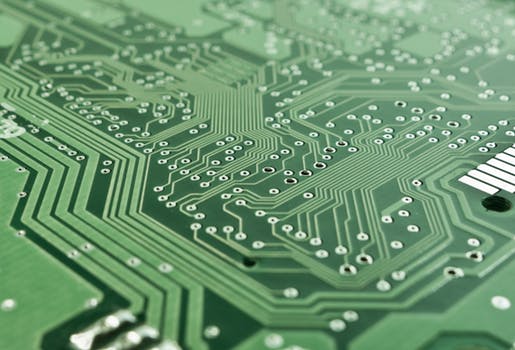TheDeveloperBlog.com
C-Sharp | Java | Python | Swift | GO | WPF | Ruby | Scala | F# | JavaScript | SQL | PHP | Angular | HTML
PHP break
PHP break for beginners and professionals with examples, php file, php session, php date, php array, php form, functions, time, xml, ajax, php mysql, regex, string, oop
PHP BreakPHP break statement breaks the execution of the current for, while, do-while, switch, and for-each loop. If you use break inside inner loop, it breaks the execution of inner loop only. The break keyword immediately ends the execution of the loop or switch structure. It breaks the current flow of the program at the specified condition and program control resumes at the next statements outside the loop. The break statement can be used in all types of loops such as while, do-while, for, foreach loop, and also with switch case. Syntaxjump statement; break; Flowchart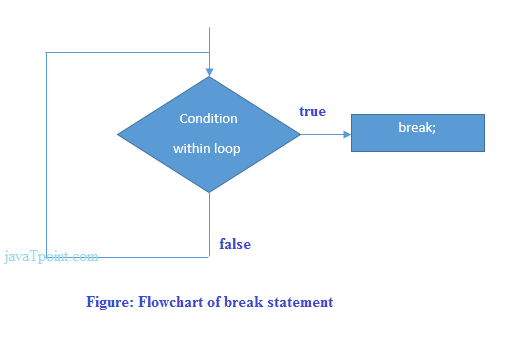
PHP Break: inside loop
Let's see a simple example to break the execution of for loop if value of i is equal to 5.
<?php
for($i=1;$i<=10;$i++){
echo "$i <br/>";
if($i==5){
break;
}
}
?>
Output: 1 2 3 4 5 PHP Break: inside inner loop
The PHP break statement breaks the execution of inner loop only.
<?php
for($i=1;$i<=3;$i++){
for($j=1;$j<=3;$j++){
echo "$i $j<br/>";
if($i==2 && $j==2){
break;
}
}
}
?>
Output: 1 1 1 2 1 3 2 1 2 2 3 1 3 2 3 3 PHP Break: inside switch statement
The PHP break statement breaks the flow of switch case also.
<?php
$num=200;
switch($num){
case 100:
echo("number is equals to 100");
break;
case 200:
echo("number is equal to 200");
break;
case 50:
echo("number is equal to 300");
break;
default:
echo("number is not equal to 100, 200 or 500");
}
?>
Output: number is equal to 200 PHP Break: with array of string
<?php
//declare an array of string
$number = array ("One", "Two", "Three", "Stop", "Four");
foreach ($number as $element) {
if ($element == "Stop") {
break;
}
echo "$element </br>";
}
?>
Output: One Two Three You can see in the above output, after getting the specified condition true, break statement immediately ends the loop and control is came out from the loop. PHP Break: switch statement without breakIt is not essential to break out of all cases of a switch statement. But if you want that only one case to be executed, you have to use break statement.
<?php
$car = 'Mercedes Benz';
switch ($car) {
default:
echo '$car is not Mercedes Benz<br>';
case 'Orange':
echo '$car is Mercedes Benz';
}
?>
Output: $car is not Mercedes Benz $car is Mercedes Benz PHP Break: using optional argumentThe break accepts an optional numeric argument, which describes how many nested structures it will exit. The default value is 1, which immediately exits from the enclosing structure.
<?php
$i = 0;
while (++$i) {
switch ($i) {
case 5:
echo "At matched condition i = 5<br />\n";
break 1; // Exit only from the switch.
case 10:
echo "At matched condition i = 10; quitting<br />\n";
break 2; // Exit from the switch and the while.
default:
break;
}
}?>
Output: At matched condition i = 5 At matched condition i = 10; quitting Note: The break keyword immediately ends the execution of the current structure.
Next TopicPHP continue statement
|
Related Links:
- PHP Data Types
- PHP operators
- PHP Programs
- PHP Functions
- PHP Parameterized Function
- PHP Variable Length Argument Function
- What is PHP PDO: Tutorial, Advantages, Installation, Database Connection
- PHP Echo
- PHP Include File
- PHP Delete File
- PHP Print
- PHP Variables
- PHP $ and $$
- PHP Constants
- PHP comments
- PHP If Else
- PHP Switch
- PHP For Loop
- PHP while loop
- PHP do while loop
- PHP Call By Value
- PHP File
- PHP Call By Reference
- PHP Default Argument Values Function
- PHP MySQL Login System
- PHP Recursive Function
- PHP Array
- PHP Indexed Array
- PHP Associative Array
- PHP MongoDB Example
- PHP Multidimensional Array
- PHP Array Functions
- PHP Strings
- PHP String Functions
- PHP Form
- PHP Cookie
- PHP Session
- PHP Open File
- PHP Read File
- PHP Write File
- PHP vs. HTML
- PHP vs Node.js
- PHP vs. Python
- PHP File Upload
- PHP Download File
- PHP MVC Architecture
- PHP vs. JavaScript
- PHP Append to File
- Learn PHP Tutorial
- PHP require_once
- PHP include_once
- PHP MySQL Connect
- PHP MySQL Create Database
- PHP MySQL Create Table
- PHP Math
- PHP MySQL Insert
- PHP MySQL Update
- PHP MySQL Delete
- PHP Example
- PHP Magic Constants
- PHP break
- PHP Mail
- PHP MySQL Select
- PHP MySQL Order By
- PHP JSON
- Top 69 PHP Interview Questions (2021)