TheDeveloperBlog.com
C-Sharp | Java | Python | Swift | GO | WPF | Ruby | Scala | F# | JavaScript | SQL | PHP | Angular | HTML
SQL INSERT Multiple Rows
SQL insert multiple rows with sql, tutorial, examples, insert, update, delete, select, join, database, table, join
SQL INSERT Multiple RowsMany times developers ask that is it possible to insert multiple rows into a single table in a single statement. Currently, developers have to write multiple insert statements when they insert values in a table. It is not only boring but also time-consuming. Let us see few practical examples to understand this concept more clearly. We will use the MySQL database for writing all the queries. Example 1: To create a table in the database, first, we need to select the database in which we want to create a table. mysql> USE dbs; Then we will write a query to create a table named student in the selected database 'dbs'. mysql> CREATE TABLE student(ID INT, Name VARCHAR(20), Percentage INT, Location VARCHAR(20), DateOfBirth DATE); 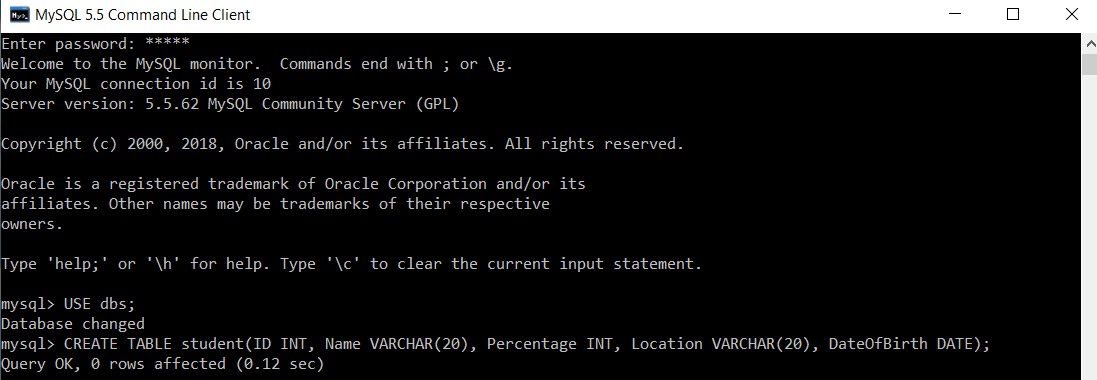
The student table is created successfully. Now, we will write a single query to insert multiple records in the student table: mysql> INSERT INTO student(ID, Name, Percentage, Location, DateOfBirth) VALUES(1, "Manthan Koli", 79, "Delhi", "2003-08-20"), (2, "Dev Dixit", 75, "Pune", "1999-06-17"), (3, "Aakash Deshmukh", 87, "Mumbai", "1997-09-12"), (4, "Aaryan Jaiswal", 90, "Chennai", "2005-10-02"), (5, "Rahul Khanna", 92, "Ambala", "1996-03-04"), (6, "Pankaj Deshmukh", 67, "Kanpur", "2000-02-02"), (7, "Gaurav Kumar", 84, "Chandigarh", "1998-07-06"), (8, "Sanket Jain", 61, "Shimla", "1990-09-08"), (9, "Sahil Wagh", 90, "Kolkata", "1968-04-03"), (10, "Saurabh Singh", 54, "Kashmir", "1989-01-06"); 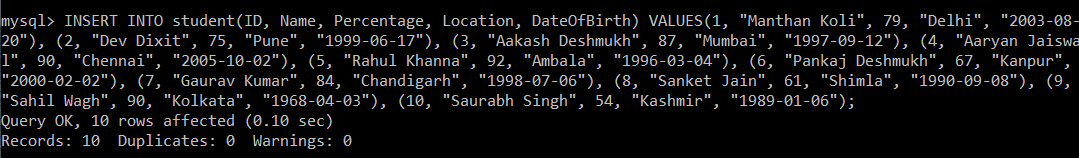
To verify that multiple records are inserted in the student table, we will execute the SELECT query. mysql> SELECT *FROM student;
The results show that all ten records are inserted successfully using a single query. Example 2: To create a table in the database, first, we need to select the database in which we want to create a table. mysql> USE dbs; Then we will write a query to create a table named items_tbl in the selected database 'dbs'. mysql> CREATE TABLE items_tbl(ID INT, Item_Name VARCHAR(20), Item_Quantity INT, Item_Price INT, Purchase_Date DATE); 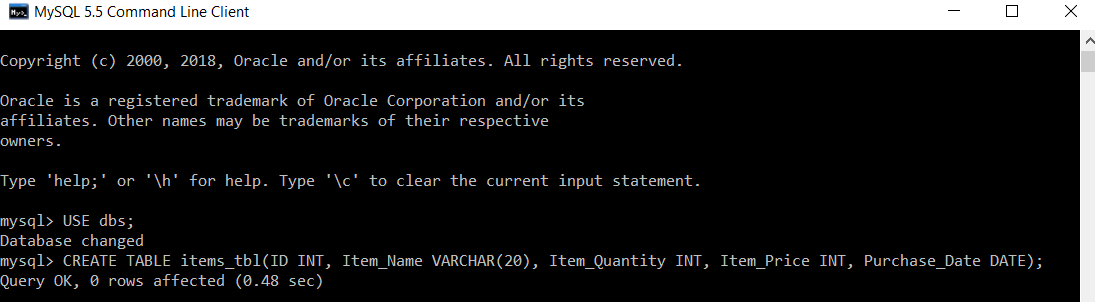
The table named items_tbl is created successfully. Now, we will write a single query to insert multiple records in the items_tbl table: mysql> INSERT INTO items_tbl(ID, Item_Name, Item_Quantity, Item_Price, Purchase_Date) VALUES(1, "Soap", 5, 200, "2021-07-08"), (2, "Toothpaste", 2, 80, "2021-07-10"), (3, "Pen", 10, 50, "2021-07-12"), (4, "Bottle", 1, 250, "2021-07-13"), (5, "Brush", 3, 90, "2021-07-15"), (6, "Notebooks", 10, 1000, "2021-07-26"), (7, "Handkerchief", 3, 100, "2021-07-28"), (8, "Chips Packet", 5, 50, "2021-07-30"), (9, "Marker", 2, 30, "2021-08-13"), (10, "Scissors", 1, 60, "2021-08-13"); 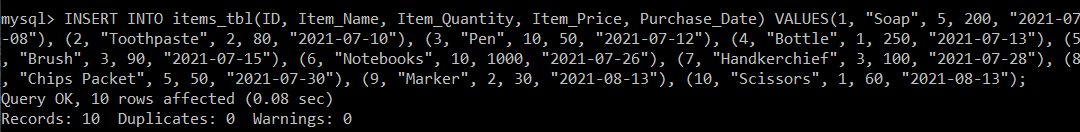
To verify that multiple records are inserted in the items_tbl table, we will execute the SELECT query. mysql> SELECT *FROM items_tbl;
The results show that all ten records are inserted successfully using a single query.
Next TopicSQL UPDATE
|
Related Links:
- SQL Interview Questions (2021)
- Learn SQL Tutorial
- Top 45 SQL Server Interview Questions (2021)
- SQL SELECT RANDOM
- SQL SELECT AS
- SQL SELECT IN
- SQL SELECT from multiple tables
- SQL SELECT DATE
- SQL SELECT SUM
- SQL SELECT NULL
- SQL WHERE
- SQL AND
- SQL OR
- SQL WITH
- SQL ORDER BY ASC
- SQL ORDER BY DESC
- SQL ORDER BY RANDOM
- Learn Sql Server Tutorial
- SQL ORDER BY LIMIT
- SQL ORDER BY Multiple Columns
- SQL INSERT
- SQL INSERT Multiple Rows
- SQL UPDATE
- SQL UPDATE with JOIN
- SQL UPDATE DATE
- SQL DELETE
- SQL DELETE ROW
- SQL DELETE all rows
- SQL DELETE JOIN
- SQL DELETE duplicate rows
- SQL DELETE DATABASE
- SQL DELETE VIEW
- SQL JOIN
- SQL OUTER JOIN
- SQL LEFT JOIN
- SQL RIGHT JOIN
- SQL FULL JOIN
- SQL CROSS JOIN
- SQL PRIMARY KEY
- SQL FOREIGN KEY
- SQL COMPOSITE KEY
- SQL vs NoSQL
- SQL Quiz | SQL Online Test
- SQL vs SQLite
- SQL Data Types
- SQL Operators
- SQL CREATE Database
- SQL DROP Database
- SQL Syntax
- SQL RENAME Database
- SQL SELECT Database
- SQL Table
- SQL CREATE Table
- SQL DROP Table
- SQL DELETE TABLE
- SQL RENAME Table
- SQL TRUNCATE Table
- SQL COPY Table
- SQL SELECT COUNT
- SQL SELECT TOP
- SQL ORDER BY
- SQL TEMP Table
- SQL ALTER Table
- SQL SELECT
- SQL SELECT UNIQUE
- SQL SELECT DISTINCT
- SQL SELECT FIRST
- SQL SELECT LAST