TheDeveloperBlog.com
C-Sharp | Java | Python | Swift | GO | WPF | Ruby | Scala | F# | JavaScript | SQL | PHP | Angular | HTML
C# FileInfo
C# FileInfo for beginners and professionals with examples on overloading, method overriding, inheritance, aggregation, base, polymorphism, sealed, abstract, interface, namespaces, exception handling, file io, collections, multithreading, reflection etc.
C# FileInfo ClassThe FileInfo class is used to deal with file and its operations in C#. It provides properties and methods that are used to create, delete and read file. It uses StreamWriter class to write data to the file. It is a part of System.IO namespace. C# FileInfo Class Signature[SerializableAttribute] [ComVisibleAttribute(true)] public sealed class FileInfo : FileSystemInfo C# FileInfo ConstructorsThe following table contains constructors for the FileInfo class.
C# FileInfo PropertiesThe following table contains properties of the FileInfo class.
C# FileInfo MethodsThe following table contains methods of the FileInfo class.
C# FileInfo Example: Creating a File
using System;
using System.IO;
namespace CSharpProgram
{
class Program
{
static void Main(string[] args)
{
try
{
// Specifying file location
string loc = "F:\\abc.txt";
// Creating FileInfo instance
FileInfo file = new FileInfo(loc);
// Creating an empty file
file.Create();
Console.WriteLine("File is created Successfuly");
}catch(IOException e)
{
Console.WriteLine("Something went wrong: "+e);
}
}
}
}
Output: File is created Successfully We can see inside the F drive a file abc.txt is created. A screenshot is given below. 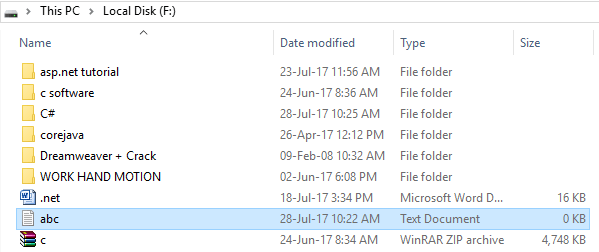
C# FileInfo Example: writing to the file
using System;
using System.IO;
namespace CSharpProgram
{
class Program
{
static void Main(string[] args)
{
try
{
// Specifying file location
string loc = "F:\\abc.txt";
// Creating FileInfo instance
FileInfo file = new FileInfo(loc);
// Creating an file instance to write
StreamWriter sw = file.CreateText();
// Writing to the file
sw.WriteLine("This text is written to the file by using StreamWriter class.");
sw.Close();
}catch(IOException e)
{
Console.WriteLine("Something went wrong: "+e);
}
}
}
}
Output: 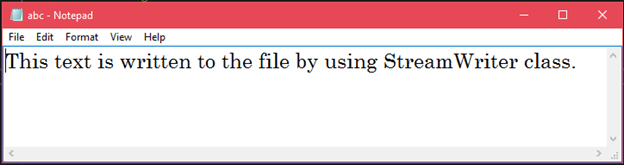
C# FileInfo Example: Reading text from the file
using System;
using System.IO;
namespace CSharpProgram
{
class Program
{
static void Main(string[] args)
{
try
{
// Specifying file to read
string loc = "F:\\abc.txt";
// Creating FileInfo instance
FileInfo file = new FileInfo(loc);
// Opening file to read
StreamReader sr = file.OpenText();
string data = "";
while ((data = sr.ReadLine()) != null)
{
Console.WriteLine(data);
}
}
catch (IOException e)
{
Console.WriteLine("Something went wrong: " + e);
}
}
}
}
Output: 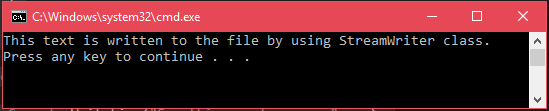
Next TopicC# DirectoryInfo
|
Related Links:
- C# this
- C# static
- C# static class
- C# static constructor
- C# Main Thread
- C# Thread Sleep
- C# Structs
- C# Enum
- C# Properties
- C# Aggregation
- C# Member Overloading
- C# Method Overriding
- C# Base
- Learn C Programming Language Tutorial
- C# Polymorphism
- C# Sealed
- C# Abstract
- C# Interface
- C# Access Modifiers
- C# Namespaces
- C# Encapsulation
- C# Strings
- C# Exception Handling
- C# try-catch
- C# finally
- C# User Defined Exceptions
- C# Checked and Unchecked
- C# SystemException
- C# FileStream
- C# StreamWriter
- C# StreamReader
- C# TextWriter
- C# TextReader
- C# BinaryWriter
- C# FileInfo
- C# DirectoryInfo
- C# BinaryReader
- C# StringWriter
- C# StringReader
- C# Serialization
- C# Deserialization
- C# System.IO Namespace
- C# Collections
- C# List
- C# HashSet
- C# SortedSet
- C# Stack
- C# Queue
- C# LinkedList
- C# Dictionary
- C# Inheritance
- C# SortedDictionary
- C# SortedList
- C# Generics
- C# Delegates
- C# Reflection
- C# Anonymous Function
- C# Multithreading
- C# Thread Life Cycle
- C# Thread Class
- C# Threading Example
- C# Thread Abort
- C# ThreadPriority
- C# Thread Synchronization | C# Lock
- C Identifiers
- C Switch Statement
- C break statement
- C Array
- C Operators
- C Format Specifier
- C Pointers
- C Pointer to Pointer
- C if else statement
- C Programming Interview Questions (2021)
- C Loop
- C# Jagged Arrays
- C continue statement
- C goto statement
- C String Functions
- C strlen() function
- C strcpy() function
- C strcat() function
- C Union
- C vs C++
- Top 26 C# Interview Questions (2021)
- C strcmp() function
- C strrev() function
- C strlwr() function
- C strupr() function
- C strstr() function
- C Math Functions
- C# Thread Join
- C# Thread Name
- C Preprocessor
- C Macros
- C #include
- C #define
- C #undef
- C #ifdef
- C #ifndef
- C #if
- C #else
- C #error
- Learn C# Tutorial
- C #pragma
- C Expressions
- C Data Segments
- C Programs
- C# if else
- C# Do While Loop
- C Program to reverse number
- C Program to swap two numbers without using third variable
- C Program to print hello without semicolon
- C Program without main()
- C Program to print Alphabet Triangle
- C# Example
- C Program to convert Decimal to Binary
- C Program to convert Number in Characters
- C Strings
- C gets() and puts()
- C Program to print Number Triangle
- C Program to generate Fibonacci Triangle
- C# switch
- C# For Loop
- C# While Loop
- C# Break Statement
- C# Continue Statement
- C# Array to Function
- C# Multidimensional Array
- C# Goto Statement
- C# Comments
- C# Function
- C# Call By Value
- C# Call By Reference
- C# Out Parameter
- C# Arrays
- C# Params
- C# Array Class
- C# Command Line Arguments
- C# Object and Class
- C# Constructor
- C# Destructor