TheDeveloperBlog.com
C-Sharp | Java | Python | Swift | GO | WPF | Ruby | Scala | F# | JavaScript | SQL | PHP | Angular | HTML
C# Serialization
C# Serialization for beginners and professionals with examples on overloading, method overriding, inheritance, aggregation, base, polymorphism, sealed, abstract, interface, namespaces, exception handling, file io, collections, multithreading, reflection etc.
C# SerializationIn C#, serialization is the process of converting object into byte stream so that it can be saved to memory, file or database. The reverse process of serialization is called deserialization. Serialization is internally used in remote applications. 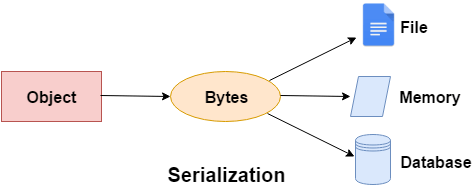
C# SerializableAttribute
To serialize the object, you need to apply SerializableAttribute attribute to the type. If you don't apply SerializableAttribute attribute to the type, SerializationException exception is thrown at runtime. C# Serialization example
Let's see the simple example of serialization in C# where we are serializing the object of Student class. Here, we are going to use BinaryFormatter.Serialize(stream, reference) method to serialize the object.
using System;
using System.IO;
using System.Runtime.Serialization.Formatters.Binary;
[Serializable]
class Student
{
int rollno;
string name;
public Student(int rollno, string name)
{
this.rollno = rollno;
this.name = name;
}
}
public class SerializeExample
{
public static void Main(string[] args)
{
FileStream stream = new FileStream("e:\\sss.txt", FileMode.OpenOrCreate);
BinaryFormatter formatter=new BinaryFormatter();
Student s = new Student(101, "sonoo");
formatter.Serialize(stream, s);
stream.Close();
}
}
sss.txt: JConsoleApplication1, Version=1.0.0.0, Culture=neutral, PublicKeyToken=null Student rollnoname e sonoo As you can see, the serialized data is stored in the file. To get the data, you need to perform deserialization.
Next TopicC# Deserialization
|
Related Links:
- C# this
- C# static
- C# static class
- C# static constructor
- C# Main Thread
- C# Thread Sleep
- C# Structs
- C# Enum
- C# Properties
- C# Aggregation
- C# Member Overloading
- C# Method Overriding
- C# Base
- Learn C Programming Language Tutorial
- C# Polymorphism
- C# Sealed
- C# Abstract
- C# Interface
- C# Access Modifiers
- C# Namespaces
- C# Encapsulation
- C# Strings
- C# Exception Handling
- C# try-catch
- C# finally
- C# User Defined Exceptions
- C# Checked and Unchecked
- C# SystemException
- C# FileStream
- C# StreamWriter
- C# StreamReader
- C# TextWriter
- C# TextReader
- C# BinaryWriter
- C# FileInfo
- C# DirectoryInfo
- C# BinaryReader
- C# StringWriter
- C# StringReader
- C# Serialization
- C# Deserialization
- C# System.IO Namespace
- C# Collections
- C# List
- C# HashSet
- C# SortedSet
- C# Stack
- C# Queue
- C# LinkedList
- C# Dictionary
- C# Inheritance
- C# SortedDictionary
- C# SortedList
- C# Generics
- C# Delegates
- C# Reflection
- C# Anonymous Function
- C# Multithreading
- C# Thread Life Cycle
- C# Thread Class
- C# Threading Example
- C# Thread Abort
- C# ThreadPriority
- C# Thread Synchronization | C# Lock
- C Identifiers
- C Switch Statement
- C break statement
- C Array
- C Operators
- C Format Specifier
- C Pointers
- C Pointer to Pointer
- C if else statement
- C Programming Interview Questions (2021)
- C Loop
- C# Jagged Arrays
- C continue statement
- C goto statement
- C String Functions
- C strlen() function
- C strcpy() function
- C strcat() function
- C Union
- C vs C++
- Top 26 C# Interview Questions (2021)
- C strcmp() function
- C strrev() function
- C strlwr() function
- C strupr() function
- C strstr() function
- C Math Functions
- C# Thread Join
- C# Thread Name
- C Preprocessor
- C Macros
- C #include
- C #define
- C #undef
- C #ifdef
- C #ifndef
- C #if
- C #else
- C #error
- Learn C# Tutorial
- C #pragma
- C Expressions
- C Data Segments
- C Programs
- C# if else
- C# Do While Loop
- C Program to reverse number
- C Program to swap two numbers without using third variable
- C Program to print hello without semicolon
- C Program without main()
- C Program to print Alphabet Triangle
- C# Example
- C Program to convert Decimal to Binary
- C Program to convert Number in Characters
- C Strings
- C gets() and puts()
- C Program to print Number Triangle
- C Program to generate Fibonacci Triangle
- C# switch
- C# For Loop
- C# While Loop
- C# Break Statement
- C# Continue Statement
- C# Array to Function
- C# Multidimensional Array
- C# Goto Statement
- C# Comments
- C# Function
- C# Call By Value
- C# Call By Reference
- C# Out Parameter
- C# Arrays
- C# Params
- C# Array Class
- C# Command Line Arguments
- C# Object and Class
- C# Constructor
- C# Destructor

