TheDeveloperBlog.com
C-Sharp | Java | Python | Swift | GO | WPF | Ruby | Scala | F# | JavaScript | SQL | PHP | Angular | HTML
C Switch Statement
C Switch Statement switch staement in c with programming examples for beginners and professionals. Rules for switch statement in C language, Flowchart of switch statement in C, C Switch statement is fall-through, covering concepts, control statements.
C Switch StatementThe switch statement in C is an alternate to if-else-if ladder statement which allows us to execute multiple operations for the different possibles values of a single variable called switch variable. Here, We can define various statements in the multiple cases for the different values of a single variable. The syntax of switch statement in c language is given below:
switch(expression){
case value1:
//code to be executed;
break; //optional
case value2:
//code to be executed;
break; //optional
......
default:
code to be executed if all cases are not matched;
}
Rules for switch statement in C language1) The switch expression must be of an integer or character type. 2) The case value must be an integer or character constant. 3) The case value can be used only inside the switch statement. 4) The break statement in switch case is not must. It is optional. If there is no break statement found in the case, all the cases will be executed present after the matched case. It is known as fall through the state of C switch statement. Let's try to understand it by the examples. We are assuming that there are following variables. int x,y,z; char a,b; float f;
Flowchart of switch statement in C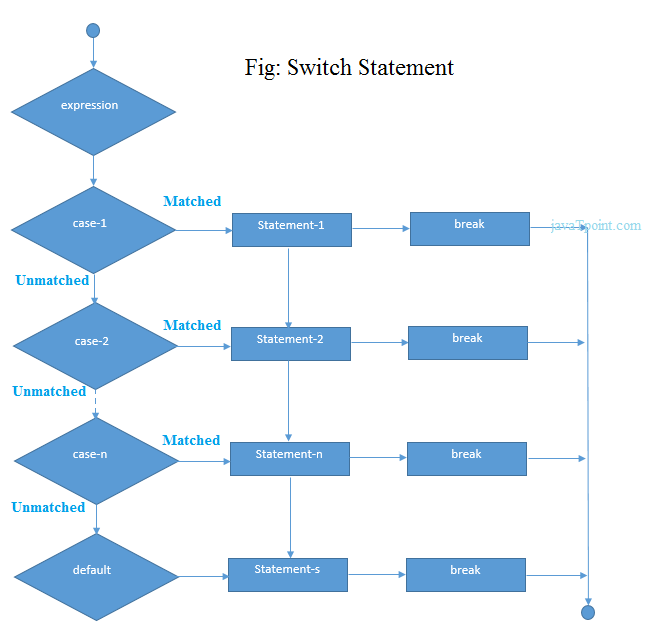
Functioning of switch case statement
First, the integer expression specified in the switch statement is evaluated. This value is then matched one by one with the constant values given in the different cases. If a match is found, then all the statements specified in that case are executed along with the all the cases present after that case including the default statement. No two cases can have similar values. If the matched case contains a break statement, then all the cases present after that will be skipped, and the control comes out of the switch. Otherwise, all the cases following the matched case will be executed. Let's see a simple example of c language switch statement. #include Output enter a number:4 number is not equal to 10, 50 or 100 enter a number:50 number is equal to 50 Switch case example 2
#include <stdio.h>
int main()
{
int x = 10, y = 5;
switch(x>y && x+y>0)
{
case 1:
printf("hi");
break;
case 0:
printf("bye");
break;
default:
printf(" Hello bye ");
}
}
Output hi C Switch statement is fall-throughIn C language, the switch statement is fall through; it means if you don't use a break statement in the switch case, all the cases after the matching case will be executed. Let's try to understand the fall through state of switch statement by the example given below. #include Output enter a number:10 number is equal to 10 number is equal to 50 number is equal to 100 number is not equal to 10, 50 or 100 Output enter a number:50 number is equal to 50 number is equal to 100 number is not equal to 10, 50 or 100 Nested switch case statementWe can use as many switch statement as we want inside a switch statement. Such type of statements is called nested switch case statements. Consider the following example.
#include <stdio.h>
int main () {
int i = 10;
int j = 20;
switch(i) {
case 10:
printf("the value of i evaluated in outer switch: %d\n",i);
case 20:
switch(j) {
case 20:
printf("The value of j evaluated in nested switch: %d\n",j);
}
}
printf("Exact value of i is : %d\n", i );
printf("Exact value of j is : %d\n", j );
return 0;
}
Output the value of i evaluated in outer switch: 10 The value of j evaluated in nested switch: 20 Exact value of i is : 10 Exact value of j is : 20
Next Topicif-else vs switch
|
Related Links:
- C# this
- C# static
- C# static class
- C# static constructor
- C# Main Thread
- C# Thread Sleep
- C# Structs
- C# Enum
- C# Properties
- C# Aggregation
- C# Member Overloading
- C# Method Overriding
- C# Base
- Learn C Programming Language Tutorial
- C# Polymorphism
- C# Sealed
- C# Abstract
- C# Interface
- C# Access Modifiers
- C# Namespaces
- C# Encapsulation
- C# Strings
- C# Exception Handling
- C# try-catch
- C# finally
- C# User Defined Exceptions
- C# Checked and Unchecked
- C# SystemException
- C# FileStream
- C# StreamWriter
- C# StreamReader
- C# TextWriter
- C# TextReader
- C# BinaryWriter
- C# FileInfo
- C# DirectoryInfo
- C# BinaryReader
- C# StringWriter
- C# StringReader
- C# Serialization
- C# Deserialization
- C# System.IO Namespace
- C# Collections
- C# List
- C# HashSet
- C# SortedSet
- C# Stack
- C# Queue
- C# LinkedList
- C# Dictionary
- C# Inheritance
- C# SortedDictionary
- C# SortedList
- C# Generics
- C# Delegates
- C# Reflection
- C# Anonymous Function
- C# Multithreading
- C# Thread Life Cycle
- C# Thread Class
- C# Threading Example
- C# Thread Abort
- C# ThreadPriority
- C# Thread Synchronization | C# Lock
- C Identifiers
- C Switch Statement
- C break statement
- C Array
- C Operators
- C Format Specifier
- C Pointers
- C Pointer to Pointer
- C if else statement
- C Programming Interview Questions (2021)
- C Loop
- C# Jagged Arrays
- C continue statement
- C goto statement
- C String Functions
- C strlen() function
- C strcpy() function
- C strcat() function
- C Union
- C vs C++
- Top 26 C# Interview Questions (2021)
- C strcmp() function
- C strrev() function
- C strlwr() function
- C strupr() function
- C strstr() function
- C Math Functions
- C# Thread Join
- C# Thread Name
- C Preprocessor
- C Macros
- C #include
- C #define
- C #undef
- C #ifdef
- C #ifndef
- C #if
- C #else
- C #error
- Learn C# Tutorial
- C #pragma
- C Expressions
- C Data Segments
- C Programs
- C# if else
- C# Do While Loop
- C Program to reverse number
- C Program to swap two numbers without using third variable
- C Program to print hello without semicolon
- C Program without main()
- C Program to print Alphabet Triangle
- C# Example
- C Program to convert Decimal to Binary
- C Program to convert Number in Characters
- C Strings
- C gets() and puts()
- C Program to print Number Triangle
- C Program to generate Fibonacci Triangle
- C# switch
- C# For Loop
- C# While Loop
- C# Break Statement
- C# Continue Statement
- C# Array to Function
- C# Multidimensional Array
- C# Goto Statement
- C# Comments
- C# Function
- C# Call By Value
- C# Call By Reference
- C# Out Parameter
- C# Arrays
- C# Params
- C# Array Class
- C# Command Line Arguments
- C# Object and Class
- C# Constructor
- C# Destructor

