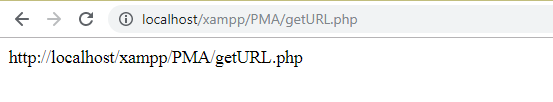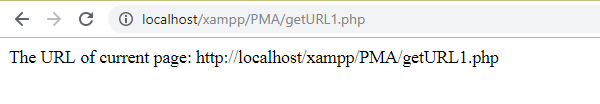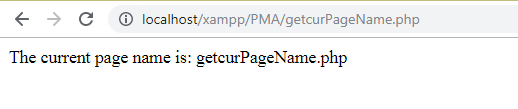TheDeveloperBlog.com
C-Sharp | Java | Python | Swift | GO | WPF | Ruby | Scala | F# | JavaScript | SQL | PHP | Angular | HTML
How to get current page URL in PHP?
Learn simple PHP program; it will help you find current page URL. You can get the full URL or only name of the current page.
How to get current page URL in PHP?To get the current page URL, PHP provides a superglobal variable $_SERVER. The $_SERVER is a built-in variable of PHP, which is used to get the current page URL. It is a superglobal variable, means it is always available in all scope. If we want the full URL of the page, then we'll need to check the protocol (or scheme name), whether it is https or http. See the example below: <?php if(isset($_SERVER['HTTPS']) && $_SERVER['HTTPS'] === 'on') $url = "https://"; else $url = "http://"; // Append the host(domain name, ip) to the URL. $url.= $_SERVER['HTTP_HOST']; // Append the requested resource location to the URL $url.= $_SERVER['REQUEST_URI']; echo $url; ?> Output Note: The isset() function is used here to check whether HTTPS is enabled or not. It checks whether a variable exists or not.Or, we can also get the full URL of current page using another way given in the next example. <?php $protocol = ((!empty($_SERVER['HTTPS']) && $_SERVER['HTTPS'] != 'off') || $_SERVER['SERVER_PORT'] == 443) ? "https://" : "http://"; $CurPageURL = $protocol . $_SERVER['HTTP_HOST'] . $_SERVER['REQUEST_URI']; echo "The URL of current page: ".$CurPageURL; ?> Output To get only name of the current page opened at browser, see the below example: <?php $curPageName = substr($_SERVER["SCRIPT_NAME"],strrpos($_SERVER["SCRIPT_NAME"],"/")+1); echo "The current page name is: ".$curPageName; echo "</br>"; ?> Output |
Related Links:
- How to install MySQL
- How to Install Git on Windows
- How to install python
- How to Install C
- How to make a phone call in android
- How to send sms in android
- How to send email in android using intent
- How to change date format in PHP
- How to install MongoDB on Windows
- How to Get The IP Address in PHP
- How does Cloud Computing work
- How Block Hashes Work in Blockchain
- How to create amazon EC2 Window Instances
- How to Choose Bitcoin Wallet
- How to Setup Android for Eclipse
- How to use Regex in TestNG | Running Test Cases with Regex
- How to count all elements in an array in PHP?
- How to create newline in PHP?
- How to get current page URL in PHP?
- How to Lose Weight
- How to remove first element from an array in PHP?
- How to remove last element from an array in PHP?
- How to set python path
- How to execute python
- How to Set Path in Java
- How to create XML File in TestNG | TestNG XML File