TheDeveloperBlog.com
C-Sharp | Java | Python | Swift | GO | WPF | Ruby | Scala | F# | JavaScript | SQL | PHP | Angular | HTML
How to set python path
how to set python path - A simple and easy to learn tutorial on various python topics such as loops, strings, lists, dictionary, tuples, date, time, files, functions, modules, methods and exceptions.
SETTING PATH IN PYTHONBefore starting working with Python, a specific path is to set.
Right click on My Computer ->Properties ->Advanced System setting ->Environment Variable ->New In Variable name write path and in Variable value copy path up to C://Python(i.e., path where Python is installed). Click Ok ->Ok. Path will be set for executing Python programs. 1. Right click on My Computer and click on properties. 2. Click on Advanced System settings 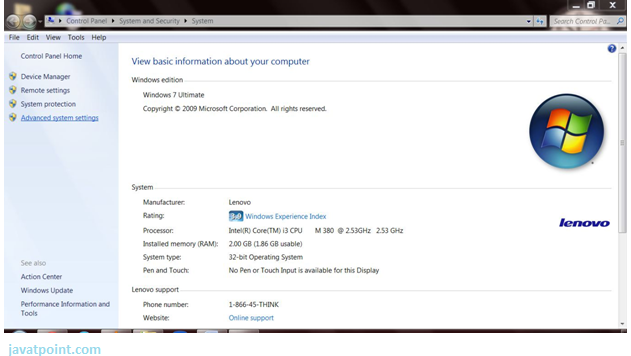
3. Click on Environment Variable tab. 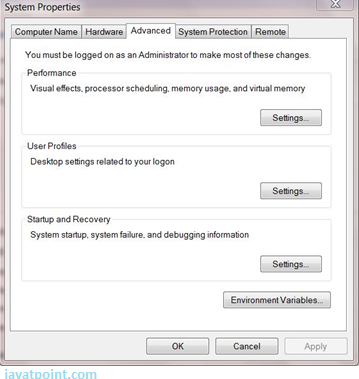
4. Click on new tab of user variables. 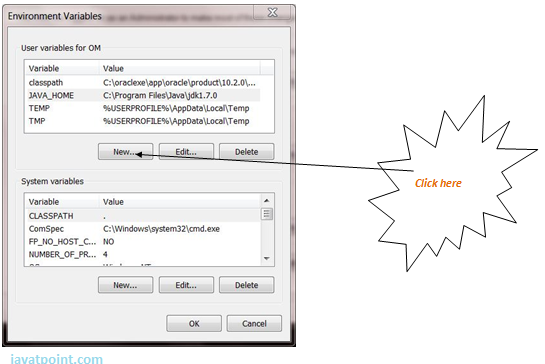
5. Write path in variable name 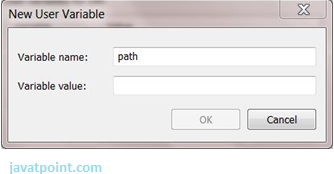
6. Copy the path of Python folder 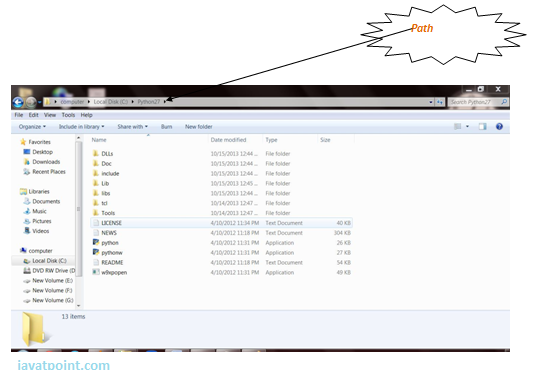
7. Paste path of Python in variable value. 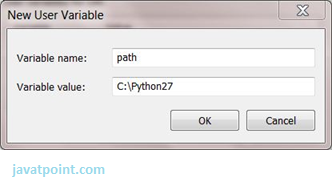
8. Click on Ok button: 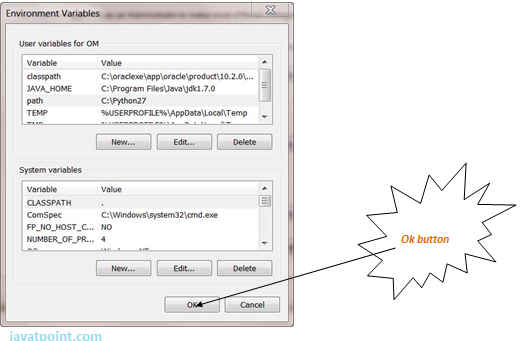
9. Click on Ok button: 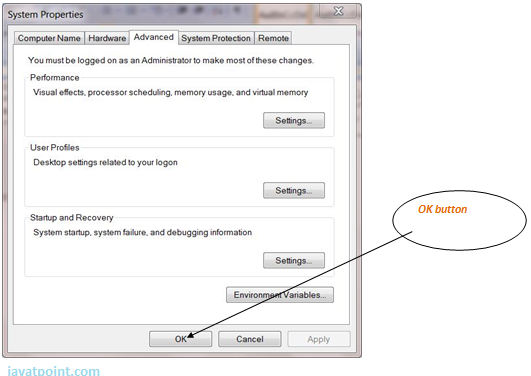
Next TopicPython Example
|
Related Links:
- How to install MySQL
- How to Install Git on Windows
- How to install python
- How to Install C
- How to make a phone call in android
- How to send sms in android
- How to send email in android using intent
- How to change date format in PHP
- How to install MongoDB on Windows
- How to Get The IP Address in PHP
- How does Cloud Computing work
- How Block Hashes Work in Blockchain
- How to create amazon EC2 Window Instances
- How to Choose Bitcoin Wallet
- How to Setup Android for Eclipse
- How to use Regex in TestNG | Running Test Cases with Regex
- How to count all elements in an array in PHP?
- How to create newline in PHP?
- How to get current page URL in PHP?
- How to Lose Weight
- How to remove first element from an array in PHP?
- How to remove last element from an array in PHP?
- How to set python path
- How to execute python
- How to Set Path in Java
- How to create XML File in TestNG | TestNG XML File