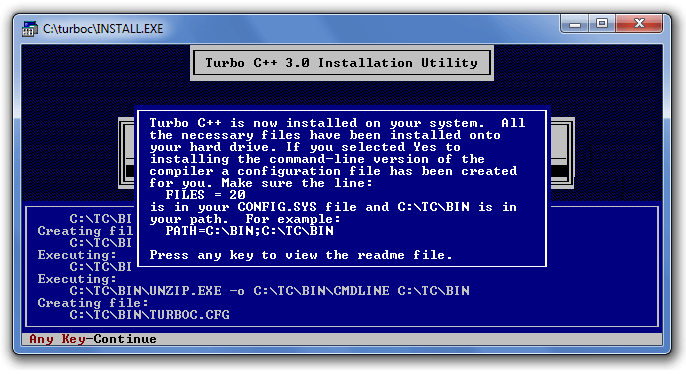TheDeveloperBlog.com
C-Sharp | Java | Python | Swift | GO | WPF | Ruby | Scala | F# | JavaScript | SQL | PHP | Angular | HTML
How to Install C
How to install c or turbo c on windows with programming examples for beginners and professionals covering concepts, download turboc++, create turboc directory in c drive and extract the tc3.zip, Double click on the install.exe file, Click on the tc application located inside c:\TC\BIN.
How to install CThere are many compilers available for c and c++. You need to download any one. Here, we are going to use Turbo C++. It will work for both C and C++. To install the Turbo C software, you need to follow following steps.
1) Download Turbo C++ software
You can download turbo c++ from many sites. download Turbo c++ 2) Create turboc directory in c drive and extract the tc3.zip
Now, you need to create a new directory turboc inside the c: drive. Now extract the tc3.zip file in c:\truboc directory. 3) Double click on the install.exe file and follow steps
Now, click on the install icon located inside the c:\turboc 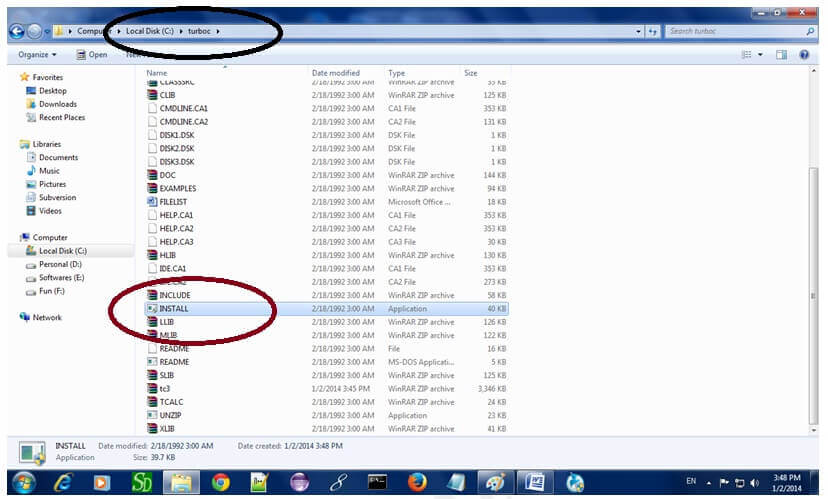
It will ask you to install c or not, press enter to install. 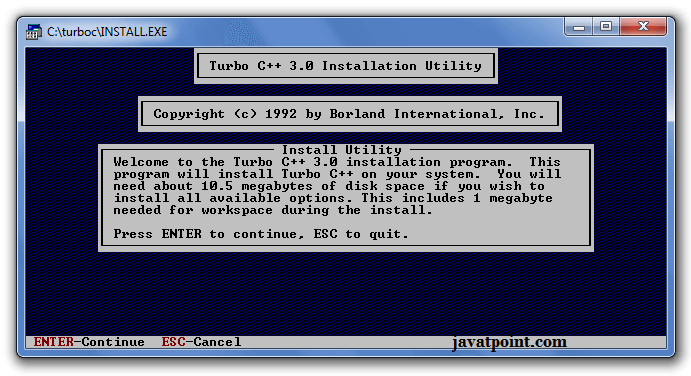
Change your drive to c, press c. 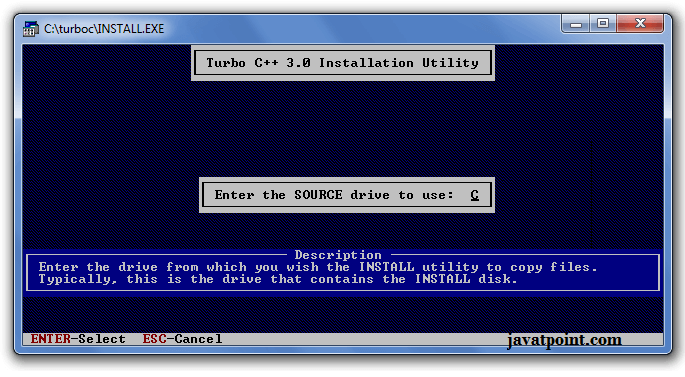
Press enter, it will look inside the c:\turboc directory for the required files. 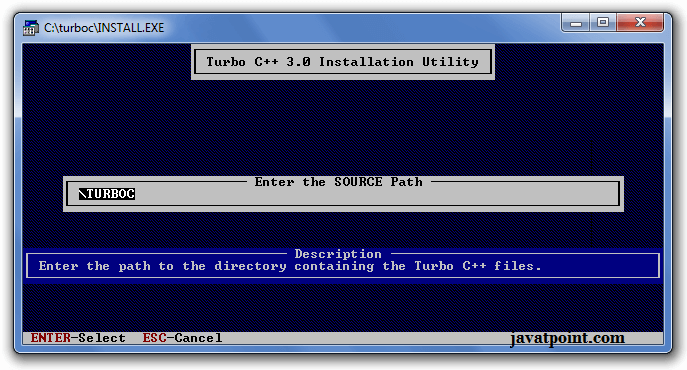
Select Start installation by the down arrow key then press enter. 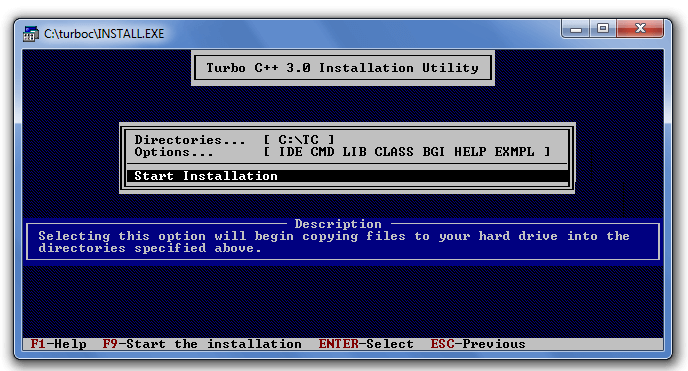
Now C is installed, press enter to read documentation or close the software.
4) Click on the tc application located inside c:\TC\BINNow double click on the tc icon located in c:\TC\BIN directory to write the c program. 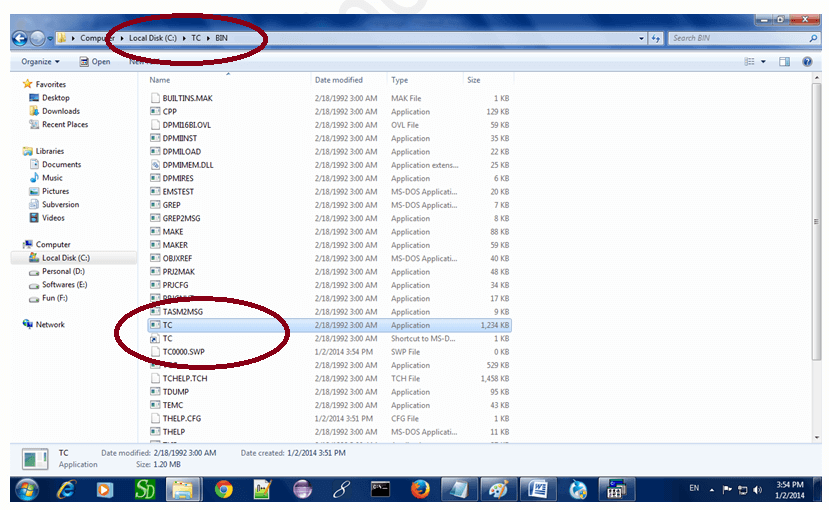
In windows 7 or window 8, it will show a dialog block to ignore and close the application because fullscreen mode is not supported. Click on Ignore button. Now it will showing following console. 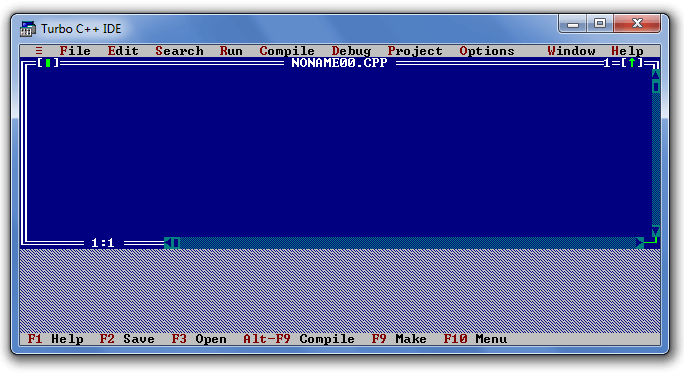
Next TopicFirst C Program
|
Related Links:
- How to install MySQL
- How to Install Git on Windows
- How to install python
- How to Install C
- How to make a phone call in android
- How to send sms in android
- How to send email in android using intent
- How to change date format in PHP
- How to install MongoDB on Windows
- How to Get The IP Address in PHP
- How does Cloud Computing work
- How Block Hashes Work in Blockchain
- How to create amazon EC2 Window Instances
- How to Choose Bitcoin Wallet
- How to Setup Android for Eclipse
- How to use Regex in TestNG | Running Test Cases with Regex
- How to count all elements in an array in PHP?
- How to create newline in PHP?
- How to get current page URL in PHP?
- How to Lose Weight
- How to remove first element from an array in PHP?
- How to remove last element from an array in PHP?
- How to set python path
- How to execute python
- How to Set Path in Java
- How to create XML File in TestNG | TestNG XML File