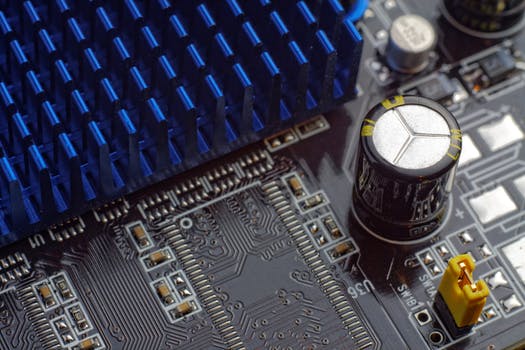TheDeveloperBlog.com
C-Sharp | Java | Python | Swift | GO | WPF | Ruby | Scala | F# | JavaScript | SQL | PHP | Angular | HTML
Pandas.dropna()
Pandas.dropna() with What is Python Pandas, Reading Multiple Files, Null values, Multiple index, Application, Application Basics, Resampling, Plotting the data, Moving windows functions, Series, Read the file, Data operations, Filter Data etc.
Pandas DataFrame.dropna()If your dataset consists of null values, we can use the dropna() function to analyze and drop the rows/columns in the dataset. Syntax:
DataFrameName.dropna(axis=0, how='any', thresh=None, subset=None, inplace=False) Parameters:
Returns
It returns the DataFrame from which NA entries has been dropped. For Demonstration, first, we are taking a csv file that will drop any column from the dataset.
import pandas as pd
aa = pd.read_csv("aa.csv")
aa.head()
Output
Code:
# importing pandas module
import pandas as pd
# making data frame from csv file
info = pd.read_csv("aa.csv")
# making a copy of old data frame
copy = pd.read_csv("aa.csv")
# creating value with all null values in new data frame
copy["Null Column"]= None
# checking if column is inserted properly
print(info.columns.values, "\n", copy.columns.values)
# comparing values before dropping null column
print("\nColumn number before dropping Null column\n",
len(info.dtypes), len(copy.dtypes))
# dropping column with all null values
copy.dropna(axis = 1, how ='all', inplace = True)
# comparing values after dropping null column
print("\nColumn number after dropping Null column\n",
len(info.dtypes), len(info.dtypes))
Output [' Name Hire Date Salary Leaves Remaining'] [' Name Hire Date Salary Leaves Remaining' 'Null Column'] Column number before dropping Null column 1 2 Column number after dropping Null column 1 1 The above code dropped the null column from the dataset and returned a new DataFrame.
Next TopicDataFrame.fillna()
|
Related Links:
- Pandas DataFrame.transform
- Pandas DataFrame.transpose()
- Pandas Series.map()
- Pandas Standard Deviation
- Pandas Series.to_frame()
- Pandas Concatenation
- Pandas.replace()
- Pandas Time Periods
- Pandas Series.value_counts()
- Pandas Append
- Pandas DataFrame.aggregate()
- Pandas DataFrame.assign()
- Pandas DataFrame.astype()
- Pandas count()
- Pandas DataFrame.describe()
- Pandas DataFrame.drop_duplicates()
- Pandas Groupby
- Pandas DataFrame.head()
- Pandas DataFrame.hist()
- Pandas DataFrame.iterrows()
- Pandas DataFrame.mean()
- Pandas melt()
- Pandas Pivot Table
- Pandas DataFrame.query()
- Pandas DataFrame.sample()
- Pandas Data processing
- Pandas shift()
- Pandas sum()
- Pandas DataFrame.where()
- Pandas DataFrame.corr()
- Pandas.dropna()
- Pandas.fillna()
- Pandas DataFrame.iloc[]
- Pandas Cheat Sheet
- Pandas Index
- Pandas DataFrame.isin()
- Pandas DataFrame.loc[]
- Pandas Multiple Index
- Pandas Reindex
- Pandas Apply
- Pandas Merge
- Pandas DataFrame.to_excel()
- Pandas Reset Index
- Pandas Set Index
- Pandas NumPy
- Pandas Boolean indexing
- Pandas Concatenating data
- Pandas Time Series
- Pandas Datetime
- Pandas Time Offset
- Pandas Convert string to date
- Pandas Plot