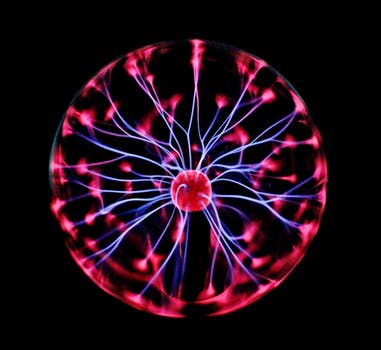TheDeveloperBlog.com
C-Sharp | Java | Python | Swift | GO | WPF | Ruby | Scala | F# | JavaScript | SQL | PHP | Angular | HTML
Pandas.fillna()
Pandas.fillna() with What is Python Pandas, Reading Multiple Files, Null values, Multiple index, Application, Application Basics, Resampling, Plotting the data, Moving windows functions, Series, Read the file, Data operations, Filter Data etc.
Pandas DataFrame.fillna()We can use the fillna() function to fill the null values in the dataset. Syntax:
DataFrame.fillna(value=None, method=None, axis=None, inplace=False, limit=None, downcast=None, **kwargs) Parameters:
Returns:
It returns an object in which the missing values are being filled. Example1:
import pandas as pd
# Create a dataframe
info = pd.DataFrame(data={'x':[10,20,30,40,50,None]})
print(info)
# Fill null value to dataframe using 'inplace'
info.fillna(value=0, inplace=True)
print(info)
Output x
0 10.0
1 20.0
2 30.0
3 40.0
4 50.0
5 NaN
x
0 10.0
1 20.0
2 30.0
3 40.0
4 50.0
5 0.0
Example2:The below code is responsible for filling the DataFrame that consist some NaN values.
import pandas as pd
# Create a dataframe
info = pd.DataFrame([[np.nan,np.nan, 20, 0],
[1, np.nan, 4, 1],
[np.nan, np.nan, np.nan, 5],
[np.nan, 20, np.nan, 2]],
columns=list('ABCD'))
info
Output A B C D 0 NaN NaN 20.0 0 1 1.0 NaN 4.0 1 2 NaN NaN NaN 5 3 NaN 20.0 NaN 2 Example3:In below code, we have used the fillna function to fill in some of the NaN values only.
info = pd.DataFrame([[np.nan,np.nan, 20, 0],
[1, np.nan, 4, 1],
[np.nan, np.nan, np.nan, 5],
[np.nan, 20, np.nan, 2]],
columns=list('ABCD'))
info
info.fillna(0)
info.fillna(method='ffill')
values = {'A': 0, 'B': 1, 'C': 2, 'D': 3}
info.fillna(value=values)
info.fillna(value=values, limit=1)
Output A B C D 0 0.0 1.0 20.0 0 1 1.0 NaN 4.0 1 2 NaN NaN 2.0 5 3 NaN 20.0 NaN 2
Next TopicDataFrame.replace()
|
Related Links:
- Pandas DataFrame.transform
- Pandas DataFrame.transpose()
- Pandas Series.map()
- Pandas Standard Deviation
- Pandas Series.to_frame()
- Pandas Concatenation
- Pandas.replace()
- Pandas Time Periods
- Pandas Series.value_counts()
- Pandas Append
- Pandas DataFrame.aggregate()
- Pandas DataFrame.assign()
- Pandas DataFrame.astype()
- Pandas count()
- Pandas DataFrame.describe()
- Pandas DataFrame.drop_duplicates()
- Pandas Groupby
- Pandas DataFrame.head()
- Pandas DataFrame.hist()
- Pandas DataFrame.iterrows()
- Pandas DataFrame.mean()
- Pandas melt()
- Pandas Pivot Table
- Pandas DataFrame.query()
- Pandas DataFrame.sample()
- Pandas Data processing
- Pandas shift()
- Pandas sum()
- Pandas DataFrame.where()
- Pandas DataFrame.corr()
- Pandas.dropna()
- Pandas.fillna()
- Pandas DataFrame.iloc[]
- Pandas Cheat Sheet
- Pandas Index
- Pandas DataFrame.isin()
- Pandas DataFrame.loc[]
- Pandas Multiple Index
- Pandas Reindex
- Pandas Apply
- Pandas Merge
- Pandas DataFrame.to_excel()
- Pandas Reset Index
- Pandas Set Index
- Pandas NumPy
- Pandas Boolean indexing
- Pandas Concatenating data
- Pandas Time Series
- Pandas Datetime
- Pandas Time Offset
- Pandas Convert string to date
- Pandas Plot