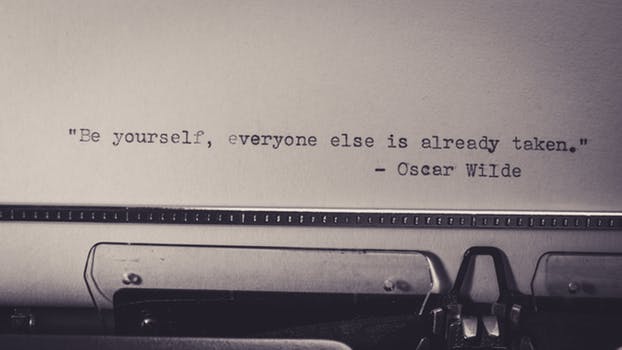TheDeveloperBlog.com
C-Sharp | Java | Python | Swift | GO | WPF | Ruby | Scala | F# | JavaScript | SQL | PHP | Angular | HTML
Pandas.replace()
Pandas.replace() with What is Python Pandas, Reading Multiple Files, Null values, Multiple index, Application, Application Basics, Resampling, Plotting the data, Moving windows functions, Series, Read the file, Data operations, Filter Data etc.
Pandas DataFrame.replace()Pandas replace() is a very rich function that is used to replace a string, regex, dictionary, list, and series from the DataFrame. The values of the DataFrame can be replaced with other values dynamically. It is capable of working with the Python regex(regular expression). It differs from updating with .loc or .iloc, which requires you to specify a location where you want to update with some value. Syntax:
DataFrame.replace(to_replace=None, value=None, inplace=False, limit=None, regex=False, method='pad', axis=None) Parameters:
Note: It will also modify any other views on this object (e.g., a column from a DataFrame). Returns the caller if this is True.
Returns: It returns a DataFrame object after the replacement. Example1:
import pandas as pd
info = pd.DataFrame({'Language known': ['Python', 'Android', 'C', 'Android', 'Python', 'C++', 'C']},
index=['Parker', 'Smith', 'John', 'William', 'Dean', 'Christina', 'Cornelia'])
print(info)
dictionary = {"Python": 1, "Android": 2, "C": 3, "Android": 4, "C++": 5}
info1 = info.replace({"Language known": dictionary})
print("\n\n")
print(info1)
Output Language known
Parker Python
Smith Android
John C
William Android
Dean Python
Christina C++
Cornelia C
Language known
Parker 1
Smith 4
John 3
William 4
Dean 1
Christina 5
Cornelia 3
Example2:The below example replaces a value with another in a DataFrame.
import pandas as pd
info = pd.DataFrame({
'name':['Parker','Smith','John'],
'age':[27,34,31],
'city':['US','Belgium','London']
})
info.replace([29],38)
Output name age City 0 Parker 27 US 1 Smith 34 Belgium 2 John 38 London Example3:The below example replaces the values from a dict:
import pandas as pd
info = pd.DataFrame({
'name':['Parker','Smith','John'],
'age':[27,34,31],
'city':['US','Belgium','London']
})
info.replace({
34:29,
'Smith':'William'
})
Output name age City 0 Parker 27 US 1 William 29 Belgium 2 John 31 London Example4:The below example replaces the values from regex:
import pandas as pd
info = pd.DataFrame({
'name':['Parker','Smith','John'],
'age':[27,34,31],
'city':['US','Belgium','London']
})
info.replace('Sm.+','Ela',regex=True)
Output name age City 0 Parker 27 US 1 Ela 34 Belgium 2 John 31 London
Next TopicDataFrame.iloc[]
|
Related Links:
- Pandas DataFrame.transform
- Pandas DataFrame.transpose()
- Pandas Series.map()
- Pandas Standard Deviation
- Pandas Series.to_frame()
- Pandas Concatenation
- Pandas.replace()
- Pandas Time Periods
- Pandas Series.value_counts()
- Pandas Append
- Pandas DataFrame.aggregate()
- Pandas DataFrame.assign()
- Pandas DataFrame.astype()
- Pandas count()
- Pandas DataFrame.describe()
- Pandas DataFrame.drop_duplicates()
- Pandas Groupby
- Pandas DataFrame.head()
- Pandas DataFrame.hist()
- Pandas DataFrame.iterrows()
- Pandas DataFrame.mean()
- Pandas melt()
- Pandas Pivot Table
- Pandas DataFrame.query()
- Pandas DataFrame.sample()
- Pandas Data processing
- Pandas shift()
- Pandas sum()
- Pandas DataFrame.where()
- Pandas DataFrame.corr()
- Pandas.dropna()
- Pandas.fillna()
- Pandas DataFrame.iloc[]
- Pandas Cheat Sheet
- Pandas Index
- Pandas DataFrame.isin()
- Pandas DataFrame.loc[]
- Pandas Multiple Index
- Pandas Reindex
- Pandas Apply
- Pandas Merge
- Pandas DataFrame.to_excel()
- Pandas Reset Index
- Pandas Set Index
- Pandas NumPy
- Pandas Boolean indexing
- Pandas Concatenating data
- Pandas Time Series
- Pandas Datetime
- Pandas Time Offset
- Pandas Convert string to date
- Pandas Plot