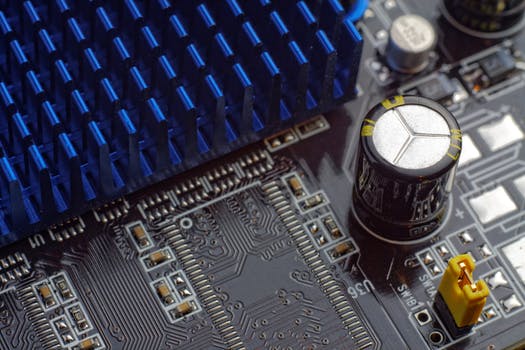TheDeveloperBlog.com
C-Sharp | Java | Python | Swift | GO | WPF | Ruby | Scala | F# | JavaScript | SQL | PHP | Angular | HTML
PowerShell DSC
PowerShell DSC with What is PowerShell, History of PowerShell, Features of PowerShell, PowerShell vs CMD, PowerShell Scripting, PowerShell Versions, PowerShell Commands, PowerShell Looping, PowerShell Conditions, PowerShell Array, PowerShell Brackets etc.
PowerShell DSCThe Desired State Configuration (DSC) is a management platform in a PowerShell that is used for development, configuration, and management of systems. PowerShell DSC was introduced in version 4.0. So, if you want to use it, you need a version 4.0 or above of PowerShell. It is available on Linux, Windows, and Nano Server. It provides a collection of PowerShell language extensions, cmdlets, and a process called declarative scripting. It mainly consists of three components:
DSC Configurations
DSC Configurations are the scripts of PowerShell, which define a special type of function. We use the keyword Configuration to define the configuration. Syntax of DSC Configuration The configuration script consists of the following parts:
Example: In this example, we can specify the name of the node by passing the parameter computerName when we compile the configuration.
Configuration MyDscConfiguration
{
Param
(
[string[]]$ComputerName='localhost'
)
Node $ComputerName
{
WindowsFeature MyFeatureInstance
{
Ensure = 'Present'
Name = 'RSAT'
}
WindowsFeature My2ndFeatureInstance
{
Ensure = 'Present'
Name = 'Bitlocker'
}
Type the following command to get the output of above example: MyDscConfiguration Output:
Directory: C:\MyDscConfiguration
Mode LastWrite Time Length Name
---- ------------- ------ ---
-a---- 18-11-2019 16:16 2554 localhost.mof
DSC Resources
The resources of desired state configuration provide the building blocks for the DSC configuration. The following are the basic built-in configuration resources of the Desired State Configuration:
DSC Local Configuration Manager (LCM)
It is an engine of Desired State Configuration. The Local Configuration Manager is responsible for enacting and parsing configurations which are sent to the node. It controls all the executions of the DSC configurations.
Next TopicPowerShell Get-Date Format
|
Related Links:
- PowerShell For Loop
- PowerShell Tutorial
- PowerShell Comments
- PowerShell vs CMD
- PowerShell Preference Variables
- PowerShell Operators
- PowerShell Comparison Operators
- PowerShell Logical Operators
- PowerShell Redirection Operators
- PowerShell Get-Date
- PowerShell Set-Content
- PowerShell Out-File
- PowerShell While Loop
- PowerShell DSC
- PowerShell Invoke-Command
- PowerShell Test-Path
- PowerShell ForEach-Object
- PowerShell Continue and Break Statement
- PowerShell String
- PowerShell Foreach Loop
- Top 30 PowerShell Interview Questions (2021)
- PowerShell Rename-Item
- PowerShell Add-Content
- PowerShell Clear-Content
- PowerShell Where-Object
- PowerShell Core
- PowerShell Arithmetic Operators
- PowerShell Assignment Operators
- PowerShell vs Bash Shell
- PowerShell Run as Administrator
- PowerShell Sort Object
- PowerShell Write-Host
- PowerShell Get-Command
- PowerShell Get-Help
- PowerShell Start-Process
- PowerShell Functions
- PowerShell Try Catch Finally
- PowerShell Execution Policy
- PowerShell Get-childItem
- PowerShell Get-Item
- PowerShell If Statement
- PowerShell If-else Statement
- PowerShell Else-if Statement
- PowerShell Variables
- PowerShell New-Item
- PowerShell Copy-Item
- PowerShell Move-Item
- PowerShell Remove-Item
- PowerShell Array
- PowerShell Hast Table
- PowerShell Get-Location
- PowerShell Set-Item
- PowerShell Set-Location
- PowerShell Switch Statement
- PowerShell Do-while Loop
- PowerShell Automatic Variables
- PowerShell Split and Join Operators
- PowerShell Get-Content