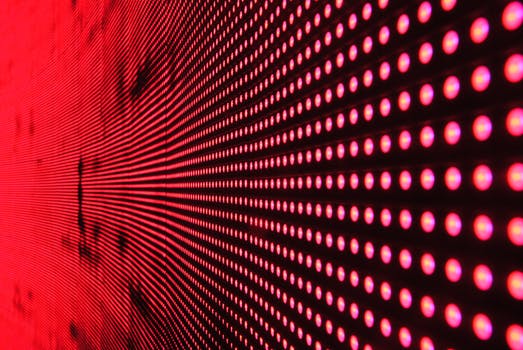TheDeveloperBlog.com
C-Sharp | Java | Python | Swift | GO | WPF | Ruby | Scala | F# | JavaScript | SQL | PHP | Angular | HTML
PowerShell Logical Operators
PowerShell Logical Operators with What is PowerShell, History of PowerShell, Features of PowerShell, PowerShell vs CMD, PowerShell Scripting, PowerShell Versions, PowerShell Commands, PowerShell Looping, PowerShell Conditions, PowerShell Array, PowerShell Brackets etc.
Logical OperatorsThe logical operators are used in PowerShell to connect expressions or statements together to form a single expression. Those expressions which contain these operators usually results in the Boolean values True or False. These operators allow us to use a single expression to test for multiple conditions. PowerShell supports the following logical operators: 
-and (Logical AND)
The AND operator is the logical operator, which returns the Boolean value TRUE if both the conditions are correct in an expression. Example: The following example describes how to use the logical AND operator: $a=10 $b=20 ($a -lt $b) -and ($a -eq 10) The last command in this example displays the Boolean Value TRUE because both the conditions are correct. -or (Logical OR)
The OR operator is the logical operator, which returns the Boolean value TRUE if at least one of the conditions is correct in an expression. Example: The following example describes how to use the logical OR operator: $a=5 $b=30 ($a -lt $b) -or ($a -eq 11) The last command in this example displays the Boolean Value TRUE because the first condition in this statement is correct. -xor (Logical XOR)
The XOR operator is the logical operator, which returns the Boolean value TRUE if only one condition is correct in expression. When more than one statement is correct in expression, this operator returns the FALSE. Example: The following example describes how to use the logical XOR operator: $a=5 $b=30 ($a -lt $b) -xor ($a -eq 11) -xor ( $b -eq 30) The last command in this example displays the Boolean Value FALSE because, in this expression, the two conditions are correct. -not (Logical NOT)The NOT operator is the logical operator that produces the opposite result of an expression. If an expression gives TRUE value, then this operator will return FALSE and vice versa. Example: The following example describes how to use the logical NOT operator: $a=5 $b=30 -not ( $b -eq 30) The last command in this example displays the Boolean Value FALSE because, in an expression, the condition is correct, but this operator turns to the opposite. ! (Same as Logical NOT)This operator is same as the logical NOT operator that produces the opposite result of an expression. Example: The following example describes how to use this operator: $a=5 $b=30 ! ($a -gt $b) The last command in this example displays the Boolean Value TRUE because, in an expression, the condition is not correct, but this operator turns the result to the opposite.
Next TopicRedirection Operators
|
Related Links:
- PowerShell For Loop
- PowerShell Tutorial
- PowerShell Comments
- PowerShell vs CMD
- PowerShell Preference Variables
- PowerShell Operators
- PowerShell Comparison Operators
- PowerShell Logical Operators
- PowerShell Redirection Operators
- PowerShell Get-Date
- PowerShell Set-Content
- PowerShell Out-File
- PowerShell While Loop
- PowerShell DSC
- PowerShell Invoke-Command
- PowerShell Test-Path
- PowerShell ForEach-Object
- PowerShell Continue and Break Statement
- PowerShell String
- PowerShell Foreach Loop
- Top 30 PowerShell Interview Questions (2021)
- PowerShell Rename-Item
- PowerShell Add-Content
- PowerShell Clear-Content
- PowerShell Where-Object
- PowerShell Core
- PowerShell Arithmetic Operators
- PowerShell Assignment Operators
- PowerShell vs Bash Shell
- PowerShell Run as Administrator
- PowerShell Sort Object
- PowerShell Write-Host
- PowerShell Get-Command
- PowerShell Get-Help
- PowerShell Start-Process
- PowerShell Functions
- PowerShell Try Catch Finally
- PowerShell Execution Policy
- PowerShell Get-childItem
- PowerShell Get-Item
- PowerShell If Statement
- PowerShell If-else Statement
- PowerShell Else-if Statement
- PowerShell Variables
- PowerShell New-Item
- PowerShell Copy-Item
- PowerShell Move-Item
- PowerShell Remove-Item
- PowerShell Array
- PowerShell Hast Table
- PowerShell Get-Location
- PowerShell Set-Item
- PowerShell Set-Location
- PowerShell Switch Statement
- PowerShell Do-while Loop
- PowerShell Automatic Variables
- PowerShell Split and Join Operators
- PowerShell Get-Content