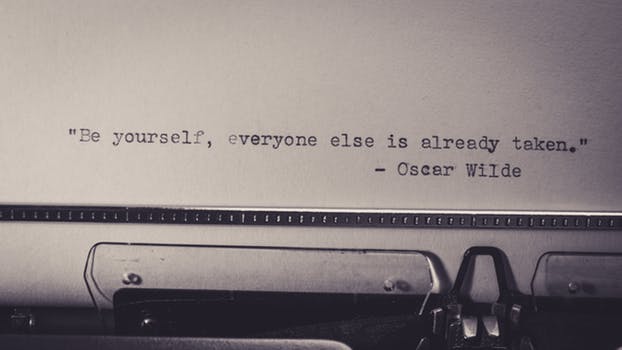TheDeveloperBlog.com
C-Sharp | Java | Python | Swift | GO | WPF | Ruby | Scala | F# | JavaScript | SQL | PHP | Angular | HTML
PowerShell Execution Policy
PowerShell Execution Policy with What is PowerShell, History of PowerShell, Features of PowerShell, PowerShell vs CMD, PowerShell Scripting, PowerShell Versions, PowerShell Commands, PowerShell Looping, PowerShell Conditions, PowerShell Array, PowerShell Brackets etc.
PowerShell Execution PolicyAn execution policy is the feature of PowerShell that specifies the conditions under which PowerShell loads the configuration files and run the scripts. On a Windows operating system, we can set the execution policy for the current user, local computer, or for a specific session. Execution policies for the Current user and the local computer are stored in the registry, and for a specific session, execution policy is stored only in the memory, which is lost when the session is closed. On a non-Windows operating system, the default execution policy is unrestricted. And this policy cannot be unchanged. PowerShell Execution Policies
The following are the PowerShell execution policies:
AllSigned
Bypass
RemoteSigned
Restricted
Undefined
Unrestricted
Execution Policy Scope
The following are the valid values for the execution policy scope:
MachinePolicy This scope sets by the group policy for all the computer users. UserPolicy This scope sets by the Group policy for the current user of a computer. Process This scope only affects the current session of PowerShell. CurrentUser In this scope, the execution policy affects only the current scope. LocalMachine In this scope, the execution policy affects all the users on the current computer. Manage the Execution policy
Get-ExecutionPolicy
Get-ExecutionPolicy -list The output of the above command looks like this: 
Get-ExecutionPolicy -Scope LocalMachine The above command will display output as RemoteSigned Change the Execution Policy
Set-ExecutionPolicy -ExecutionPolicy <PolicyName> Remove the ExecutionPolicyWe can remove the execution policy for a particular scope by setting the execution policy to Undefined. Example: This example removes the execution policy for all the users of the local computer. Set-ExecutionPolicy -ExecutionPolicy Undefined -Scope LocalMachine
Next TopicPowerShell DSC
|
Related Links:
- PowerShell For Loop
- PowerShell Tutorial
- PowerShell Comments
- PowerShell vs CMD
- PowerShell Preference Variables
- PowerShell Operators
- PowerShell Comparison Operators
- PowerShell Logical Operators
- PowerShell Redirection Operators
- PowerShell Get-Date
- PowerShell Set-Content
- PowerShell Out-File
- PowerShell While Loop
- PowerShell DSC
- PowerShell Invoke-Command
- PowerShell Test-Path
- PowerShell ForEach-Object
- PowerShell Continue and Break Statement
- PowerShell String
- PowerShell Foreach Loop
- Top 30 PowerShell Interview Questions (2021)
- PowerShell Rename-Item
- PowerShell Add-Content
- PowerShell Clear-Content
- PowerShell Where-Object
- PowerShell Core
- PowerShell Arithmetic Operators
- PowerShell Assignment Operators
- PowerShell vs Bash Shell
- PowerShell Run as Administrator
- PowerShell Sort Object
- PowerShell Write-Host
- PowerShell Get-Command
- PowerShell Get-Help
- PowerShell Start-Process
- PowerShell Functions
- PowerShell Try Catch Finally
- PowerShell Execution Policy
- PowerShell Get-childItem
- PowerShell Get-Item
- PowerShell If Statement
- PowerShell If-else Statement
- PowerShell Else-if Statement
- PowerShell Variables
- PowerShell New-Item
- PowerShell Copy-Item
- PowerShell Move-Item
- PowerShell Remove-Item
- PowerShell Array
- PowerShell Hast Table
- PowerShell Get-Location
- PowerShell Set-Item
- PowerShell Set-Location
- PowerShell Switch Statement
- PowerShell Do-while Loop
- PowerShell Automatic Variables
- PowerShell Split and Join Operators
- PowerShell Get-Content