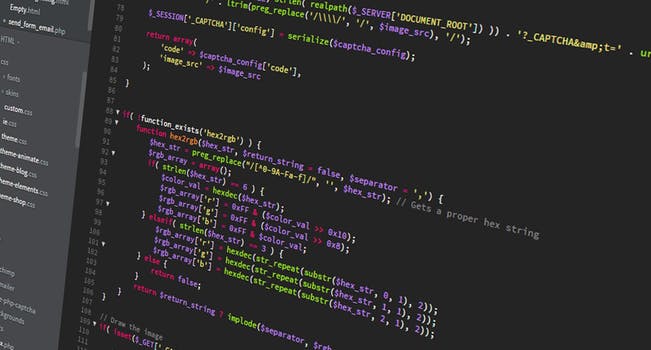TheDeveloperBlog.com
C-Sharp | Java | Python | Swift | GO | WPF | Ruby | Scala | F# | JavaScript | SQL | PHP | Angular | HTML
JavaScript Deleting a Cookie
JavaScript Deleting a Cookie with javascript tutorial, introduction, javascript oops, application of javascript, loop, variable, data types, operators, javascript if, switch, operators, objects, form validation, map, typedarray etc.
Deleting a Cookie in JavaScriptIn the previous section, we learned the different ways to set and update a cookie in JavaScript. Apart from that, JavaScript also allows us to delete a cookie. Here, we see all the possible ways to delete a cookie. Different ways to delete a Cookie
These are the following ways to delete a cookie:
Examples to delete a Cookie
Example 1In this example, we use expire attribute to delete a cookie by providing expiry date (i.e. any past date) to it.
<!DOCTYPE html>
<html>
<head>
</head>
<body>
<input type="button" value="Set Cookie" onclick="setCookie()">
<input type="button" value="Get Cookie" onclick="getCookie()">
<script>
function setCookie()
{
document.cookie="name=Martin Roy; expires=Sun, 20 Aug 2000 12:00:00 UTC";
}
function getCookie()
{
if(document.cookie.length!=0)
{
alert(document.cookie);
}
else
{
alert("Cookie not avaliable");
}
}
</script>
</body>
</html>
Example 2In this example, we use max-age attribute to delete a cookie by providing zero or negative number (that represents seconds) to it.
<!DOCTYPE html>
<html>
<head>
</head>
<body>
<input type="button" value="Set Cookie" onclick="setCookie()">
<input type="button" value="Get Cookie" onclick="getCookie()">
<script>
function setCookie()
{
document.cookie="name=Martin Roy;max-age=0";
}
function getCookie()
{
if(document.cookie.length!=0)
{
alert(document.cookie);
}
else
{
alert("Cookie not avaliable");
}
}
</script>
</body>
</html>
Example 3Let's see an example to set, get and delete multiple cookies.
<!DOCTYPE html>
<html>
<head>
</head>
<body>
<input type="button" value="Set Cookie1" onclick="setCookie1()">
<input type="button" value="Get Cookie1" onclick="getCookie1()">
<input type="button" value="Delete Cookie1" onclick="deleteCookie1()">
<br>
<input type="button" value="Set Cookie2" onclick="setCookie2()">
<input type="button" value="Get Cookie2" onclick="getCookie2()">
<input type="button" value="Delete Cookie2" onclick="deleteCookie2()">
<br>
<input type="button" value="Display all cookies" onclick="displayCookie()">
<script>
function setCookie1()
{
document.cookie="name=Martin Roy";
cookie1= document.cookie;
}
function setCookie2()
{
document.cookie="name=Duke William";
cookie2= document.cookie;
}
function getCookie1()
{
if(cookie1.length!=0)
{
alert(cookie1);
}
else
{
alert("Cookie not available");
}
}
function getCookie2()
{
if(cookie2.length!=0)
{
alert(cookie2);
}
else
{
alert("Cookie not available");
}
}
function deleteCookie1()
{
document.cookie=cookie1+";max-age=0";
cookie1=document.cookie;
alert("Cookie1 is deleted");
}
function deleteCookie2()
{
document.cookie=cookie2+";max-age=0";
cookie2=document.cookie;
alert("Cookie2 is deleted");
}
function displayCookie()
{
if(cookie1!=0&&cookie2!=0)
{
alert(cookie1+" "+cookie2);
}
else if(cookie1!=0)
{
alert(cookie1);
}
else if(cookie2!=0)
{
alert(cookie2);
}
else{
alert("Cookie not available");
}
}
</script>
</body>
</html>
Example 4Let's see an example to delete a cookie explicitly.
<!DOCTYPE html>
<html>
<head>
</head>
<body>
<input type="button" value="Set Cookie" onclick="setCookie()">
<input type="button" value="Get Cookie" onclick="getCookie()">
<script>
function setCookie()
{
document.cookie="name=Martin Roy";
}
function getCookie()
{
if(document.cookie.length!=0)
{
alert(document.cookie);
}
else
{
alert("Cookie not avaliable");
}
}
</script>
</body>
</html>
After clicking Set Cookie once, whenever we click Get Cookie, the cookies key and value is displayed on the screen. 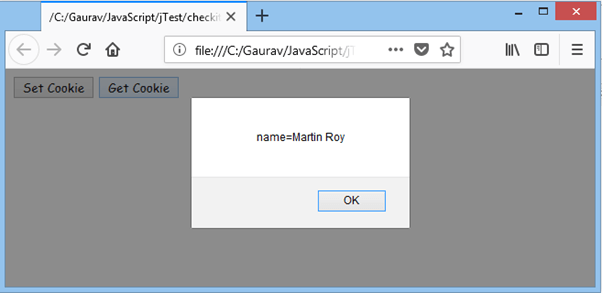
To delete a cookie explicitly, follow the following steps:
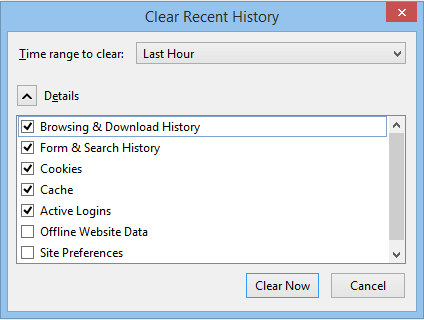
Now, on clicking Get Cookie, the below dialog box appears. 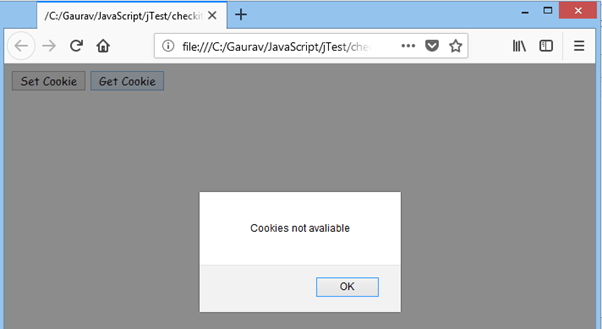
Here, we can see that the cookies are deleted.
Next TopicJavaScript Events
|
Related Links:
- JavaScript Hoisting
- JavaScript Object, Dictionary Examples
- JavaScript String concat Example
- JavaScript number
- JavaScript Math round() Method
- JavaScript Boolean
- JavaScript Math sign() Method
- JavaScript OOPs Prototype Object
- JavaScript OOPs Inheritance
- JavaScript Math sin() Method
- JavaScript history object
- JavaScript navigator object
- JavaScript Math sinh() Method
- JavaScript screen
- JavaScript Math sqrt() Method
- JavaScript Math tan() Method
- JavaScript - innerHTML property
- JavaScript Math tanh() Method
- JavaScript - innerText property
- JavaScript form validation
- JavaScript OOPs Classes
- JavaScript Math trunc() Method
- JavaScript Number isFinite() Method
- JavaScript Number isInteger() Method
- JavaScript Number parseFloat() Method
- JavaScript Number parseInt() Method
- JavaScript Number toExponential() Method
- JavaScript Number toFixed() Method
- JavaScript Number toPrecision() Method
- JavaScript Number toString() Method
- JavaScript RegExp exec() Method
- JavaScript OOPs Constructor Method
- JavaScript OOPs Static Method
- JavaScript OOPs Encapsulation
- JavaScript OOPs Polymorphism
- JavaScript OOPs Abstraction
- JavaScript Cookies
- JavaScript Cookie Attributes
- JavaScript Cookie with multiple Name
- JavaScript Deleting a Cookie
- Not Found: javascript-date-setmonth-method
- JavaScript String lastIndexOf() Method
- JavaScript This Keyword
- JavaScript function Examples
- JavaScript Debugging
- JavaScript Strict Mode
- JavaScript TypedArray
- JavaScript Set
- JavaScript RegExp test() Method
- JavaScript Object assign() Method
- JavaScript RegExp toString() Method
- JavaScript Object create() Method
- JavaScript Object defineProperty() Method
- JavaScript Object defineProperties() Method
- JavaScript Object entries() Method
- JavaScript Object freeze() Method
- Javascript Object getOwnPropertyDescriptor() Method
- JavaScript WeakSet
- JavaScript Array sort() Method
- JavaScript Array splice() Method
- Javascript Object getOwnPropertyDescriptors() Method
- JavaScript WeakMap
- JavaScript Interview Questions (2021)
- Javascript Object getOwnPropertyNames() Method
- JavaScript Benchmark: performance.now
- Javascript Object getOwnPropertySymbols() Method
- JavaScript handler
- JavaScript Reflect
- javascript regexp
- Javascript Object getPrototypeOf() Method
- JavaScript Array concat() Method
- Javascript Object is() Method
- JavaScript Array every() Method
- Javascript Object preventExtensions() Method
- JavaScript Array fill() Method
- Javascript Object seal() Method
- Javascript Object setPrototypeOf() Method
- Javascript Object values() Method
- JavaScript Reflect apply() Method
- JavaScript Reflect construct() Method
- JavaScript Reflect defineProperty() Method
- JavaScript Reflect deleteProperty() Method
- JavaScript Reflect get() Method
- JavaScript Reflect getOwnPropertyDescriptor() Method
- JavaScript Array filter() Method
- JavaScript Reflect getPrototypeOf() Method
- JavaScript Array find() Method
- JavaScript Reflect has() Method
- JavaScript Array findIndex() Method
- JavaScript Reflect isExtensible() Method
- JavaScript Array forEach() Method
- JavaScript Date setUTCMinutes() Method
- JavaScript Reflect ownKeys() Method
- JavaScript Array includes() Method
- JavaScript Reflect preventExtensions() Method
- JavaScript indexOf and lastIndexOf
- JavaScript Array indexOf() Method
- JavaScript Reflect set() Method
- JavaScript Array join() Method
- JavaScript Reflect setPrototypeOf() Method
- JavaScript Array lastIndexOf() Method
- JavaScript Symbol for() Method
- JavaScript charAt: Get Char From String
- JavaScript Set add() Method
- JavaScript Set clear() Method
- JavaScript String indexOf() Method
- JavaScript Set delete() Method
- JavaScript Set entries() Method
- JavaScript Initialize Array
- JavaScript Set forEach() Method
- JavaScript Set has() Method
- JavaScript Set values() Method
- JavaScript String charAt() Method
- JavaScript String charCodeAt() Method
- JavaScript Array map() Method
- JavaScript String concat() Method
- JavaScript Array pop() Method
- JavaScript String toLowerCase() Method
- JavaScript Array push() Method
- JavaScript String toLocaleLowerCase() Method
- JavaScript Array reverse() Method
- JavaScript String toUpperCase() Method
- JavaScript Array shift() Method
- JavaScript String toLocaleUpperCase() Method
- JavaScript TypedArray fill() Method
- JavaScript Array slice() Method
- JavaScript String toString() Method
- JavaScript Array unshift() Method
- JavaScript String valueOf() Method
- JavaScript Function apply() Method
- JavaScript Symbol keyFor() Method
- JavaScript Symbol toString() Method
- JavaScript string
- JavaScript Date
- JavaScript math
- JavaScript Symbol hasInstance Property
- JavaScript String substring() Method
- JavaScript String slice() Method
- JavaScript Symbol isConcatSpreadable Property
- JavaScript Equals: 2, 3 Equals Signs
- JavaScript Symbol match Property
- JavaScript Symbol prototype Property
- JavaScript encodeURI Examples
- JavaScript Symbol replace Property
- JavaScript Symbol search Property
- JavaScript Symbol toStringTag Property
- JavaScript handler defineProperty() Method
- JavaScript handler ownKeys() Method
- JavaScript handler preventExtensions() Method
- JavaScript Function bind() Method
- JavaScript Symbol unscopables Property
- JavaScript TypedArray copyWithin() Method
- JavaScript Function call() Method
- JavaScript Symbol split Property
- JavaScript Function toString() Method
- JavaScript TypedArray entries() Method
- JavaScript Date getDate() Method
- JavaScript TypedArray every() Method
- JavaScript arguments (Function)
- JavaScript Date setUTCSeconds() Method
- JavaScript TypedArray filter() Method
- JavaScript Date getFullYear() Method
- JavaScript TypedArray find() Method
- JavaScript handler set() Method
- JavaScript Date getHours() Method
- JavaScript TypedArray findIndex() Method
- JavaScript Date getMilliSeconds() Method
- JavaScript TypedArray forEach() Method
- JavaScript TypedArray includes() Method
- JavaScript TypedArray indexOf() Method
- JavaScript TypedArray join() Method
- JavaScript TypedArray reduce() Method
- JavaScript TypedArray keys() Method
- JavaScript TypedArray lastIndexOf() Method
- JavaScript TypedArray map() Method
- JavaScript TypedArray reduceRight() Method
- JavaScript TypedArray reverse() Method
- JavaScript Date getMinutes() Method
- Not Found: javascript-date-setfullyears-method
- JavaScript Date setHours() Method
- JavaScript TypedArray set() Method
- JavaScript Date getMonth() Method
- JavaScript TypedArray slice() Method
- JavaScript TypedArray sort() Method
- JavaScript Date getSeconds() Method
- JavaScript TypedArray some() Method
- JavaScript Date getUTCDate() Method
- JavaScript TypedArray subarray() Method
- JavaScript parseInt Examples
- JavaScript Date getUTCDay() Method
- JavaScript TypedArray values() Method
- JavaScript Date getUTCHours() Method
- JavaScript TypedArray toLocaleString() Method
- JavaScript Date getUTCMinutes() Method
- JavaScript TypedArray toString() Method
- JavaScript Date getUTCMonth() Method
- JavaScript WeakMap delete() Method
- JavaScript WeakMap get() Method
- JavaScript WeakMap has() Method
- JavaScript WeakMap set() Method
- JavaScript WeakSet add() Method
- JavaScript Array Examples
- JavaScript WeakSet delete() Method
- JavaScript WeakSet has() Method
- JavaScript Array copyWithin() Method
- JavaScript Date setUTCDate() Method
- JavaScript Substring Examples
- JavaScript switch Statement
- JavaScript Date getUTCSeconds() Method
- Not Found: javascript-date-setdate-method
- Not Found: javascript-date-setday-method
- JavaScript Date setMilliseconds() Method
- JavaScript Date setMinutes() Method
- JavaScript Date setSeconds() Method
- JavaScript Date setUTCMonth() Method
- JavaScript Date toDateString() Method
- JavaScript Date toISOString() Method
- JavaScript Date toJSON() Method
- JavaScript Date toString() Method
- JavaScript Date toTimeString() Method
- JavaScript Date toUTCString() Method
- JavaScript Date valueOf() Method
- JavaScript handler apply() Method
- JavaScript String
- JavaScript handler construct() Method
- JavaScript handler deleteProperty() Method
- JavaScript handler get() Method
- JavaScript handler getOwnPropertyDescriptor() Method
- JavaScript Date getDay() Method
- Learn JavaScript Tutorial
- JavaScript toLowerCase Examples
- JavaScript Int32Array Examples
- JavaScript JSON.parse Examples
- JavaScript Multiple Return Values
- JavaScript Symbol
- JavaScript Keywords
- JavaScript replace Examples
- JavaScript handler getPrototypeOf() Method
- JavaScript handler has() Method
- JavaScript String substr() Method
- JavaScript variable
- JavaScript Objects
- JavaScript array
- JavaScript handler isExtensible() Method
- JavaScript handler setPrototypeOf() Method
- JavaScript JSON parse() Method
- Not Found: javascript-date-setutcmilliseconds-method
- JavaScript JSON stringify() Method
- JavaScript Map clear() Method
- JavaScript Map delete() Method
- JavaScript JSON
- JavaScript String search() Method
- JavaScript String match() Method
- JavaScript Map entries() Method
- JavaScript Map forEach() Method
- JavaScript Map get() Method
- Not Found: javascript-date-setutcday-method
- JavaScript Date setUTCHours() Method
- JavaScript Map has() Method
- JavaScript Map keys() Method
- JavaScript Map set() Method
- JavaScript Map values() Method
- JavaScript Math abs() Method
- JavaScript Math acos() Method
- JavaScript Map
- JavaScript Math asin() Method
- JavaScript typeof String, Number
- JavaScript Math atan() Method
- JavaScript Math cbrt() Method
- JavaScript for Loop Examples
- JavaScript Math ceil() Method
- JavaScript Math cos() Method
- JavaScript Math cosh() Method
- JavaScript Math exp() Method
- JavaScript Example
- JavaScript comment
- JavaScript global variable
- JavaScript data types
- JavaScript operators
- JavaScript if else
- JavaScript switch
- JavaScript Loops
- JavaScript function
- JavaScript Length Examples
- JavaScript Math floor() Method
- JavaScript Math hypot() Method
- JavaScript Sort String Arrays
- JavaScript Math log() Method
- JavaScript Linked List Example
- JavaScript Math max() Method
- JavaScript split Examples
- JavaScript Math min() Method
- JavaScript function Lookup Table
- JavaScript Math pow() Method
- JavaScript Math random() Method