TheDeveloperBlog.com
C-Sharp | Java | Python | Swift | GO | WPF | Ruby | Scala | F# | JavaScript | SQL | PHP | Angular | HTML
Golang File Handling
Handle files with the bufio type, NewScanner, Scan and Text. Read the lines of a text file.Open: This returns a *File descriptor. We can pass the result of Open() to the bufio.NewScanner method.
NewScanner: This creates a new *Scanner. The File we pass to this method is accessed through its Reader interface.
Scan: This advances to the next part of the file and returns true if there is more data. And text() creates a string from the current line.
Golang program that uses bufio, reads text file
package main
import (
"bufio"
"fmt"
"os"
)
func main() {
// Open the file.
f, _ := os.Open("C:\\programs\\file.txt")
// Create a new Scanner for the file.
scanner := bufio.NewScanner(f)
// Loop over all lines in the file and print them.
for scanner.Scan() {
line := scanner.Text()
fmt.Println(line)
}
}
Output
Carrot
Bird
Fish
Turnip
Contents of file.txt
Carrot
Bird
Fish
Turnip
Tip: The Split method here just sets the splitting method for the scanner. It influences the behavior of Scan().
Golang program that uses bufio.ScanWords, gets words
package main
import (
"bufio"
"fmt"
"os"
)
func main() {
f, _ := os.Open("C:\\programs\\file.txt")
scanner := bufio.NewScanner(f)
// Set the Split method to ScanWords.
scanner.Split(bufio.ScanWords)
// Scan all words from the file.
for scanner.Scan() {
line := scanner.Text()
fmt.Println(line)
}
}
Output
a
commodius
vicus
of
recirculation
Contents of file.txt
a commodius vicus of recirculation
NewReader: We use bufio.NewReader to create a buffered text file reader. We can then pass this to ReadAll.
ReadAll: This func returns a byte slice. We can convert the byte slice into a string—this makes it easier to display.
Golang program that uses ioutil.ReadAll
package main
import (
"bufio"
"fmt"
"io/ioutil"
"os"
)
func main() {
// Open a file.
f, _ := os.Open("C:\\programs\\file.txt")
// Use bufio.NewReader to get a Reader.
// ... Then use ioutil.ReadAll to read the entire content.
reader := bufio.NewReader(f)
content, _ := ioutil.ReadAll(reader)
// File content.
fmt.Println(string(content))
}
Output
This is an example file.
With two lines.
Contents of file.txt:
This is an example file.
With two lines.
Then: We pass the error variable to os.IsNotExist. We test the result in an if-statement.
IfTip: The os.IsNotExist func will work on both files and directories. If no error is returned, it will return false.
Golang program that uses Stat, os.IsNotExist
package main
import (
"fmt"
"os"
)
func main() {
directory := "/home/none/lost"
_, err := os.Stat(directory)
// See if directory exists.
// ... Use the IsNotExist method.
if os.IsNotExist(err) {
fmt.Println("Directory does not exist")
}
file := "/home/none/program.go"
_, err = os.Stat(file)
// See if the file exists.
if os.IsNotExist(err) {
fmt.Println("File does not exist")
}
}
Output
Directory does not exist
File does not exist
Golang program that uses Stat and Size
package main
import (
"fmt"
"os"
)
func main() {
file := "C:\\programs\\program.go"
// Call Stat on a path string to get statistics.
stat, _ := os.Stat(file)
// Get file size.
size := stat.Size()
fmt.Println("FILE SIZE IN BYTES:", size)
}
Output
FILE SIZE IN BYTES: 310
Tip: We want to move the file from the before, to the after, location. We pass the 2 arguments to os.Rename.
Result: We find (by examining the files in the file manager) that the file has been moved (renamed).
Golang program that uses os.Rename, moves a file
package main
import (
"fmt"
"os"
)
func main() {
before := "/home/sam/test.txt"
after := "/home/sam/optimized.txt"
// Rename or move file from one location to another.
os.Rename(before, after)
fmt.Println("DONE")
}
Output
DONE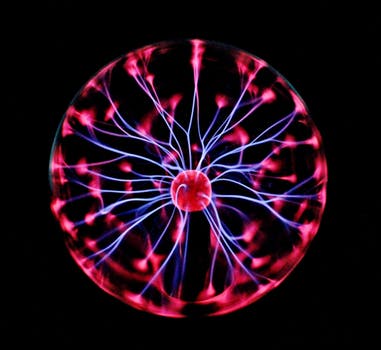
Related Links:
- Golang strconv, Convert Int to String
- Golang Odd and Even Numbers
- Golang Recover Built In: Handle Errors, Panics
- Learn Go Language Tutorial
- Golang html template Example
- Golang http.Get Examples: Download Web Pages
- Golang container list Example (Linked List)
- Golang base64 Encoding Example: EncodeToString
- Golang os exec Examples: Command Start and Run
- Golang String Between, Before and After
- Golang os.Remove: Delete All Files in Directory
- Golang First Words in String
- Golang flag Examples
- Golang Regexp Find Examples: FindAllString
- Golang Regexp Examples: MatchString, MustCompile
- Golang Index, LastIndex: strings Funcs
- Golang Compress GZIP Examples
- Golang Interface Example
- Golang 2D Slices and Arrays
- Golang Sscan, Sscanf Examples (fmt)
- Top 41 Go Programming (Golang) Interview Questions (2021)
- Golang Padding String Example (Right or Left Align)
- Golang Equal String, EqualFold (If Strings Are the Same)
- Golang map Examples
- Golang Map With String Slice Values
- Golang Array Examples
- Golang Remove Duplicates From Slice
- Golang If, Else Statements
- Golang ParseInt Examples: Convert String to Int
- Golang Strings
- Golang strings.Map func
- Golang bufio.ScanBytes, NewScanner (Read Bytes in File)
- Golang Built In Functions
- Golang bytes.Buffer Examples (WriteString, Fprintf)
- Golang Bytes: Slices and Methods
- Golang Caesar Cipher Method
- Golang Chan: Channels, Make Examples
- Golang Math Module: math.Abs, Pow
- Golang Reverse String
- Golang Struct Examples: Types and Pointers
- Golang path and filepath Examples (Base, Dir)
- Golang Substring Examples (Rune Slices)
- Golang Suffixarray Examples: New, Lookup Benchmark
- Golang switch Examples
- Golang Convert Map to Slice
- Golang Convert Slice to String: int, string Slices
- Golang Const, Var Examples: Iota
- Golang ROT13 Method
- Golang strings.Contains and ContainsAny
- Golang rand, crypto: Random Number Generators
- Golang String Literal Examples (Repeat Method)
- Golang ToLower, ToUpper String Examples
- Golang Trim, TrimSpace and TrimFunc Examples
- Golang Join Examples (strings.Join)
- Golang Len (String Length)
- Golang Convert String to Rune Slice (append)
- Golang JSON Example: Marshal, Unmarshal
- Golang Replace String Examples: Replacer, NewReplacer
- Golang nil (Cannot Use nil as Type)
- Golang Slice Examples
- Golang ListenAndServe Examples (HandleFunc)
- Golang Fibonacci Sequence Example
- Golang Time: Now, Parse and Duration
- Golang bits, OnesCount (Get Bitcount From Int)
- Golang Fprint, Fprintf and Fprintln Examples (fmt)
- Golang Func Examples
- Golang csv Examples
- Golang Fields and FieldsFunc
- Golang unicode.IsSpace (If Char Is Whitespace)
- Golang fmt.Println Examples
- Golang for Loop Examples: Foreach and While
- Golang ioutil.WriteFile, os.Create (Write File to Disk)
- Golang File Handling
- Golang range: Slice, String and Map
- Golang Readdir Example (Get All Files in Directory)
- Golang Sort Slice: Len, Less, Swap in Interface
- Golang Get Lines in File (String Slice)
- Golang Split Examples (SplitAfter, SplitN)