TheDeveloperBlog.com
C-Sharp | Java | Python | Swift | GO | WPF | Ruby | Scala | F# | JavaScript | SQL | PHP | Angular | HTML
Golang Split Examples (SplitAfter, SplitN)
Use Split from the strings package. Call SplitAfter and SplitN to separate strings.First argument: This is the data string we want to separate apart—it should contain a delimiter char or pattern.
Second argument: This is the delimiter char or string. The delimiter can be any length.
Golang program that uses strings, Split method
package main
import (
"fmt"
"strings"
)
func main() {
data := "cat,bird,dog"
// Split on comma.
result := strings.Split(data, ",")
// Display all elements.
for i := range result {
fmt.Println(result[i])
}
// Length is 3.
fmt.Println(len(result))
}
Output
cat
bird
dog
3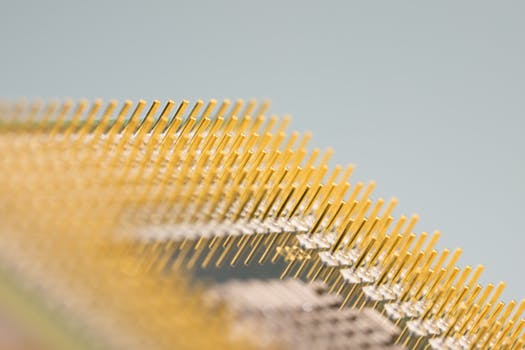
Part 1: We open the file.txt text file on the local disk. Please adjust this file name to one that is valid on your system.
Part 2: We use a for-loop and call Scan() and Text() to get the current line. Inside the loop, we split each line on its commas.
Golang program that splits all lines in file
package main
import (
"bufio"
"fmt"
"os"
"strings"
)
func main() {
// Part 1: open the file and scan it.
f, _ := os.Open("C:\\programs\\file.txt")
scanner := bufio.NewScanner(f)
// Part 2: call Scan in a for-loop.
for scanner.Scan() {
line := scanner.Text()
// Split the line on commas.
parts := strings.Split(line, ",")
// Loop over the parts from the string.
for i := range parts {
fmt.Println(parts[i])
}
// Write a newline.
fmt.Println()
}
}
Output
red
yellow
green
blue
square
circle
Contents of file.txt
red,yellow,green,blue
square,circle
So: SplitAfter separates at the point directly after the delimiter you specify. This can be useful if you want to keep delimiters.
Golang program that uses SplitAfter
package main
import (
"fmt"
"strings"
)
func main() {
value := "one.two.three"
// Split after the period.
result := strings.SplitAfter(value, ".")
// Display our results.
for i := range(result) {
fmt.Println(result[i])
}
}
Output
one.
two.
three
Here: We split on the characters X and Y. The string is split into a slice of three substrings.
Note: The second argument to regexp Split is the "limit" on the number of substrings to split. A negative number indicates no limit.
Golang program that uses regexp Split method
package main
import (
"fmt"
"regexp"
)
func main() {
value := "catXdogYbird"
// First compile the delimiter expression.
re := regexp.MustCompile(`[XY]`)
// Split based on pattern.
// ... Second argument means "no limit."
result := re.Split(value, -1)
for i := range(result) {
fmt.Println(result[i])
}
}
Output
cat
dog
bird
Golang program that splits string into single chars
package main
import (
"fmt"
"strings"
)
func main() {
value := "bird"
// Split after an empty string to get all letters.
result := strings.SplitAfter(value, "")
for i := range(result) {
// Get letter and display it.
letter := result[i]
fmt.Println(letter)
}
}
Output
b
i
r
d
Total: The third argument to SplitN is the max number of strings in the resulting slice. The final string may have remaining delimiters.
Golang program that uses SplitN
package main
import (
"fmt"
"strings"
)
func main() {
value := "12|34|56|78"
// Split into three parts.
// ... The last separator is not split.
result := strings.SplitN(value, "|", 3)
for v := range(result) {
fmt.Println(result[v])
}
}
Output
12
34
56|78
Related Links:
- Golang strconv, Convert Int to String
- Golang Odd and Even Numbers
- Golang Recover Built In: Handle Errors, Panics
- Learn Go Language Tutorial
- Golang html template Example
- Golang http.Get Examples: Download Web Pages
- Golang container list Example (Linked List)
- Golang base64 Encoding Example: EncodeToString
- Golang os exec Examples: Command Start and Run
- Golang String Between, Before and After
- Golang os.Remove: Delete All Files in Directory
- Golang First Words in String
- Golang flag Examples
- Golang Regexp Find Examples: FindAllString
- Golang Regexp Examples: MatchString, MustCompile
- Golang Index, LastIndex: strings Funcs
- Golang Compress GZIP Examples
- Golang Interface Example
- Golang 2D Slices and Arrays
- Golang Sscan, Sscanf Examples (fmt)
- Top 41 Go Programming (Golang) Interview Questions (2021)
- Golang Padding String Example (Right or Left Align)
- Golang Equal String, EqualFold (If Strings Are the Same)
- Golang map Examples
- Golang Map With String Slice Values
- Golang Array Examples
- Golang Remove Duplicates From Slice
- Golang If, Else Statements
- Golang ParseInt Examples: Convert String to Int
- Golang Strings
- Golang strings.Map func
- Golang bufio.ScanBytes, NewScanner (Read Bytes in File)
- Golang Built In Functions
- Golang bytes.Buffer Examples (WriteString, Fprintf)
- Golang Bytes: Slices and Methods
- Golang Caesar Cipher Method
- Golang Chan: Channels, Make Examples
- Golang Math Module: math.Abs, Pow
- Golang Reverse String
- Golang Struct Examples: Types and Pointers
- Golang path and filepath Examples (Base, Dir)
- Golang Substring Examples (Rune Slices)
- Golang Suffixarray Examples: New, Lookup Benchmark
- Golang switch Examples
- Golang Convert Map to Slice
- Golang Convert Slice to String: int, string Slices
- Golang Const, Var Examples: Iota
- Golang ROT13 Method
- Golang strings.Contains and ContainsAny
- Golang rand, crypto: Random Number Generators
- Golang String Literal Examples (Repeat Method)
- Golang ToLower, ToUpper String Examples
- Golang Trim, TrimSpace and TrimFunc Examples
- Golang Join Examples (strings.Join)
- Golang Len (String Length)
- Golang Convert String to Rune Slice (append)
- Golang JSON Example: Marshal, Unmarshal
- Golang Replace String Examples: Replacer, NewReplacer
- Golang nil (Cannot Use nil as Type)
- Golang Slice Examples
- Golang ListenAndServe Examples (HandleFunc)
- Golang Fibonacci Sequence Example
- Golang Time: Now, Parse and Duration
- Golang bits, OnesCount (Get Bitcount From Int)
- Golang Fprint, Fprintf and Fprintln Examples (fmt)
- Golang Func Examples
- Golang csv Examples
- Golang Fields and FieldsFunc
- Golang unicode.IsSpace (If Char Is Whitespace)
- Golang fmt.Println Examples
- Golang for Loop Examples: Foreach and While
- Golang ioutil.WriteFile, os.Create (Write File to Disk)
- Golang File Handling
- Golang range: Slice, String and Map
- Golang Readdir Example (Get All Files in Directory)
- Golang Sort Slice: Len, Less, Swap in Interface
- Golang Get Lines in File (String Slice)
- Golang Split Examples (SplitAfter, SplitN)