TheDeveloperBlog.com
C-Sharp | Java | Python | Swift | GO | WPF | Ruby | Scala | F# | JavaScript | SQL | PHP | Angular | HTML
Golang fmt.Println Examples
Use the fmt package to write values to the console. Call Println and Sprintf.Then: We invoke methods, like Println, on the fmt package. Println is versatile and can accept many arguments.
Tip: We can print values like strings or ints, or more complex things like slices. No loop is needed to print elements of a slice or array.
Golang program that uses fmt, Println
package main
import "fmt"
func main() {
// The Println method can handle one or more arguments.
fmt.Println("cat")
fmt.Println("cat", 900)
// Use Println on a slice.
items := []int{10, 20, 30}
fmt.Println(items)
}
Output
cat
cat 900
[10 20 30]
Tip: For loops where we want to display many things on a single line, Print is ideal.
Golang program that uses Print on slice
package main
import "fmt"
func main() {
elements := []int{999, 99, 9}
// Loop over the int slice and Print its elements.
// ... No newline is inserted after Print.
for i := 0; i < len(elements); i++ {
fmt.Print(elements[i] + 1)
fmt.Print(" ")
}
fmt.Println("... DONE!")
}
Output
1000 100 10 ... DONE!
Golang program that uses Printf
package main
import "fmt"
func main() {
name := "Mittens"
weight := 12
// Use %s to mean string.
// ... Use an explicit newline.
fmt.Printf("The cat is named %s.\n", name)
// Use %d to mean integer.
fmt.Printf("Its weight is %d.\n", weight)
}
Output
The cat is named Mittens.
Its weight is 12.
And: The v code handles ints, bools, strings and other values. It makes Printf calls easier to write and read.
Golang program that uses Printf, V code
package main
import "fmt"
func main() {
result := true
name := "Spark"
size := 2000
// Print line with v format codes.
fmt.Printf("Result = %v, Name = %v, Size = %v",
result, name, size)
}
Output
Result = true, Name = Spark, Size = 2000
Warning: Idiomatic Go tends to use fmt.Println not just println. The fmt package is thus preferred.
Golang program that uses print, println
package main
func main() {
value := 10
// Use println.
println(value)
// Use print.
// ... Use println with no arguments to write a newline.
print(value)
println()
// Done.
println("DONE")
}
Output
10
10
DONE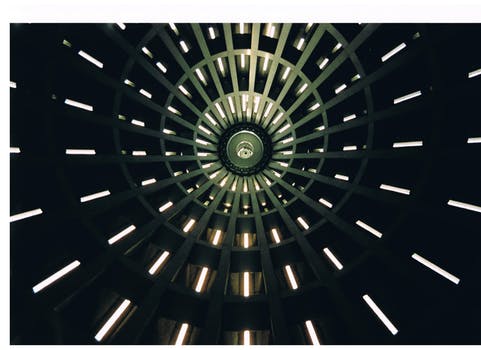
Here: Consider a slice of two ints. Fmt.Println displays the elements, but "println" displays a reference value.
Golang program that shows println differences
package main
import "fmt"
func main() {
items := []int{10, 20}
// These two println methods have different output.
fmt.Println(items)
println(items)
}
Output
[10 20]
[2/2]0xc08200a250
Here: We use 2 formats (the "%v" handles any value) to compose 1 string. We then print its length, and its contents with fmt.Prinln.
Tip: If we want to store the results of Printf in a string (for later use or processing) then Sprintf is ideal.
Golang program that uses fmt.Sprintf
import "fmt"
func main() {
value1 := "a tree";
value2 := "the park";
// Use format string to generate string.
result := fmt.Sprintf("I saw %v at %v.\n", value1, value2)
// Write length of string, and string itself.
fmt.Println("Length:", len(result))
fmt.Println(result)
}
Output
Length: 26
I saw a tree at the park.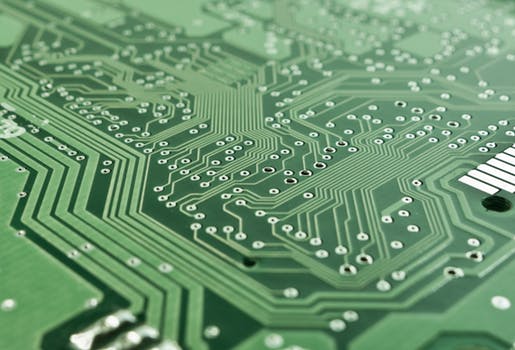
Golang program that uses Sprintln
package main
import "fmt"
func main() {
// Use Sprintln, no format strings are supported.
// ... A newline is added.
// A string is returned.
result := fmt.Sprintln("Hey friend", 100)
fmt.Print("[" + result + "]")
}
Output
[Hey friend 100
]
Quote: Package fmt implements formatted IO with functions analogous to C's printf and scanf. The format 'verbs' are derived from C's but are simpler.
Fmt: golang.orgRelated Links:
- Golang strconv, Convert Int to String
- Golang Odd and Even Numbers
- Golang Recover Built In: Handle Errors, Panics
- Learn Go Language Tutorial
- Golang html template Example
- Golang http.Get Examples: Download Web Pages
- Golang container list Example (Linked List)
- Golang base64 Encoding Example: EncodeToString
- Golang os exec Examples: Command Start and Run
- Golang String Between, Before and After
- Golang os.Remove: Delete All Files in Directory
- Golang First Words in String
- Golang flag Examples
- Golang Regexp Find Examples: FindAllString
- Golang Regexp Examples: MatchString, MustCompile
- Golang Index, LastIndex: strings Funcs
- Golang Compress GZIP Examples
- Golang Interface Example
- Golang 2D Slices and Arrays
- Golang Sscan, Sscanf Examples (fmt)
- Top 41 Go Programming (Golang) Interview Questions (2021)
- Golang Padding String Example (Right or Left Align)
- Golang Equal String, EqualFold (If Strings Are the Same)
- Golang map Examples
- Golang Map With String Slice Values
- Golang Array Examples
- Golang Remove Duplicates From Slice
- Golang If, Else Statements
- Golang ParseInt Examples: Convert String to Int
- Golang Strings
- Golang strings.Map func
- Golang bufio.ScanBytes, NewScanner (Read Bytes in File)
- Golang Built In Functions
- Golang bytes.Buffer Examples (WriteString, Fprintf)
- Golang Bytes: Slices and Methods
- Golang Caesar Cipher Method
- Golang Chan: Channels, Make Examples
- Golang Math Module: math.Abs, Pow
- Golang Reverse String
- Golang Struct Examples: Types and Pointers
- Golang path and filepath Examples (Base, Dir)
- Golang Substring Examples (Rune Slices)
- Golang Suffixarray Examples: New, Lookup Benchmark
- Golang switch Examples
- Golang Convert Map to Slice
- Golang Convert Slice to String: int, string Slices
- Golang Const, Var Examples: Iota
- Golang ROT13 Method
- Golang strings.Contains and ContainsAny
- Golang rand, crypto: Random Number Generators
- Golang String Literal Examples (Repeat Method)
- Golang ToLower, ToUpper String Examples
- Golang Trim, TrimSpace and TrimFunc Examples
- Golang Join Examples (strings.Join)
- Golang Len (String Length)
- Golang Convert String to Rune Slice (append)
- Golang JSON Example: Marshal, Unmarshal
- Golang Replace String Examples: Replacer, NewReplacer
- Golang nil (Cannot Use nil as Type)
- Golang Slice Examples
- Golang ListenAndServe Examples (HandleFunc)
- Golang Fibonacci Sequence Example
- Golang Time: Now, Parse and Duration
- Golang bits, OnesCount (Get Bitcount From Int)
- Golang Fprint, Fprintf and Fprintln Examples (fmt)
- Golang Func Examples
- Golang csv Examples
- Golang Fields and FieldsFunc
- Golang unicode.IsSpace (If Char Is Whitespace)
- Golang fmt.Println Examples
- Golang for Loop Examples: Foreach and While
- Golang ioutil.WriteFile, os.Create (Write File to Disk)
- Golang File Handling
- Golang range: Slice, String and Map
- Golang Readdir Example (Get All Files in Directory)
- Golang Sort Slice: Len, Less, Swap in Interface
- Golang Get Lines in File (String Slice)
- Golang Split Examples (SplitAfter, SplitN)