TheDeveloperBlog.com
C-Sharp | Java | Python | Swift | GO | WPF | Ruby | Scala | F# | JavaScript | SQL | PHP | Angular | HTML
Swift Padding String Example (toLength)
Add padding to a String with the padding method and the toLength, withPad, startingAt arguments.Padding. Sometimes a String needs to be a certain number of characters long. It must fill an entire text field. With padding methods, we can add characters to a String.
In Foundation, we find a method called padding() with 3 arguments. We specify a string that is added to fill the desired length. This pads a string.
First example. To begin, we introduce a String that has 4 characters (cats). We then invoke the padding() method. We use 3 arguments.
ToLength: We pass 10 to expand the string to a width of 10 characters. The resulting string will have 10 chars in its padded form.
WithString: This string is used to create the padding. It is repeated to fill the desired length.
Swift program that uses padding on string
import Foundation
// An example string.
let cats = "cats"
// Pad to length 10.
let padded = cats.padding(toLength: 10, withPad: " ", startingAt: 0)
// Write result.
print("Padded = |\(padded)|")
// Print before and after lengths.
print(cats.endIndex)
print(padded.endIndex)
Output
Padded = |cats |
Index(_base: Swift.String.UnicodeScalarView.Index(_position: 4), _countUTF16: 0)
Index(_base: Swift.String.UnicodeScalarView.Index(_position: 10), _countUTF16: 0)
Different characters. With the padding() method, we can pad with different characters. A space is a common padding char, but here we use a hyphen to pad a string.
Swift program that pads with hyphen character
import Foundation
// A string.
let id = "X1"
// Pad with hyphens.
let padded = id.padding(toLength: 4, withPad: "-", startingAt: 0)
// Uses hyphen as padding character.
print(padded)
Output
X1--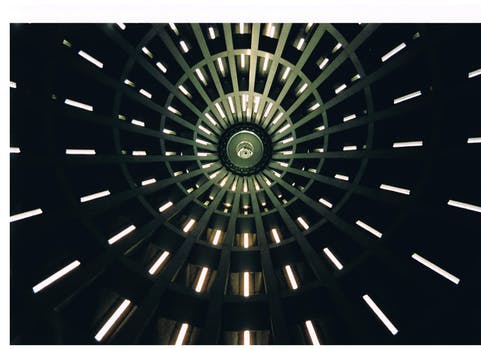
Some notes. In Swift, strings can be hard to manipulate. But we usually do best by choosing the most specific Foundation method possible.
And: We could apply padding by adding space chars, but this is more complex. A single Foundation call is clearer.
Swift 3 changes. In Swift 3 we use padding() instead of stringByPaddingToLength. The method call is simpler, and the arguments are labeled differently.
A review. Padding increases the length of a String to fill a field. This can be used to ensure a string meets a length requirement. It can be used sometimes for text justification.
© TheDeveloperBlog.com
The Dev Codes
Related Links:
- Swift String Append Example: reserveCapacity
- Swift File (Read Text File Into String)
- Swift Find Strings: range of Example
- Swift Subscript Example
- Swift hasPrefix and hasSuffix Examples
- Swift Array of Dictionary Elements
- Swift Tutorial
- Swift Odd and Even Numbers
- Swift Operator: Equality, Prefix and Postfix
- Swift Dictionary Examples
- Swift Class Example: init, self
- Swift Combine Arrays: append, contentsOf
- Swift Initialize Array
- Swift Int Examples: Int.max, Int.min
- Swift 2D Array Examples
- Swift Error Handling: try, catch
- Swift Repeat While Loop
- Swift Optional: Nil Examples
- Swift Replace String Example
- Swift Print: Lines, Separator and Terminator
- Swift inout Keyword: Func Example
- Swift Lower, Uppercase and Capitalized Strings
- Swift enum Examples: case, rawValue
- Swift Padding String Example (toLength)
- Swift UIActivityIndicatorView Example
- Swift UIAlertController: Message Box, Dialog Example
- Swift UIButton, iOS Example
- Swift UICollectionView Tutorial
- Swift UIColor iOS Example: backgroundColor, textColor
- Swift UIFont Example: Name and Size
- Swift UIImageView Example
- Swift UIKit (Index)
- Swift UILabel Tutorial: iPhone App, Uses ViewController
- Swift String
- Swift Remove Duplicates From Array
- Swift If, If Else Example
- Swift Caesar Cipher
- Swift UIStepper Usage
- Swift UISwitch: ViewController
- Swift UITableView Example: UITableViewDataSource
- Swift UITextField: iPhone Text Field Example
- Swift UITextView Example
- Swift UIToolbar Tutorial: UIBarButtonItem
- Swift UIWebView: LoadHtmlString Example
- Swift Var Versus Let Keywords
- Swift Math: abs, sqrt and pow
- Swift Reverse String
- Swift Struct (Class Versus Struct)
- Top 22 Swift Interview Questions (2021)
- Swift Substring Examples
- Swift Switch Statements
- Swift Convert Int to Character: UnicodeScalar, utf8
- Swift Property Examples
- Swift isEmpty String (characters.count Is Zero)
- Swift Recursion
- Swift ROT13 Func
- Swift Convert String to Byte Array: utf8 and UInt8
- Swift Keywords
- Swift Convert String to Int Example
- Swift Join Strings: joined, separator Examples
- Swift String Literal, Interpolation
- Swift Extension Methods: String, Int Extensions
- Swift Characters: String Examples
- Swift Func Examples: Var, Return and Static
- Swift Guard Example: Guard Else, Return
- Swift Fibonacci Numbers
- Swift Trim Strings
- Swift Set Collection: Insert and Contains
- Swift Tuple Examples
- Swift Loops: for, repeat and while Examples
- Swift Split Strings Example (components)
- Swift Array Examples, String Arrays
- Swift UIPickerView Example: UIPickerViewDataSource
- Swift UIProgressView Example: Progress
- Swift UISegmentedControl
- Swift UISlider Example
- Swift Random Numbers: arc4random
- Swift ASCII Table
- Swift Range Examples (index, offsetBy)
- Swift String Length
- Swift Sort String Arrays: Closure Examples