TheDeveloperBlog.com
C-Sharp | Java | Python | Swift | GO | WPF | Ruby | Scala | F# | JavaScript | SQL | PHP | Angular | HTML
Swift Range Examples (index, offsetBy)
Use ranges with startIndex and endIndex. Call the index func and specify offsetBy.Here: The term "range" is just an identifier for the range of values. This syntax includes 0 and 2.
Let: A range can be specified directly in the loop expression (after in). In this usually a clearer way to write a loop.
Swift program that uses range syntax
// Create a range.
let range = 0...2
// Use a for-in loop over the range.
for value in range {
print(value)
}
Output
0
1
2
Note: There is some complexity here. EndIndex here is one greater than the last included value.
Count: With count, we get an Int that is equal to the number of values within the range. Here that is 6.
IntSwift program that uses startIndex, endIndex, count
let range = 5...10
// A range has a startIndex and an endIndex.
// ... The endIndex is one more than the last included index.
print(range.startIndex)
print(range.endIndex)
// Count returns the number of elements in the range.
print(range.count)
Output
ClosedRangeIndex<Int>(_value:
Swift._ClosedRangeIndexRepresentation<Swift.Int>.inRange(5))
ClosedRangeIndex<Int>(_value:
Swift._ClosedRangeIndexRepresentation<Swift.Int>.pastEnd)
6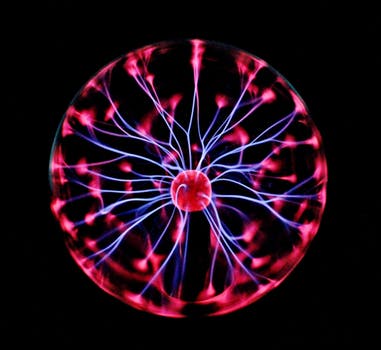
Tip: With this operator, we can get a range of all the indexes in an array without subtracting one from the array's count.
Quote: [A range] is said to be half-open because it contains its first value, but not its final value (Swift Programming Language).
Swift program that uses half-open range operator
// This range does not include the last number.
let values = 0..<5
// Loop over values in the exclusive-end range.
for value in values {
print(value)
}
Output
0
1
2
3
4
Note: The range here is specified directly within the for-in loop. This makes for simpler code.
Swift program that uses negative number in range
// A range can start at a negative number.
for id in -4...2 {
print(id)
}
Output
-4
-3
-2
-1
0
1
2
Tip: With index() we can reduce an index by passing a negative Int as the second argument.
Note: When we print a range, we see information about the range, not just a start and end integer pair.
Swift program that advances range
var range = 0...3
// Create a new range based on an existing range.
// ... Advance the startIndex by 2.
var x = range.index(range.startIndex, offsetBy: 2)..<range.endIndex
// Display ranges.
print(range)
print(x)
Output
0...3
ClosedRangeIndex<Int>(_value:
Swift._ClosedRangeIndexRepresentation<Swift.Int>.inRange(
2))..<ClosedRangeIndex<Int>(_value:
Swift._ClosedRangeIndexRepresentation<Swift.Int>.pastEnd)
Swift program that has invalid range
// This will cause an error.
var range = 100...0
// Not reached.
print(range)
Output
fatal error: Can't form Range with end < start
(lldb)
Swift program that uses range of indexes, array
// This string array has three elements.
let animals: [String] = ["bird", "cat", "fox"]
// Loop through all indexes in the array.
for index in 0..<animals.count {
print(index)
print(animals[index])
}
Output
0
bird
1
cat
2
fox
Related Links:
- Swift String Append Example: reserveCapacity
- Swift File (Read Text File Into String)
- Swift Find Strings: range of Example
- Swift Subscript Example
- Swift hasPrefix and hasSuffix Examples
- Swift Array of Dictionary Elements
- Swift Tutorial
- Swift Odd and Even Numbers
- Swift Operator: Equality, Prefix and Postfix
- Swift Dictionary Examples
- Swift Class Example: init, self
- Swift Combine Arrays: append, contentsOf
- Swift Initialize Array
- Swift Int Examples: Int.max, Int.min
- Swift 2D Array Examples
- Swift Error Handling: try, catch
- Swift Repeat While Loop
- Swift Optional: Nil Examples
- Swift Replace String Example
- Swift Print: Lines, Separator and Terminator
- Swift inout Keyword: Func Example
- Swift Lower, Uppercase and Capitalized Strings
- Swift enum Examples: case, rawValue
- Swift Padding String Example (toLength)
- Swift UIActivityIndicatorView Example
- Swift UIAlertController: Message Box, Dialog Example
- Swift UIButton, iOS Example
- Swift UICollectionView Tutorial
- Swift UIColor iOS Example: backgroundColor, textColor
- Swift UIFont Example: Name and Size
- Swift UIImageView Example
- Swift UIKit (Index)
- Swift UILabel Tutorial: iPhone App, Uses ViewController
- Swift String
- Swift Remove Duplicates From Array
- Swift If, If Else Example
- Swift Caesar Cipher
- Swift UIStepper Usage
- Swift UISwitch: ViewController
- Swift UITableView Example: UITableViewDataSource
- Swift UITextField: iPhone Text Field Example
- Swift UITextView Example
- Swift UIToolbar Tutorial: UIBarButtonItem
- Swift UIWebView: LoadHtmlString Example
- Swift Var Versus Let Keywords
- Swift Math: abs, sqrt and pow
- Swift Reverse String
- Swift Struct (Class Versus Struct)
- Top 22 Swift Interview Questions (2021)
- Swift Substring Examples
- Swift Switch Statements
- Swift Convert Int to Character: UnicodeScalar, utf8
- Swift Property Examples
- Swift isEmpty String (characters.count Is Zero)
- Swift Recursion
- Swift ROT13 Func
- Swift Convert String to Byte Array: utf8 and UInt8
- Swift Keywords
- Swift Convert String to Int Example
- Swift Join Strings: joined, separator Examples
- Swift String Literal, Interpolation
- Swift Extension Methods: String, Int Extensions
- Swift Characters: String Examples
- Swift Func Examples: Var, Return and Static
- Swift Guard Example: Guard Else, Return
- Swift Fibonacci Numbers
- Swift Trim Strings
- Swift Set Collection: Insert and Contains
- Swift Tuple Examples
- Swift Loops: for, repeat and while Examples
- Swift Split Strings Example (components)
- Swift Array Examples, String Arrays
- Swift UIPickerView Example: UIPickerViewDataSource
- Swift UIProgressView Example: Progress
- Swift UISegmentedControl
- Swift UISlider Example
- Swift Random Numbers: arc4random
- Swift ASCII Table
- Swift Range Examples (index, offsetBy)
- Swift String Length
- Swift Sort String Arrays: Closure Examples