TheDeveloperBlog.com
C-Sharp | Java | Python | Swift | GO | WPF | Ruby | Scala | F# | JavaScript | SQL | PHP | Angular | HTML
VB.NET List Examples
Use the List type: add, remove and get elements from Lists. Understand dynamic sizing of Lists.Of Integer: The keywords "Of Integer" mean that the List will contain only Integers. Other types, even Objects, are not allowed in it.
Add: The argument to the Add subroutine is the value we want to add to the List. The value is added after all existing elements.
Version 1: We call Add 4 times to add the 4 Integers. We access Count, and get the last element (which is 7) by subtracting 1 from Count.
Version 2: This code does the same thing as version 1, but it uses a shorter syntax form—the List initializer—to create the list.
VB.NET program that uses Add, Count, initializer
Module Module1
Sub Main()
' Version 1: create list of 4 Integers with Add.
Dim list As New List(Of Integer)
list.Add(2)
list.Add(3)
list.Add(5)
list.Add(7)
Console.WriteLine("LIST 1 COUNT: {0}", list.Count)
Console.WriteLine("LIST 1 LAST: {0}", list(list.Count - 1))
' Version 2: create list with initializer.
Dim list2 As New List(Of Integer)({2, 3, 5, 7})
Console.WriteLine("LIST 2 COUNT: {0}", list2.Count)
Console.WriteLine("LIST 2 LAST: {0}", list2(list2.Count - 1))
End Sub
End Module
Output
LIST 1 COUNT: 4
LIST 1 LAST: 7
LIST 2 COUNT: 4
LIST 2 LAST: 7
Part 1: We create a new List of Integers. Then, we add 3 integers to the List contents.
Part 2: We loop over the elements in the List with a For-Each loop construct. On each value, "number" refers to the current element.
For Each, ForPart 3: We use a For-loop. The expression "list.Count - 1" is used for the upper loop bounds. Item() gets each element by its index.
VB.NET program that uses For-Each and For, List
Module Module1
Sub Main()
' Part 1: create List and add 3 Integers.
Dim list As New List(Of Integer)
list.Add(2)
list.Add(3)
list.Add(7)
' Part 2: loop through List elements.
For Each number As Integer In list
Console.WriteLine("FOR EACH: {0}", number)
Next
' Part 3: loop through list with a for-to loop.
For i As Integer = 0 To list.Count - 1
Console.WriteLine("FOR: {0}", list.Item(i))
Next i
End Sub
End Module
Output
FOR EACH: 2
FOR EACH: 3
FOR EACH: 7
FOR: 2
FOR: 3
FOR: 7
Here: We use the Count property and the Clear function on the List type instance.
VB.NET program that uses Count and Clear
Module Module1
Sub Main()
' Create a list of booleans.
Dim list As New List(Of Boolean)
list.Add(True)
list.Add(False)
list.Add(True)
' Write the count.
Console.WriteLine("COUNT: {0}", list.Count)
' Clear the list elements.
list.Clear()
' Write the count again.
Console.WriteLine("COUNT: {0}", list.Count)
End Sub
End Module
Output
COUNT: 3
COUNT: 0
Note: There is no important difference at the level of the intermediate language of the compiled program.
VB.NET program that initializes List instance
Module Module1
Sub Main()
' Create a list of 3 integers.
Dim list As New List(Of Integer)(New Integer() {2, 3, 5})
' Write the count.
Console.WriteLine(list.Count)
End Sub
End Module
Output
3
Tip: To do this, we can use a For-Each loop and then an enclosed If-statement in the program.
If ThenVB.NET program that uses If, List elements
Module Module1
Sub Main()
' Create a list of 3 integers.
Dim list As New List(Of Integer)(New Integer() {2, 3, 5})
' Loop through each number in the list.
' ... Then check it against the integer 3.
For Each num As Integer In list
If (num = 3) Then
Console.WriteLine("Contains 3")
End If
Next
End Sub
End Module
Output
Contains 3
Note: The .NET Framework provides a String.Join overload that accepts an argument of type IEnumerable.
JoinHere: We convert a List into an array. We apply the ToArray extension and then pass as an argument this result to String.Join.
ToArrayVB.NET program that uses Join, List
Module Module1
Sub Main()
' Create a List of strings.
' ... Then use the String.Join method on it.
Dim list As New List(Of String)
list.Add("New York")
list.Add("Mumbai")
list.Add("Berlin")
list.Add("Istanbul")
Console.WriteLine(String.Join(",", list.ToArray))
End Sub
End Module
Output
New York,Mumbai,Berlin,Istanbul
Step 1: We create a Dictionary and add 2 keys to it—each key is an Integer, each value is a Boolean.
Step 2: We get the Keys by accessing the Keys property, and then create a new List with the List copy constructor.
Step 3: We use a For-Each loop to enumerate all the Integer keys, writing them to the screen.
VB.NET program that uses Keys and List
Module Module1
Sub Main()
' Step 1: create a dictionary, and add 2 pairs.
Dim dictionary As New Dictionary(Of Integer, Boolean)
dictionary.Add(3, True)
dictionary.Add(5, False)
' Step 2: get the list of keys.
Dim list As New List(Of Integer)(dictionary.Keys)
' Step 3: loop and display the keys.
For Each number As Integer In list
Console.WriteLine("KEY: {0}", number)
Next
End Sub
End Module
Output
KEY: 3
KEY: 5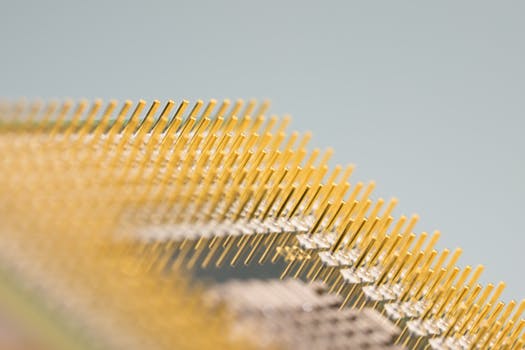
Argument 1: The first argument must be the desired index for the element. The index 1 will make the element the second element.
Argument 2: The second argument is the element to insert. Here we insert a dog breed name into our List.
VB.NET program that uses Insert method
Module Module1
Sub Main()
' Create a list of strings.
Dim list As New List(Of String)
list.Add("spaniel")
list.Add("beagle")
' Insert a string into the list.
list.Insert(1, "dalmatian")
' Loop through the entire list.
For Each str As String In list
Console.WriteLine(str)
Next
End Sub
End Module
Output
spaniel
dalmatian
beagle
Tip: The type of the array we insert (like Integer or String) must match the target List's element type.
ArrayTip 2: We can insert one List into another with AddRange and InsertRange—the syntax is the same (just pass a list instead of an array).
VB.NET program that uses AddRange, InsertRange
Module Module1
Sub Main()
' Initial list.
Dim list As List(Of Integer) = New List(Of Integer)({1, 2})
' Add ints on the end.
list.AddRange(New Integer() {3, 4})
' Insert ints at the start.
list.InsertRange(0, New Integer() {-2, -1})
' Display final list.
For Each value In list
Console.WriteLine("FINAL LIST: {0}", value)
Next
End Sub
End Module
Output
FINAL LIST: -2
FINAL LIST: -1
FINAL LIST: 1
FINAL LIST: 2
FINAL LIST: 3
FINAL LIST: 4
Step 1: We create a List of several strings. We specify string literals containing the names of rivers.
Step 2: We call GetRange in a For-Each loop—the loop only calls GetRange once, and it returns river names starting at the specified index.
VB.NET program that uses GetRange method
Module Module1
Sub Main()
' Step 1: create a List.
Dim list As New List(Of String)(
New String() {"nile", "amazon", "yangtze", "mississippi", "yellow"})
' Step 2: call GetRange.
' ... Loop through the strings returned by GetRange.
For Each value As String In list.GetRange(1, 2)
Console.WriteLine("RIVER: {0}", value)
Next
End Sub
End Module
Output
RIVER: amazon
RIVER: yangtze
Note: If we call Remove() with a value that is not found in the List, nothing happens.
VB.NET program that uses Remove
Module Module1
Sub Main()
Dim numbers = New List(Of Integer)({10, 20, 30})
' Remove this element by value.
numbers.Remove(20)
For Each number In numbers
Console.WriteLine("NOT REMOVED: {0}", number)
Next
' This will not change anything.
numbers.Remove(3000)
End Sub
End Module
Output
NOT REMOVED: 10
NOT REMOVED: 30Part A: Here we call IndexOf and the value is located in the list. The value 20 occurs at index 1, so 1 is returned.
Part B: We try to find 100, but it does not exist. IndexOf returns -1 if no matching value exists in the List.
VB.NET program that uses IndexOf
Module Module1
Sub Main()
Dim sizes As List(Of Integer) = New List(Of Integer)
sizes.Add(10)
sizes.Add(20)
sizes.Add(30)
' Part A: the value 20 occurs at the index 1.
Dim index20 As Integer = sizes.IndexOf(20)
Console.WriteLine(index20)
' Part B: the value 100 does not occur, so IndexOf returns -1.
Dim index100 As Integer = sizes.IndexOf(100)
If index100 = -1 Then
Console.WriteLine("Not found")
End If
End Sub
End Module
Output
1
Not foundHere: We create a List and an array in Main. We pass those of those to the PrintElements Sub—it handles all IEnumerable types.
Tip: Often we can use IEnumerable-receiving functions to share code that must act upon Lists and arrays.
IEnumerableVB.NET program that uses List with IEnumerable Interface
Module Module1
Sub Main()
' Create List and pass it as an IEnumerable.
Dim list As List(Of Integer) = New List(Of Integer)({10, 20, 30})
PrintElements(list)
' Use array as an IEnumerable.
Dim array As Integer() = {100, 200, 300}
PrintElements(array)
End Sub
Sub PrintElements(ByVal elements As IEnumerable(Of Integer))
' Handle elements in IEnumerable.
For Each element In elements
Console.WriteLine("Element: {0}", element)
Next
End Sub
End Module
Output
Element: 10
Element: 20
Element: 30
Element: 100
Element: 200
Element: 300Tip: Knowing the difference between List and Dictionary is important skill for VB.NET developers—this will help many real-world programs.
Related Links:
- VB.NET Nullable
- VB.NET Convert Char Array to String
- VB.NET Object Array
- VB.NET File.ReadAllText, Get String From File
- VB.NET Compress File: GZipStream Example
- VB.NET Console.WriteLine (Print)
- VB.NET File.ReadLines Example
- VB.NET AddressOf Operator
- VB.NET Recursion Example
- VB.NET Recursive File Directory Function
- VB.NET Regex, Read and Match File Lines
- VB.NET Regex.Matches Quote Example
- VB.NET Regex.Matches: For Each Match, Capture
- VB.NET Convert String, Byte Array
- VB.NET File Size: FileInfo Example
- VB.NET File Handling
- VB.NET String.Format Examples: String and Integer
- VB.NET SyncLock Statement
- VB.NET TextInfo Examples
- VB.NET Array.Copy Example
- VB.NET HtmlEncode, HtmlDecode Examples
- VB.NET HtmlTextWriter Example
- VB.NET Stack Type
- VB.NET Func, Action and Predicate Examples
- VB.NET Function Examples
- VB.NET GoTo Example: Labels, Nested Loops
- VB.NET Array.Find Function, FindAll
- VB.NET HttpClient Example: System.Net.Http
- VB.NET DataColumn Class
- VB.NET DataGridView
- VB.NET DataSet Examples
- VB.NET DataTable Select Function
- VB.NET DataTable Examples
- VB.NET Attribute Examples
- VB.NET OpenFileDialog Example
- VB.NET Benchmark
- VB.NET BinaryReader Example
- VB.NET BinarySearch List
- VB.NET BinaryWriter Example
- VB.NET Regex.Replace Function
- VB.NET Regex.Split Examples
- VB.NET Regex.Match Examples: Regular Expressions
- VB.NET Convert ArrayList to Array
- VB.NET Array Examples, String Arrays
- VB.NET ArrayList Examples
- VB.NET Boolean, True, False and Not (Return True)
- VB.NET Nothing, IsNothing (Null)
- VB.NET Directive Examples: Const, If and Region
- VB.NET Do Until Loops
- VB.NET Do While Loop Examples (While)
- VB.NET Array.Resize Subroutine
- VB.NET Chr Function: Get Char From Integer
- VB.NET Class Examples
- VB.NET IndexOf Function
- VB.NET Insert String
- VB.NET Interface Examples (Implements)
- VB.NET 2D, 3D and Jagged Array Examples
- VB.NET Enum.Parse, TryParse: Convert String to Enum
- VB.NET Remove HTML Tags
- VB.NET Remove String
- VB.NET Event Example: AddHandler, RaiseEvent
- VB.NET Excel Interop Example
- VB.NET StartsWith and EndsWith String Functions
- VB.NET Initialize List
- VB.NET Number Examples
- VB.NET Optional String, Integer: Named Arguments
- VB.NET Replace String Examples
- VB.NET Exception Handling: Try, Catch and Finally
- VB.NET Enum Examples
- VB.NET Enumerable.Range, Repeat and Empty
- VB.NET Dictionary Examples
- VB.NET Double Type
- VB.NET LSet and RSet Functions
- VB.NET LTrim and RTrim Functions
- VB.NET Alphanumeric Sorting
- VB.NET PadLeft and PadRight
- VB.NET String.Concat Examples
- VB.NET String
- VB.NET Math.Abs: Absolute Value
- VB.NET Array.IndexOf, LastIndexOf
- VB.NET Remove Duplicate Chars
- VB.NET If Then, ElseIf, Else Examples
- VB.NET ParamArray (Use varargs Functions)
- VB.NET Integer.Parse: Convert String to Integer
- VB.NET ThreadPool
- VB.NET Process Examples (Process.Start)
- VB.NET TimeZone Example
- VB.NET Path Examples
- VB.NET ToArray Extension Example
- VB.NET ToCharArray Function
- VB.NET Stopwatch Example
- VB.NET Button Example
- VB.NET StreamReader ReadToEnd Function
- VB.NET ByVal Versus ByRef Example
- VB.NET StreamReader Example
- VB.NET StreamWriter Example
- VB.NET String.Compare Examples
- VB.NET Cast: TryCast, DirectCast Examples
- VB.NET String Constructor (New String)
- VB.NET String.Copy and CopyTo
- VB.NET Math.Ceiling and Floor: Double Examples
- VB.NET Math.Max and Math.Min
- VB.NET WebClient: DownloadData, Headers
- VB.NET Math.Round Example
- VB.NET Math.Truncate Method, Cast Double to Integer
- VB.NET Reverse String
- VB.NET Structure Examples
- VB.NET Sub Examples
- VB.NET Substring Examples
- VB.NET Convert Dictionary to List
- VB.NET Convert List and Array
- VB.NET Convert List to String
- VB.NET Convert Miles to Kilometers
- VB.NET Property Examples (Get, Set)
- VB.NET Remove Punctuation From String
- VB.NET Queue Examples
- VB.NET Const Values
- VB.NET Remove Duplicates From List
- VB.NET IComparable Example
- VB.NET ReDim Keyword (Array.Resize)
- VB.NET Contains Example
- VB.NET IEnumerable Examples
- VB.NET IsNot and Is Operators
- VB.NET String.IsNullOrEmpty, IsNullOrWhiteSpace
- VB.NET ROT13 Encode Function
- VB.NET StringBuilder Examples
- VB.NET Image Type
- VB.NET Val, Asc and AscW Functions
- VB.NET String.Empty Example
- VB.NET String.Equals Function
- VB.NET VarType Function (VariantType Enum)
- VB.NET With Statement
- VB.NET WithEvents: Handles and RaiseEvent
- VB.NET String Length Example
- VB.NET ToList Extension Example
- VB.NET ToLower and ToUpper Examples
- VB.NET TextBox Example
- VB.NET ToString Overrides Example
- VB.NET ToTitleCase Function
- VB.NET Convert String Array to String
- VB.NET Iterator Example: Yield Keyword
- VB.NET Mid Statement
- VB.NET Mod Operator (Odd, Even Numbers)
- VB.NET Convert String to Integer
- VB.NET Module Example: Shared Data
- VB.NET Integer
- VB.NET Keywords
- VB.NET Lambda Expressions
- VB.NET LastIndexOf Function
- VB.NET String Join Examples
- VB.NET Multiple Return Values
- VB.NET MustInherit Class: Shadows and Overloads
- VB.NET Namespace Example
- VB.NET KeyValuePair Examples
- VB.NET Environment.NewLine: vbCrLf
- VB.NET Levenshtein Distance Algorithm
- VB.NET Shared Function
- VB.NET Shell Function: Start EXE Program
- VB.NET Sleep Subroutine (Pause)
- VB.NET Sort Dictionary
- VB.NET Exit Statements
- VB.NET LINQ Examples
- VB.NET List Examples
- VB.NET Extension Method
- VB.NET Select Case Examples
- VB.NET MessageBox.Show Examples
- VB.NET Timer Examples
- VB.NET TimeSpan Examples
- VB.NET BackgroundWorker
- VB.NET String Between, Before and After Functions
- VB.NET CStr Function
- VB.NET DataRow Field Extension
- VB.NET DataRow Examples
- VB.NET DateTime Format
- VB.NET Char Examples
- VB.NET DateTime.Now Property (Today)
- VB.NET DateTime.Parse: Convert String to DateTime
- VB.NET DateTime Examples
- VB.NET Decimal Type
- VB.NET HashSet Example
- VB.NET Hashtable Type
- VB.NET Fibonacci Sequence
- VB.NET XmlWriter, Create XML File
- VB.NET File.Copy: Examples, Overwrite
- VB.NET File.Exists: Get Boolean
- VB.NET Path.GetExtension: File Extension
- VB.NET Tuple Examples
- VB.NET Trim Function
- VB.NET TrimEnd and TrimStart Examples
- VB.NET Word Count Function
- VB.NET Word Interop Example
- VB.NET For Loop Examples (For Each)
- VB.NET XElement Example
- VB.NET Truncate String
- VB.NET Sort Number Strings
- VB.NET Sort Examples: Arrays and Lists
- VB.NET SortedList
- VB.NET SortedSet Examples
- VB.NET Split String Examples
- VB.NET Uppercase First Letter
- VB.NET XmlReader, Parse XML File
- VB.NET ZipFile Example
- VB.NET Array.Reverse Example
- VB.NET Random Lowercase Letter
- VB.NET Byte Array: Memory Usage
- VB.NET Byte and Sbyte Types
- VB.NET Char Array
- VB.NET Random String
- VB.NET Random Numbers
- VB.NET Async, Await Example: Task Start and Wait
- VB.NET Choose Function (Get Argument at Index)
- VB.NET Sort by File Size
- VB.NET Sort List (Lambda That Calls CompareTo)
- VB.NET List Find and Exists Examples
- VB.NET Math.Sqrt Function
- VB.NET Loop Over String: For, For Each