TheDeveloperBlog.com
C-Sharp | Java | Python | Swift | GO | WPF | Ruby | Scala | F# | JavaScript | SQL | PHP | Angular | HTML
F# List Examples, String Lists
Store collections of strings and ints with lists. Use a for-loop upon a list.For: We use a for-in, do-loop to access all the elements in the list. Each "animal" is a string. We use printfn to print these values.
F# program that uses string list
// Create a list of strings with animal names.
let animals = ["cat"; "bird"; "fish"; "fox"]
// Use loop to print all animals.
for animal in animals do
printfn "%A" animal
Output
"cat"
"bird"
"fish"
"fox"
Head: This is the first element within the list. It is not a list itself. It is just an element.
Tail: This is another list, but it does not include the first element. It is the remainder of the list.
F# program that uses Length, Head, Tail
// Create a list of strings with animal names.
// ... Use semicolon to separate elements, not comma.
let continents = ["Antarctica"; "Asia"; "Africa"]
// It has three elements.
let count = continents.Length
printfn "%A" count
// Head is the first element (a string here).
let head = continents.Head
printfn "%A" head
// Tail is the list except for the first element.
// ... It includes the second element onwards.
let tail = continents.Tail
printfn "%A" tail
Output
3
"Antarctica"
["Asia"; "Africa"]
Match: This block must handle all cases of the list when evaluated. The list can be empty, or have a head and a tail.
Head, tail: This case in the match-with statement handles a nonempty list. It prints the head and then recurses on the tail.
So: We repeatedly call the method with the tail as the argument. The tail keeps shrinking. The head is printed each time.
F# program that uses recursion, match on list
// Use recursion to print a list.
// ... Match handles all cases of the list.
// We handle the head and tail by printing the head.
// We use recursion on the tail for the next elements.
let rec printExample list =
match list with
| [] -> ()
| head :: tail ->
printf "%d " head
printExample tail
// Test our recursive method.
let numbers = [5; 10; 15; 20]
printExample numbers
Output
5 10 15 20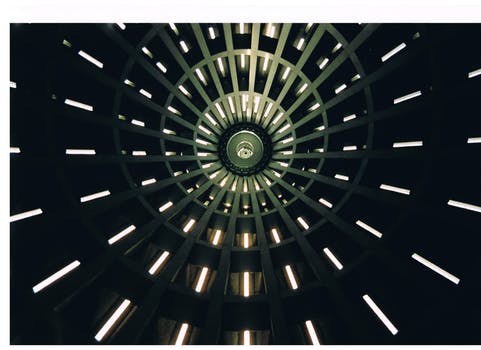
Tip: To use List.append, we must have two lists. But we can create a one-element list to append just one element.
F# program that appends lists
let colors1 = ["blue"; "orange"]
// Combine the two lists.
// ... We append a 1-element list to append an element.
let colors2 = List.append colors1 ["pink"]
// Display before and after lists.
printfn "%A" colors1
printfn "%A" colors2
Output
["blue"; "orange"]
["blue"; "orange"; "pink"]
Here: We add an element at the start, and then add one at the end of the list. A new list is created each time.
F# program that uses concatenate operator
let materials = ["plastic"; "wood"]
printfn "%A" materials
// Add element to the beginning of the list.
let materials2 = ["cement"] @ materials
printfn "%A" materials2
// Add element to the end of the list.
let materials3 = materials2 @ ["brick"]
printfn "%A" materials3
Output
["plastic"; "wood"]
["cement"; "plastic"; "wood"]
["cement"; "plastic"; "wood"; "brick"]
F# program that adds to front
// Create a list with two elements.
let lengths = [10; 10]
printfn "%A" lengths
// Add a value to the front.
let lengths2 = 5 :: lengths
printfn "%A" lengths2
// Add a new front.
let lengths3 = 0 :: lengths2
printfn "%A" lengths3
Output
[10; 10]
[5; 10; 10]
[0; 5; 10; 10]
Note: In sortDouble we receive an argument of name "x." We pass this list argument to List.map.
List.map: This uses a lambda expression, specified with "fun," to double each element (with identifier "y").
List.sort: This is called after List.map with that function's result. This sorts the doubled list in an ascending order (low to high).
SortF# program that uses list argument, map, sort
// This function doubles all elements in a list.
// ... It then sorts them.
let sortDouble x =
x
|> List.map (fun y -> y * 2)
|> List.sort
let items = [20; 10; 5; 50]
// Double and sort our list elements.
let result = sortDouble items
printfn "%A" result
Output
[10; 20; 40; 100]
Note: The ResizeArray underscore means a type is chosen automatically. We use Seq.toList to convert to an F# list.
SeqF# program that uses ResizeArray
// Create a System.Collections.Generic.List.
// ... The ResizeArray is an aliased type.
let resize = new ResizeArray<_>()
resize.Add(300)
resize.Add(600)
resize.Add(0)
// Convert our ResizeArray to a list.
let result = Seq.toList resize
// Display our list.
printfn "%A" result.Length
printfn "%A" result.Head
Output
3
300
So: With Head and Tail we can reduce the list as we use it. This keeps track of our position within the list.
Related Links:
- F# Files: open System.IO, use StreamReader
- F# Odd, Even Numbers
- F# Record Examples: Type, With Keywords
- F# Recursion Example: rec Keyword
- F# Option int Example: IsNone, IsSome and Value
- F# Array Examples
- F# dict: Dictionary Examples, Item and Keys
- F# IndexOf String Examples: LastIndexOf and Contains
- F# Replace String Examples
- F# Failwith: Exception Handling
- F# Type Example: member, get and set
- F# Match Keyword
- F# Remove Duplicates From List (Seq.distinct)
- F# If, elif and else Examples
- F# Printfn Examples: printf, Formats
- F# Math Operators: abs, floor and ceil
- F# Convert String, Int, Array and Seq
- F# Downcast and upcast Example
- F# ROT13 Cipher (String.map)
- F# String Examples: String.map
- F# Keywords
- F# Seq Examples: Seq.sum, Seq.where
- F# Measure Example: Units of Measurement
- F# Fun Keyword: Lambda Expressions, Functions
- F# Tuple Examples
- F# For and While Loop Examples: For To, For In
- F# Let Keyword: let mutable, Errors
- F# Sort List Examples: sortBy, Lambdas
- F# List Examples, String Lists
- F# Split Strings