TheDeveloperBlog.com
C-Sharp | Java | Python | Swift | GO | WPF | Ruby | Scala | F# | JavaScript | SQL | PHP | Angular | HTML
Java Count Letter Frequencies
Open a text file and count the frequencies of letters. Use a HashMap and BufferedReader.Counting letter frequencies. Sometimes an analysis of a file's contents is helpful. A Java method can be used to read in a file, count letters, and display the results.
Example file. Let us first consider the example text file. It contains some patterns of letters like 2 x characters and one uppercase Z.
Example file: file.txt
aaaa
bbbbb
aaaa
bbbbb
aaaa bbbbb
CCcc
xx
y y y y y
Z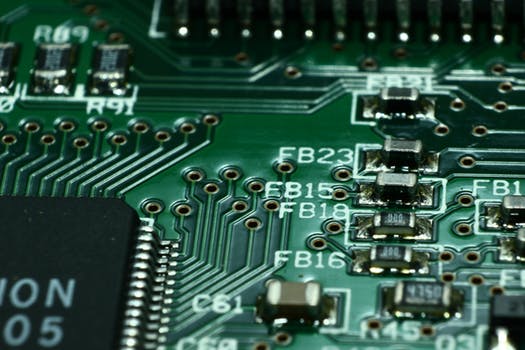
This program uses BufferedReader and HashMap. With BufferedReader, it reads in a file line-by-line. We then loop over the line and call charAt to access characters.File
On each char: We test to see if we have a space—we avoid hashing spaces. We then put the char in the HashMap.
HashMapGetOrDefault: We call this method to get an existing value from the HashMap or 0. Then we put one plus that value.
Finally: We use a for-loop on the result of keySet(). We display all characters found and their frequencies in the file.
ForJava program that uses HashMap
import java.io.BufferedReader;
import java.io.FileReader;
import java.io.IOException;
import java.util.HashMap;
public class Program {
public static void main(String[] args) throws IOException {
HashMap<Integer, Integer> hash = new HashMap<>();
// Load this text file.
BufferedReader reader = new BufferedReader(new FileReader(
"C:\\programs\\file.txt"));
while (true) {
String line = reader.readLine();
if (line == null) {
break;
}
for (int i = 0; i < line.length(); i++) {
char c = line.charAt(i);
if (c != ' ') {
// Increment existing value in HashMap.
// ... Start with zero if no key exists.
int value = hash.getOrDefault((int) c, 0);
hash.put((int) c, value + 1);
}
}
}
// Close object.
reader.close();
// Display values of all keys.
for (int key : hash.keySet()) {
System.out.println((char) key + ": " + hash.get(key));
}
}
}
Output
a: 12
b: 15
C: 2
c: 2
x: 2
y: 5
Z: 1
For performance, an array of all possible char values can be used. We can use a char as an index by casting it to an int. Then we increment each char index as it is encountered.Array
With some inspection, we can see that the results of the program are correct. This kind of program will need to be modified to suit your exact goals. But the general approach is durable.
Hashing, frequencies. This is an important tip—often in programs we can use a HashMap to count how often an element occurs. We can increment the value on each encountered key.
© TheDeveloperBlog.com
The Dev Codes
Related Links:
- Java Continue Keyword
- Java Convert Char Array to String
- Java Combine Arrays
- Java Console Examples
- Java Web Services Tutorial
- Java Odd and Even Numbers: Modulo Division
- Java IO
- Java 9 Features
- Java 8 Features
- Java String
- Java Regex | Regular Expression
- Java Filename With Date Example (Format String)
- Java Applet Tutorial
- Java Files.Copy: Copy File
- Java filter Example: findFirst, IntStream
- Java Final and final static Constants
- Java Super: Parent Class
- Java Date and Time
- Java do while loop
- Java Break
- Java Continue
- Java Comments
- Java Splitter Examples: split, splitToList
- Java Math.sqrt Method: java.lang.Math.sqrt
- Java Reflection
- Java Convert String to int
- JDBC Tutorial | What is Java Database Connectivity(JDBC)
- Java main() method
- Java HashMap Examples
- Java HashSet Examples
- Java Arrays.binarySearch
- Java Integer.bitCount and toBinaryString
- Java Overload Method Example
- Java First Words in String
- Java Convert ArrayList to String
- Java Convert boolean to int (Ternary Method)
- Java regionMatches Example and Performance
- Java ArrayDeque Examples
- Java ArrayList add and addAll (Insert Elements)
- Java ArrayList Clear
- Java ArrayList int, Integer Example
- Java ArrayList Examples
- Java Boolean Examples
- Java break Statement
- Java Newline Examples: System.lineSeparator
- Java Stream: Arrays.stream and ArrayList stream
- Java charAt Examples (String For Loop)
- Java Programs | Java Programming Examples
- Java OOPs Concepts
- Java Naming Conventions
- Java Constructor
- Java Class Example
- Java indexOf Examples
- Java Collections.addAll: Add Array to ArrayList
- Java Compound Interest
- Java Int Array
- Java Interface Examples
- Java 2D Array Examples
- Java Remove HTML Tags
- Java Stack Examples: java.util.Stack
- Java Enum Examples
- Java EnumMap Examples
- Java StackOverflowError
- Java startsWith and endsWith Methods
- Java Initialize ArrayList
- Java Object Array Examples: For, Cast and getClass
- Java Objects, Objects.requireNonNull Example
- Java Optional Examples
- Java Static Initializer
- Java static Keyword
- Java Package: Import Keyword Example
- Java Do While Loop Examples
- Java Double Numbers: Double.BYTES and Double.SIZE
- Java Truncate Number: Cast Double to Int
- Java Padding: Pad Left and Right of Strings
- Java Anagram Example: HashMap and ArrayList
- Java Math.abs: Absolute Value
- Java Extends: Class Inheritance
- Java String Class
- Java String Switch Example: Switch Versus HashMap
- Java StringBuffer: append, Performance
- Java Array Examples
- Java Remove Duplicates From ArrayList
- Java if, else if, else Statements
- Java Math.ceil Method
- Java This Keyword
- Java PriorityQueue Example (add, peek and poll)
- Java Process.start EXE: ProcessBuilder Examples
- Java Palindrome Method
- Java parseInt: Convert String to Int
- Java toCharArray: Convert String to Array
- Java Caesar Cipher
- Java Array Length: Get Size of Array
- Java String Array Examples
- Java String compareTo, compareToIgnoreCase
- Java String Concat: Append and Combine Strings
- Java Cast and Convert Types
- Java Math.floor Method, floorDiv and floorMod
- Java Math Class: java.lang.Math
- Java While Loop Examples
- Java Reverse String
- Java Download Web Pages: URL and openStream
- Java Math.pow Method
- Java Math.round Method
- Java Right String Part
- Java MongoDB Example
- Java Substring Examples, subSequence
- Java Prime Number Method
- Java Sum Methods: IntStream and reduce
- Java switch Examples
- Java Convert HashMap to ArrayList
- Java Remove Duplicate Chars
- Java Constructor: Overloaded, Default, This Constructors
- Java String isEmpty Method (Null, Empty Strings)
- Java Regex Examples (Pattern.matches)
- Java ROT13 Method
- Java Random Number Examples
- Java Recursion Example: Count Change
- Java reflect: getDeclaredMethod, invoke
- Java Count Letter Frequencies
- Java ImmutableList Examples
- Java String equals, equalsIgnoreCase and contentEquals
- Java valueOf and copyValueOf String Examples
- Java Vector Examples
- Java Word Count Methods: Split and For Loop
- Java Tutorial | Learn Java Programming
- Java toLowerCase, toUpperCase Examples
- Java Ternary Operator
- Java Tree: HashMap and Strings Example
- Java TreeMap Examples
- Java while loop
- Java Convert String to Byte Array
- Java Join Strings: String.join Method
- Java Modulo Operator Examples
- Java Integer.MAX VALUE, MIN and SIZE
- Java Lambda Expressions
- Java lastIndexOf Examples
- Java Multiple Return Values
- Java String.format Examples: Numbers and Strings
- Java Joiner Examples: join
- Java Keywords
- Java Replace Strings: replaceFirst and replaceAll
- Java return Examples
- Java Multithreading Interview Questions (2021)
- Java Collections Interview Questions (2021)
- Java Shuffle Arrays (Fisher Yates)
- Top 30 Java Design Patterns Interview Questions (2021)
- Java ListMultimap Examples
- Java String Occurrence Method: While Loop Method
- Java StringBuilder capacity
- Java Math.max and Math.min
- Java Factory Design Pattern
- Java StringBuilder Examples
- Java Mail Tutorial
- Java Swing Tutorial
- Java AWT Tutorial
- Java Fibonacci Sequence Examples
- Java StringTokenizer Example
- Java Method Examples: Instance and Static
- Java String Between, Before, After
- Java BitSet Examples
- Java System.gc, Runtime.getRuntime and freeMemory
- Java Character Examples
- Java Char Lookup Table
- Java BufferedWriter Examples: Write Strings to Text File
- Java Abstract Class
- Java Hashtable
- Java Math class with Methods
- Java Whitespace Methods
- Java Data Types
- Java Trim String Examples (Trim Start, End)
- Java Exceptions: try, catch and finally
- Java vs C#
- Java Float Numbers
- Java Truncate String
- Java Variables
- Java For Loop Examples
- Java Uppercase First Letter
- Java Inner Class
- Java Networking
- Java Keywords
- Java If else
- Java Switch
- Loops in Java | Java For Loop
- Java File: BufferedReader and FileReader
- Java Random Lowercase Letter
- Java Calendar Examples: Date and DateFormat
- Java Case Keyword
- Java Char Array
- Java ASCII Table
- Java IntStream.Range Example (Get Range of Numbers)
- Java length Example: Get Character Count
- Java Line Count for File
- Java Sort Examples: Arrays.sort, Comparable
- Java LinkedHashMap Example
- Java Split Examples