TheDeveloperBlog.com
C-Sharp | Java | Python | Swift | GO | WPF | Ruby | Scala | F# | JavaScript | SQL | PHP | Angular | HTML
Java Padding: Pad Left and Right of Strings
Use padding on strings. Pad to the left and to the right with string.Format codes.Pad, right: The code -10s adds right-padding to a string. We must specify the minus sign here.
Pad, left: The code 10d adds left padding to an integer ("s" would handle a string).
Result: The format string applies padding to two values at once. This is efficient and correct.
Java program that uses padding, String.format
public class Program {
public static void main(String[] args) {
String[] colors = { "red", "orange", "blue", "green" };
int[] numbers = { 42, 100, 200, 90 };
// Loop over both arrays.
for (int i = 0; i < colors.length; i++) {
// Left-justify the color string.
// ... Right-justify the number.
String line = String
.format("%1$-10s %2$10d", colors[i], numbers[i]);
System.out.println(line);
}
}
}
Output
red 42
orange 100
blue 200
green 90
Result: The string "Ulysses" is 7 chars, so 3 space chars are added to the start to get to 10 chars.
Java program that uses padding, right-justification
public class Program {
public static void main(String[] args) {
String title = "Ulysses";
// Pad this string with spaces on the left to 10 characters.
String padded = String.format("%1$10s", title);
// Display result.
System.out.print("[");
System.out.print(padded);
System.out.println("]");
}
}
Output
[ Ulysses]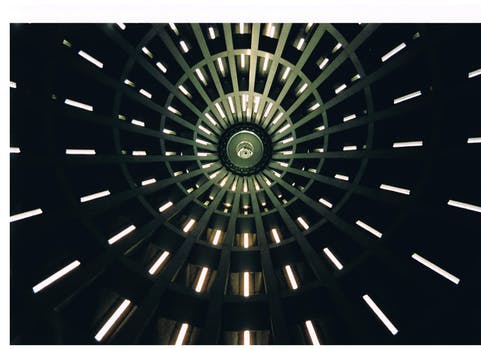
Java program that uses padding, left-justification
public class Program {
public static void main(String[] args) {
String title = "Finnegans Wake";
// Left-justify this title to 20 characters.
String padded = String.format("%1$-20s", title);
// Our result.
System.out.print("|");
System.out.print(padded);
System.out.println("|");
}
}
Output
|Finnegans Wake |
And: Custom methods (like padLeft and padRight) would be easier to call in a program.
However: With methods that only pad one value, an entire line cannot be composed in one statement. This would likely be less efficient.
Related Links:
- Java Continue Keyword
- Java Convert Char Array to String
- Java Combine Arrays
- Java Console Examples
- Java Web Services Tutorial
- Java Odd and Even Numbers: Modulo Division
- Java IO
- Java 9 Features
- Java 8 Features
- Java String
- Java Regex | Regular Expression
- Java Filename With Date Example (Format String)
- Java Applet Tutorial
- Java Files.Copy: Copy File
- Java filter Example: findFirst, IntStream
- Java Final and final static Constants
- Java Super: Parent Class
- Java Date and Time
- Java do while loop
- Java Break
- Java Continue
- Java Comments
- Java Splitter Examples: split, splitToList
- Java Math.sqrt Method: java.lang.Math.sqrt
- Java Reflection
- Java Convert String to int
- JDBC Tutorial | What is Java Database Connectivity(JDBC)
- Java main() method
- Java HashMap Examples
- Java HashSet Examples
- Java Arrays.binarySearch
- Java Integer.bitCount and toBinaryString
- Java Overload Method Example
- Java First Words in String
- Java Convert ArrayList to String
- Java Convert boolean to int (Ternary Method)
- Java regionMatches Example and Performance
- Java ArrayDeque Examples
- Java ArrayList add and addAll (Insert Elements)
- Java ArrayList Clear
- Java ArrayList int, Integer Example
- Java ArrayList Examples
- Java Boolean Examples
- Java break Statement
- Java Newline Examples: System.lineSeparator
- Java Stream: Arrays.stream and ArrayList stream
- Java charAt Examples (String For Loop)
- Java Programs | Java Programming Examples
- Java OOPs Concepts
- Java Naming Conventions
- Java Constructor
- Java Class Example
- Java indexOf Examples
- Java Collections.addAll: Add Array to ArrayList
- Java Compound Interest
- Java Int Array
- Java Interface Examples
- Java 2D Array Examples
- Java Remove HTML Tags
- Java Stack Examples: java.util.Stack
- Java Enum Examples
- Java EnumMap Examples
- Java StackOverflowError
- Java startsWith and endsWith Methods
- Java Initialize ArrayList
- Java Object Array Examples: For, Cast and getClass
- Java Objects, Objects.requireNonNull Example
- Java Optional Examples
- Java Static Initializer
- Java static Keyword
- Java Package: Import Keyword Example
- Java Do While Loop Examples
- Java Double Numbers: Double.BYTES and Double.SIZE
- Java Truncate Number: Cast Double to Int
- Java Padding: Pad Left and Right of Strings
- Java Anagram Example: HashMap and ArrayList
- Java Math.abs: Absolute Value
- Java Extends: Class Inheritance
- Java String Class
- Java String Switch Example: Switch Versus HashMap
- Java StringBuffer: append, Performance
- Java Array Examples
- Java Remove Duplicates From ArrayList
- Java if, else if, else Statements
- Java Math.ceil Method
- Java This Keyword
- Java PriorityQueue Example (add, peek and poll)
- Java Process.start EXE: ProcessBuilder Examples
- Java Palindrome Method
- Java parseInt: Convert String to Int
- Java toCharArray: Convert String to Array
- Java Caesar Cipher
- Java Array Length: Get Size of Array
- Java String Array Examples
- Java String compareTo, compareToIgnoreCase
- Java String Concat: Append and Combine Strings
- Java Cast and Convert Types
- Java Math.floor Method, floorDiv and floorMod
- Java Math Class: java.lang.Math
- Java While Loop Examples
- Java Reverse String
- Java Download Web Pages: URL and openStream
- Java Math.pow Method
- Java Math.round Method
- Java Right String Part
- Java MongoDB Example
- Java Substring Examples, subSequence
- Java Prime Number Method
- Java Sum Methods: IntStream and reduce
- Java switch Examples
- Java Convert HashMap to ArrayList
- Java Remove Duplicate Chars
- Java Constructor: Overloaded, Default, This Constructors
- Java String isEmpty Method (Null, Empty Strings)
- Java Regex Examples (Pattern.matches)
- Java ROT13 Method
- Java Random Number Examples
- Java Recursion Example: Count Change
- Java reflect: getDeclaredMethod, invoke
- Java Count Letter Frequencies
- Java ImmutableList Examples
- Java String equals, equalsIgnoreCase and contentEquals
- Java valueOf and copyValueOf String Examples
- Java Vector Examples
- Java Word Count Methods: Split and For Loop
- Java Tutorial | Learn Java Programming
- Java toLowerCase, toUpperCase Examples
- Java Ternary Operator
- Java Tree: HashMap and Strings Example
- Java TreeMap Examples
- Java while loop
- Java Convert String to Byte Array
- Java Join Strings: String.join Method
- Java Modulo Operator Examples
- Java Integer.MAX VALUE, MIN and SIZE
- Java Lambda Expressions
- Java lastIndexOf Examples
- Java Multiple Return Values
- Java String.format Examples: Numbers and Strings
- Java Joiner Examples: join
- Java Keywords
- Java Replace Strings: replaceFirst and replaceAll
- Java return Examples
- Java Multithreading Interview Questions (2021)
- Java Collections Interview Questions (2021)
- Java Shuffle Arrays (Fisher Yates)
- Top 30 Java Design Patterns Interview Questions (2021)
- Java ListMultimap Examples
- Java String Occurrence Method: While Loop Method
- Java StringBuilder capacity
- Java Math.max and Math.min
- Java Factory Design Pattern
- Java StringBuilder Examples
- Java Mail Tutorial
- Java Swing Tutorial
- Java AWT Tutorial
- Java Fibonacci Sequence Examples
- Java StringTokenizer Example
- Java Method Examples: Instance and Static
- Java String Between, Before, After
- Java BitSet Examples
- Java System.gc, Runtime.getRuntime and freeMemory
- Java Character Examples
- Java Char Lookup Table
- Java BufferedWriter Examples: Write Strings to Text File
- Java Abstract Class
- Java Hashtable
- Java Math class with Methods
- Java Whitespace Methods
- Java Data Types
- Java Trim String Examples (Trim Start, End)
- Java Exceptions: try, catch and finally
- Java vs C#
- Java Float Numbers
- Java Truncate String
- Java Variables
- Java For Loop Examples
- Java Uppercase First Letter
- Java Inner Class
- Java Networking
- Java Keywords
- Java If else
- Java Switch
- Loops in Java | Java For Loop
- Java File: BufferedReader and FileReader
- Java Random Lowercase Letter
- Java Calendar Examples: Date and DateFormat
- Java Case Keyword
- Java Char Array
- Java ASCII Table
- Java IntStream.Range Example (Get Range of Numbers)
- Java length Example: Get Character Count
- Java Line Count for File
- Java Sort Examples: Arrays.sort, Comparable
- Java LinkedHashMap Example
- Java Split Examples