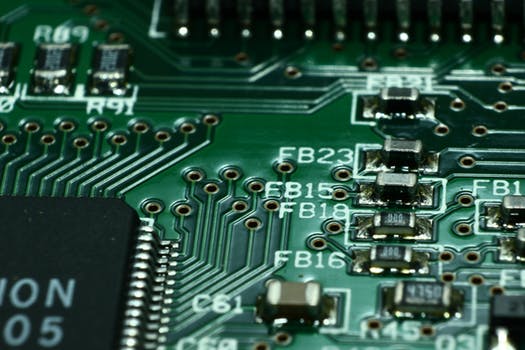TheDeveloperBlog.com
C-Sharp | Java | Python | Swift | GO | WPF | Ruby | Scala | F# | JavaScript | SQL | PHP | Angular | HTML
C++ File and Stream
C++ File and Stream tutorial for beginners and professionals with examples on constructor, if-else, switch, break, continue, comments, arrays, object and class, exception, static, structs, inheritance, aggregation etc.
C++ Files and StreamsIn C++ programming we are using the iostream standard library, it provides cin and cout methods for reading from input and writing to output respectively. To read and write from a file we are using the standard C++ library called fstream. Let us see the data types define in fstream library is:
C++ FileStream example: writing to a file
Let's see the simple example of writing to a text file testout.txt using C++ FileStream programming.
#include <iostream>
#include <fstream>
using namespace std;
int main () {
ofstream filestream("testout.txt");
if (filestream.is_open())
{
filestream << "Welcome to javaTpoint.\n";
filestream << "C++ Tutorial.\n";
filestream.close();
}
else cout <<"File opening is fail.";
return 0;
}
Output: The content of a text file testout.txt is set with the data: Welcome to javaTpoint. C++ Tutorial. C++ FileStream example: reading from a file
Let's see the simple example of reading from a text file testout.txt using C++ FileStream programming.
#include <iostream>
#include <fstream>
using namespace std;
int main () {
string srg;
ifstream filestream("testout.txt");
if (filestream.is_open())
{
while ( getline (filestream,srg) )
{
cout << srg <<endl;
}
filestream.close();
}
else {
cout << "File opening is fail."<<endl;
}
return 0;
}
Note: Before running the code a text file named as "testout.txt" is need to be created and the content of a text file is given below:
|
Related Links:
- C++ set key_comp() Function
- C++ set value_comp() Function
- C++ set find() Function
- C++ set count() Function
- C++ set lower_bound() Function
- C++ set upper_bound() Function
- C++ set equal_range() Function
- C++ set get_allocator() Function
- C++ set operator==
- C++ set operator!=
- C++ algorithm iter_swap() function
- C++ multiset equal_range() function
- C++ Program to Convert Number in Character
- C++ Program to Print Alphabet Triangle
- C++ Vector back() function
- C++ Program to Print Number Triangle
- C++ algorithm search() function
- C++ Program to Generate Fibonacci Triangle
- Top 39 C++ Interview Questions (2021)
- C++ multiset lower_bound() function
- C++ multiset upper_bound() function
- C++ multiset get_allocator() function
- C++ multiset operator==
- C++ algorithm adjacent_find() function
- C++ algorithm any_of() function
- C++ multiset non member operator greater than=
- C++ multiset swap() function
- C++ multiset operator!=
- C++ algorithm copy() function
- C++ algorithm remove_if() function
- C++ algorithm reverse_copy() function
- C++ algorithm copy_if() function
- C++ Math llrint() Function
- C++ Math tgamma() Function
- C++ Math lgamma() Function
- C++ Math nearbyint() Function
- C++ Math remainder() Function
- C++ Math remquo() Function
- C++ Math fabs() Functions
- C++ Math abs() Functions
- C++ Math fma() Function
- C++ Math fpclassify() Function
- C++ Math isgreaterequal() Function
- C++ algorithm count() function
- C++ algorithm count_if() function
- C++ algorithm equal() function
- C++ algorithm find_if() function
- C++ algorithm all_of() function
- C++ algorithm copy_backward() function
- C++ algorithm copy_n() function
- C++ algorithm is_permutation() function
- C++ algorithm mismatch() function
- C++ algorithm none_of() function
- C++ algorithm swap() function
- C++ algorithm fill() function
- C++ algorithm replace_copy_if() function
- C++ algorithm replace_copy() function
- C++ algorithm replace_if() function
- C++ algorithm transform() function
- C++ algorithm fill_n() function
- C++ set crend() Function
- C++ set empty() Function
- C++ set size() Function
- C++ set max_size() Function
- C++ Output Iterator
- C++ Programs
- C++ algorithm move_backward() function
- C++ algorithm reverse() function
- C++ algorithm find_if_not() function
- C++ Math isfinite() Function
- C++ Math isinf() Function
- C++ multiset operator less than
- C++ multiset non member operator less than=
- C++ multiset non member operator greater than
- C++ Math isnan() Functions
- C++ Math isnormal() Function
- C++ Math signbit() Function
- C++ Math isgreater() Function
- C++ Math less() Function
- C++ Math isunordered() Function
- C++ Math erf() Function
- C++ Math erfc() Function
- C++ set cbegin() Function
- C++ set end() Function
- C++ String rbegin() function
- C++ algorithm random_shuffle() function
- C++ algorithm remove_copy_if() function
- C++ Vector front() function
- C++ set
- C++ Stack
- C++ Queue
- C++ Stack empty() Function
- C++ Stack pop() Function
- C++ Queue emplace() Function
- C++ Queue empty() Function
- C++ Queue front() Function
- C++ algorithm is_sorted_until() function
- C++ algorithm is_sorted() function
- C++ algorithm rotate_copy() function
- C++ algorithm rotate() function
- C++ Stack push() Function
- C++ Stack size() Function
- C++ set swap() Function
- C++ set clear() Function
- C++ set emplace() Function
- C++ set emplace_hint() Function
- C++ algorithm merge() function
- C++ algorithm set_union() function
- C++ Queue pop() Function
- C++ Math cos() Function
- C++ Queue push() Function
- C++ set insert() Function
- C++ set erase() Function
- C++ algorithm find() function
- C++ Math sin() Function
- C++ Queue size() Function
- C++ multiset
- C++ Math tan() Function
- C++ Math log10() Function
- C++ String compare() function
- C++ Math acos() Function
- C++ String length() function
- C++ Math asin() Function
- C++ String swap() function
- C++ multiset constructor
- C++ Math atan() Functions
- C++ String size() function
- C++ set operator less than
- C++ set operator less than=
- C++ set operator greater than
- C++ Math atan2() Function
- C++ String resize() function
- C++ String replace() function
- C++ multiset clear() function
- C++ multiset emplace() function
- C++ multiset erase() function
- C++ multiset destructor
- C++ multiset begin() function
- C++ multiset end() function
- C++ multiset operator= function
- C++ multiset rbegin() function
- C++ multiset crbegin() function
- C++ algorithm partial_sort() function
- C++ algorithm sort() function
- C++ multiset swap() function
- C++ multiset rend() function
- C++ multiset cbegin() function
- C++ multiset cend() function
- C++ multiset emplace_hint() function
- C++ multiset find() function
- C++ History
- C++ Features
- C++ set operator greater than=
- C++ set swap() Function (Non-member)
- C++ String max_size() function
- Turbo C++ - Download and Installation
- C++ Program
- C++ Basic Input Output (cin, cout, endl)
- C++ Variable
- C++ Object Class
- C++ Vector rbegin() function
- C++ Data types
- C++ Keywords
- C++ Vector clear() function
- C++ Vector max_size() function
- C++ Operators
- C++ if-else
- C++ switch
- C++ For Loop
- C++ While Loop
- C++ Math cosh() Function
- C++ Do-While Loop
- C++ Math sinh() Function
- C++ Break Statement
- C++ Math tanh() Function
- C++ Continue Statement
- C++ Math acosh() Function
- C++ Goto Statement
- C++ Math asinh() Function
- C++ Math atanh() Function
- C++ Comments
- C++ Math exp() Function
- C++ Math frexp() Function
- C++ Math log() Function
- C++ Functions
- C++ Math modf() Function
- C++ Recursion
- C++ Storage Classes
- C++ Forward Iterator
- C++ Input Iterator
- C++ Math exp2() Function
- C++ multiset key_comp() function
- C++ algorithm unique_copy() function
- C++ Math llround() Function
- C++ Arrays
- C++ Passing Array to Function
- C++ Multidimensional Arrays
- C++ Pointers
- C++ OOPs Concepts
- C++ Constructor
- C++ Copy Constructor
- C++ Destructor
- C++ algorithm upper_bound() function
- C++ this Pointer
- C++ static
- C++ Structs
- C++ Enumeration
- C++ friend function
- C++ Math Functions
- C++ Inheritance
- C++ Aggregation
- C++ Polymorphism
- C++ Overloading
- C++ algorithm lower_bound() function
- C++ Vector
- C++ Math expm1() Function
- C++ Math log1p() Function
- C++ Math log2() Function
- C++ String append() function
- C++ Tutorial | Learn C++ Programming
- C++ multiset crend() function
- C++ multiset empty() function
- C++ multiset insert() function
- C++ Math logb() Function
- C++ String at() function
- C++ Math scalbn() Function
- C++ String find() function
- C++ Math scalbln() Function
- C++ String find_first_of() function
- C++ algorithm replace() function
- C++ algorithm swap_ranges() function
- C++ Math ilogb() Function
- C++ String find_first_not_of() function
- C++ Math copysign() Function
- C++ String find_last_of() function
- C++ Math nextafter() Function
- C++ String find_last_not_of() function
- C++ Math nexttoward() Function
- C++ String insert() function
- C++ String push_back() function
- C++ String assign() function
- C++ algorithm search_n() function
- C++ algorithm generate_n() function
- C++ String copy() function
- C++ algorithm find_end() function
- C++ algorithm find_first_of() function
- C++ algorithm generate() function
- C++ algorithm remove() function
- C++ algorithm is_partitioned() function
- C++ String begin() function
- C++ String cbegin() function
- C++ String cend() function
- C++ String clear() function
- C++ String crbegin() function
- C++ Function Overriding
- C++ virtual function
- C++ vs C#
- C++ Convert int to string
- C++ Components of STL
- C++ String Data() function
- C++ String empty() function
- C++ Algorithm
- C++ Iterators
- C++ Bidirectional Iterator
- C++ Namespaces
- C++ Strings
- C++ String erase() function
- C++ Stack emplace() Function
- C++ Exception Handling
- C++ String front() function
- C++ vs Java
- C++ try-catch
- C++ String operator+=() function
- C++ multiset value_comp() function
- C++ multiset count() function
- C++ User-Defined Exceptions
- C++ Templates
- C++ Signal Handling
- C++ File and Stream
- C++ String operator=() function
- C++ String operator[]() function
- C++ String rfind() function
- C++ String end() function
- C++ String capacity() function
- C++ String shrink_to_fit() function
- C++ String crend() function
- C++ algorithm shuffle() function
- C++ algorithm stable_partition() function
- C++ String reserve() function
- C++ String pop_back() function
- C++ Vector at() function
- C++ String c_str() function
- C++ Vector swap() function
- C++ Vector push_back() function
- C++ Vector pop_back() function
- C++ Vector empty() function
- C++ set destructor
- C++ set operator=() Function
- C++ set begin() Function
- C++ Vector insert() function
- C++ Stack top() Function
- C++ Queue back() Function
- C++ Vector erase() function
- C++ String back() function
- C++ String rend() function
- C++ Vector resize() function
- C++ Vector size() function
- C++ Vector capacity() function
- C++ Math islessgreater() Function
- C++ Vector assign() function
- C++ Vector operator=() function
- C++ Vector operator[]() function
- C++ Vector end() function
- C++ Vector emplace() function
- C++ Vector emplace_back() function
- C++ Vector rend() function
- C++ Vector begin() function
- C++ Vector cend() function
- C++ Vector cbegin() function
- C++ Math fdim() Function
- C++ Vector crbegin() function
- C++ Math fmax() Function
- C++ Vector crend() function
- C++ Math fmin() Function
- C++ Vector data() function
- C++ Vector shrink_to_fit() function
- C++ Math pow() Function
- C++ algorithm unique() function
- C++ Math sqrt() Function
- C++ Math cbrt() Function
- C++ Math islessequal() Function
- C++ Math hypot() Function
- C++ Math ceil() Functions
- C++ algorithm for_each() function
- C++ multiset max_size() function
- C++ multiset size() function
- C++ Math floor() Function
- C++ set constructor
- C++ Math round() Function
- C++ algorithm equal_range() function
- C++ algorithm includes() function
- C++ algorithm inplace_merge() function
- C++ Math lround() Functions
- C++ algorithm partition_copy() function
- C++ algorithm partition_point() function
- C++ algorithm partition() function
- C++ Math fmod() Function
- C++ Program to Reverse Number
- C++ Math trunc() Function
- C++ Program to Swap Tow Number Without Third Variable
- C++ algorithm stable_sort() function
- C++ algorithm binary_search() function
- C++ Math rint() Function
- C++ Program to Convert Decimal to Binary
- C++ Math lrint() Function
- C++ algorithm nth_element() function
- C++ algorithm partial_sort_copy() function
- C++ set cend() Function
- C++ set rbegin() Function
- C++ set rend() Function
- C++ set crbegin() Function
- C++ algorithm move() function
- C++ algorithm remove_copy() function