TheDeveloperBlog.com
C-Sharp | Java | Python | Swift | GO | WPF | Ruby | Scala | F# | JavaScript | SQL | PHP | Angular | HTML
C++ Overloading
C++ Overloading tutorial for beginners and professionals with examples on constructor, if-else, switch, break, continue, comments, arrays, object and class, exception, static, structs, inheritance, aggregation etc.
C++ Overloading (Function and Operator)If we create two or more members having the same name but different in number or type of parameter, it is known as C++ overloading. In C++, we can overload:
It is because these members have parameters only. Types of overloading in C++ are:
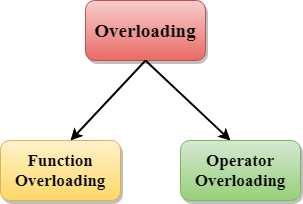
C++ Function Overloading
Function Overloading is defined as the process of having two or more function with the same name, but different in parameters is known as function overloading in C++. In function overloading, the function is redefined by using either different types of arguments or a different number of arguments. It is only through these differences compiler can differentiate between the functions. The advantage of Function overloading is that it increases the readability of the program because you don't need to use different names for the same action. C++ Function Overloading Example
Let's see the simple example of function overloading where we are changing number of arguments of add() method. // program of function overloading when number of arguments vary.
#include <iostream>
using namespace std;
class Cal {
public:
static int add(int a,int b){
return a + b;
}
static int add(int a, int b, int c)
{
return a + b + c;
}
};
int main(void) {
Cal C; // class object declaration.
cout<<C.add(10, 20)<<endl;
cout<<C.add(12, 20, 23);
return 0;
}
Output: 30 55 Let's see the simple example when the type of the arguments vary. // Program of function overloading with different types of arguments.
#include<iostream>
using namespace std;
int mul(int,int);
float mul(float,int);
int mul(int a,int b)
{
return a*b;
}
float mul(double x, int y)
{
return x*y;
}
int main()
{
int r1 = mul(6,7);
float r2 = mul(0.2,3);
std::cout << "r1 is : " <<r1<< std::endl;
std::cout <<"r2 is : " <<r2<< std::endl;
return 0;
}
Output: r1 is : 42 r2 is : 0.6 Function Overloading and AmbiguityWhen the compiler is unable to decide which function is to be invoked among the overloaded function, this situation is known as function overloading. When the compiler shows the ambiguity error, the compiler does not run the program. Causes of Function Overloading:
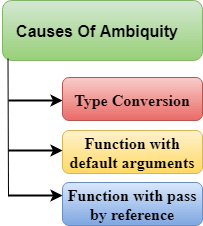
Let's see a simple example.
#include<iostream>
using namespace std;
void fun(int);
void fun(float);
void fun(int i)
{
std::cout << "Value of i is : " <<i<< std::endl;
}
void fun(float j)
{
std::cout << "Value of j is : " <<j<< std::endl;
}
int main()
{
fun(12);
fun(1.2);
return 0;
}
The above example shows an error "call of overloaded 'fun(double)' is ambiguous". The fun(10) will call the first function. The fun(1.2) calls the second function according to our prediction. But, this does not refer to any function as in C++, all the floating point constants are treated as double not as a float. If we replace float to double, the program works. Therefore, this is a type conversion from float to double.
Let's see a simple example.
#include<iostream>
using namespace std;
void fun(int);
void fun(int,int);
void fun(int i)
{
std::cout << "Value of i is : " <<i<< std::endl;
}
void fun(int a,int b=9)
{
std::cout << "Value of a is : " <<a<< std::endl;
std::cout << "Value of b is : " <<b<< std::endl;
}
int main()
{
fun(12);
return 0;
}
The above example shows an error "call of overloaded 'fun(int)' is ambiguous". The fun(int a, int b=9) can be called in two ways: first is by calling the function with one argument, i.e., fun(12) and another way is calling the function with two arguments, i.e., fun(4,5). The fun(int i) function is invoked with one argument. Therefore, the compiler could not be able to select among fun(int i) and fun(int a,int b=9).
Let's see a simple example.
#include <iostream>
using namespace std;
void fun(int);
void fun(int &);
int main()
{
int a=10;
fun(a); // error, which f()?
return 0;
}
void fun(int x)
{
std::cout << "Value of x is : " <<x<< std::endl;
}
void fun(int &b)
{
std::cout << "Value of b is : " <<b<< std::endl;
}
The above example shows an error "call of overloaded 'fun(int&)' is ambiguous". The first function takes one integer argument and the second function takes a reference parameter as an argument. In this case, the compiler does not know which function is needed by the user as there is no syntactical difference between the fun(int) and fun(int &). C++ Operators OverloadingOperator overloading is a compile-time polymorphism in which the operator is overloaded to provide the special meaning to the user-defined data type. Operator overloading is used to overload or redefines most of the operators available in C++. It is used to perform the operation on the user-defined data type. For example, C++ provides the ability to add the variables of the user-defined data type that is applied to the built-in data types. The advantage of Operators overloading is to perform different operations on the same operand. Operator that cannot be overloaded are as follows:
Syntax of Operator Overloading
return_type class_name : : operator op(argument_list)
{
// body of the function.
}
Where the return type is the type of value returned by the function. class_name is the name of the class. operator op is an operator function where op is the operator being overloaded, and the operator is the keyword. Rules for Operator Overloading
C++ Operators Overloading ExampleLet's see the simple example of operator overloading in C++. In this example, void operator ++ () operator function is defined (inside Test class). // program to overload the unary operator ++.
#include <iostream>
using namespace std;
class Test
{
private:
int num;
public:
Test(): num(8){}
void operator ++() {
num = num+2;
}
void Print() {
cout<<"The Count is: "<<num;
}
};
int main()
{
Test tt;
++tt; // calling of a function "void operator ++()"
tt.Print();
return 0;
}
Output: The Count is: 10 Let's see a simple example of overloading the binary operators. // program to overload the binary operators.
#include <iostream>
using namespace std;
class A
{
int x;
public:
A(){}
A(int i)
{
x=i;
}
void operator+(A);
void display();
};
void A :: operator+(A a)
{
int m = x+a.x;
cout<<"The result of the addition of two objects is : "<<m;
}
int main()
{
A a1(5);
A a2(4);
a1+a2;
return 0;
}
Output: The result of the addition of two objects is : 9
Next TopicC++ Function Overriding
|
Related Links:
- C++ set key_comp() Function
- C++ set value_comp() Function
- C++ set find() Function
- C++ set count() Function
- C++ set lower_bound() Function
- C++ set upper_bound() Function
- C++ set equal_range() Function
- C++ set get_allocator() Function
- C++ set operator==
- C++ set operator!=
- C++ algorithm iter_swap() function
- C++ multiset equal_range() function
- C++ Program to Convert Number in Character
- C++ Program to Print Alphabet Triangle
- C++ Vector back() function
- C++ Program to Print Number Triangle
- C++ algorithm search() function
- C++ Program to Generate Fibonacci Triangle
- Top 39 C++ Interview Questions (2021)
- C++ multiset lower_bound() function
- C++ multiset upper_bound() function
- C++ multiset get_allocator() function
- C++ multiset operator==
- C++ algorithm adjacent_find() function
- C++ algorithm any_of() function
- C++ multiset non member operator greater than=
- C++ multiset swap() function
- C++ multiset operator!=
- C++ algorithm copy() function
- C++ algorithm remove_if() function
- C++ algorithm reverse_copy() function
- C++ algorithm copy_if() function
- C++ Math llrint() Function
- C++ Math tgamma() Function
- C++ Math lgamma() Function
- C++ Math nearbyint() Function
- C++ Math remainder() Function
- C++ Math remquo() Function
- C++ Math fabs() Functions
- C++ Math abs() Functions
- C++ Math fma() Function
- C++ Math fpclassify() Function
- C++ Math isgreaterequal() Function
- C++ algorithm count() function
- C++ algorithm count_if() function
- C++ algorithm equal() function
- C++ algorithm find_if() function
- C++ algorithm all_of() function
- C++ algorithm copy_backward() function
- C++ algorithm copy_n() function
- C++ algorithm is_permutation() function
- C++ algorithm mismatch() function
- C++ algorithm none_of() function
- C++ algorithm swap() function
- C++ algorithm fill() function
- C++ algorithm replace_copy_if() function
- C++ algorithm replace_copy() function
- C++ algorithm replace_if() function
- C++ algorithm transform() function
- C++ algorithm fill_n() function
- C++ set crend() Function
- C++ set empty() Function
- C++ set size() Function
- C++ set max_size() Function
- C++ Output Iterator
- C++ Programs
- C++ algorithm move_backward() function
- C++ algorithm reverse() function
- C++ algorithm find_if_not() function
- C++ Math isfinite() Function
- C++ Math isinf() Function
- C++ multiset operator less than
- C++ multiset non member operator less than=
- C++ multiset non member operator greater than
- C++ Math isnan() Functions
- C++ Math isnormal() Function
- C++ Math signbit() Function
- C++ Math isgreater() Function
- C++ Math less() Function
- C++ Math isunordered() Function
- C++ Math erf() Function
- C++ Math erfc() Function
- C++ set cbegin() Function
- C++ set end() Function
- C++ String rbegin() function
- C++ algorithm random_shuffle() function
- C++ algorithm remove_copy_if() function
- C++ Vector front() function
- C++ set
- C++ Stack
- C++ Queue
- C++ Stack empty() Function
- C++ Stack pop() Function
- C++ Queue emplace() Function
- C++ Queue empty() Function
- C++ Queue front() Function
- C++ algorithm is_sorted_until() function
- C++ algorithm is_sorted() function
- C++ algorithm rotate_copy() function
- C++ algorithm rotate() function
- C++ Stack push() Function
- C++ Stack size() Function
- C++ set swap() Function
- C++ set clear() Function
- C++ set emplace() Function
- C++ set emplace_hint() Function
- C++ algorithm merge() function
- C++ algorithm set_union() function
- C++ Queue pop() Function
- C++ Math cos() Function
- C++ Queue push() Function
- C++ set insert() Function
- C++ set erase() Function
- C++ algorithm find() function
- C++ Math sin() Function
- C++ Queue size() Function
- C++ multiset
- C++ Math tan() Function
- C++ Math log10() Function
- C++ String compare() function
- C++ Math acos() Function
- C++ String length() function
- C++ Math asin() Function
- C++ String swap() function
- C++ multiset constructor
- C++ Math atan() Functions
- C++ String size() function
- C++ set operator less than
- C++ set operator less than=
- C++ set operator greater than
- C++ Math atan2() Function
- C++ String resize() function
- C++ String replace() function
- C++ multiset clear() function
- C++ multiset emplace() function
- C++ multiset erase() function
- C++ multiset destructor
- C++ multiset begin() function
- C++ multiset end() function
- C++ multiset operator= function
- C++ multiset rbegin() function
- C++ multiset crbegin() function
- C++ algorithm partial_sort() function
- C++ algorithm sort() function
- C++ multiset swap() function
- C++ multiset rend() function
- C++ multiset cbegin() function
- C++ multiset cend() function
- C++ multiset emplace_hint() function
- C++ multiset find() function
- C++ History
- C++ Features
- C++ set operator greater than=
- C++ set swap() Function (Non-member)
- C++ String max_size() function
- Turbo C++ - Download and Installation
- C++ Program
- C++ Basic Input Output (cin, cout, endl)
- C++ Variable
- C++ Object Class
- C++ Vector rbegin() function
- C++ Data types
- C++ Keywords
- C++ Vector clear() function
- C++ Vector max_size() function
- C++ Operators
- C++ if-else
- C++ switch
- C++ For Loop
- C++ While Loop
- C++ Math cosh() Function
- C++ Do-While Loop
- C++ Math sinh() Function
- C++ Break Statement
- C++ Math tanh() Function
- C++ Continue Statement
- C++ Math acosh() Function
- C++ Goto Statement
- C++ Math asinh() Function
- C++ Math atanh() Function
- C++ Comments
- C++ Math exp() Function
- C++ Math frexp() Function
- C++ Math log() Function
- C++ Functions
- C++ Math modf() Function
- C++ Recursion
- C++ Storage Classes
- C++ Forward Iterator
- C++ Input Iterator
- C++ Math exp2() Function
- C++ multiset key_comp() function
- C++ algorithm unique_copy() function
- C++ Math llround() Function
- C++ Arrays
- C++ Passing Array to Function
- C++ Multidimensional Arrays
- C++ Pointers
- C++ OOPs Concepts
- C++ Constructor
- C++ Copy Constructor
- C++ Destructor
- C++ algorithm upper_bound() function
- C++ this Pointer
- C++ static
- C++ Structs
- C++ Enumeration
- C++ friend function
- C++ Math Functions
- C++ Inheritance
- C++ Aggregation
- C++ Polymorphism
- C++ Overloading
- C++ algorithm lower_bound() function
- C++ Vector
- C++ Math expm1() Function
- C++ Math log1p() Function
- C++ Math log2() Function
- C++ String append() function
- C++ Tutorial | Learn C++ Programming
- C++ multiset crend() function
- C++ multiset empty() function
- C++ multiset insert() function
- C++ Math logb() Function
- C++ String at() function
- C++ Math scalbn() Function
- C++ String find() function
- C++ Math scalbln() Function
- C++ String find_first_of() function
- C++ algorithm replace() function
- C++ algorithm swap_ranges() function
- C++ Math ilogb() Function
- C++ String find_first_not_of() function
- C++ Math copysign() Function
- C++ String find_last_of() function
- C++ Math nextafter() Function
- C++ String find_last_not_of() function
- C++ Math nexttoward() Function
- C++ String insert() function
- C++ String push_back() function
- C++ String assign() function
- C++ algorithm search_n() function
- C++ algorithm generate_n() function
- C++ String copy() function
- C++ algorithm find_end() function
- C++ algorithm find_first_of() function
- C++ algorithm generate() function
- C++ algorithm remove() function
- C++ algorithm is_partitioned() function
- C++ String begin() function
- C++ String cbegin() function
- C++ String cend() function
- C++ String clear() function
- C++ String crbegin() function
- C++ Function Overriding
- C++ virtual function
- C++ vs C#
- C++ Convert int to string
- C++ Components of STL
- C++ String Data() function
- C++ String empty() function
- C++ Algorithm
- C++ Iterators
- C++ Bidirectional Iterator
- C++ Namespaces
- C++ Strings
- C++ String erase() function
- C++ Stack emplace() Function
- C++ Exception Handling
- C++ String front() function
- C++ vs Java
- C++ try-catch
- C++ String operator+=() function
- C++ multiset value_comp() function
- C++ multiset count() function
- C++ User-Defined Exceptions
- C++ Templates
- C++ Signal Handling
- C++ File and Stream
- C++ String operator=() function
- C++ String operator[]() function
- C++ String rfind() function
- C++ String end() function
- C++ String capacity() function
- C++ String shrink_to_fit() function
- C++ String crend() function
- C++ algorithm shuffle() function
- C++ algorithm stable_partition() function
- C++ String reserve() function
- C++ String pop_back() function
- C++ Vector at() function
- C++ String c_str() function
- C++ Vector swap() function
- C++ Vector push_back() function
- C++ Vector pop_back() function
- C++ Vector empty() function
- C++ set destructor
- C++ set operator=() Function
- C++ set begin() Function
- C++ Vector insert() function
- C++ Stack top() Function
- C++ Queue back() Function
- C++ Vector erase() function
- C++ String back() function
- C++ String rend() function
- C++ Vector resize() function
- C++ Vector size() function
- C++ Vector capacity() function
- C++ Math islessgreater() Function
- C++ Vector assign() function
- C++ Vector operator=() function
- C++ Vector operator[]() function
- C++ Vector end() function
- C++ Vector emplace() function
- C++ Vector emplace_back() function
- C++ Vector rend() function
- C++ Vector begin() function
- C++ Vector cend() function
- C++ Vector cbegin() function
- C++ Math fdim() Function
- C++ Vector crbegin() function
- C++ Math fmax() Function
- C++ Vector crend() function
- C++ Math fmin() Function
- C++ Vector data() function
- C++ Vector shrink_to_fit() function
- C++ Math pow() Function
- C++ algorithm unique() function
- C++ Math sqrt() Function
- C++ Math cbrt() Function
- C++ Math islessequal() Function
- C++ Math hypot() Function
- C++ Math ceil() Functions
- C++ algorithm for_each() function
- C++ multiset max_size() function
- C++ multiset size() function
- C++ Math floor() Function
- C++ set constructor
- C++ Math round() Function
- C++ algorithm equal_range() function
- C++ algorithm includes() function
- C++ algorithm inplace_merge() function
- C++ Math lround() Functions
- C++ algorithm partition_copy() function
- C++ algorithm partition_point() function
- C++ algorithm partition() function
- C++ Math fmod() Function
- C++ Program to Reverse Number
- C++ Math trunc() Function
- C++ Program to Swap Tow Number Without Third Variable
- C++ algorithm stable_sort() function
- C++ algorithm binary_search() function
- C++ Math rint() Function
- C++ Program to Convert Decimal to Binary
- C++ Math lrint() Function
- C++ algorithm nth_element() function
- C++ algorithm partial_sort_copy() function
- C++ set cend() Function
- C++ set rbegin() Function
- C++ set rend() Function
- C++ set crbegin() Function
- C++ algorithm move() function
- C++ algorithm remove_copy() function


