TheDeveloperBlog.com
C-Sharp | Java | Python | Swift | GO | WPF | Ruby | Scala | F# | JavaScript | SQL | PHP | Angular | HTML
Android Analog Clock and Android Digital Clock Example
Android Analog Clock Example and Android Digital Clock Example with examples of Activity and Intent, Fragments, Menu, Service, alarm manager, storage, sqlite, xml, json, multimedia, speech, web service, telephony, animation and graphics
Android Analog clock and Digital clock exampleThe android.widget.AnalogClock and android.widget.DigitalClock classes provides the functionality to display analog and digital clocks. Android analog and digital clocks are used to show time in android application. Android AnalogClock is the subclass of View class. Android DigitalClock is the subclass of TextView class. Since Android API level 17, it is deprecated. You are recommended to use TextClock Instead. The AnalogClock was deprecated in API level 23. This widget is no longer supported. Instead if you want to use AnalogClock in your application you need to hard code. It does not appear in API level 27 to drag from palette. Note: Analog and Digital clocks cannot be used to change the time of the device. To do so, you need to use DatePicker and TimePicker.In android, you need to drag analog and digital clocks from the pallet to display analog and digital clocks. activity_main.xmlNow, drag the analog and digital clocks, now the xml file will look like this. File: activity_main.xml
Activity classWe have not write any code here. File: MainActivity.java
package example.TheDeveloperBlog.com.analogdigital;
import android.support.v7.app.AppCompatActivity;
import android.os.Bundle;
public class MainActivity extends AppCompatActivity {
@Override
protected void onCreate(Bundle savedInstanceState) {
super.onCreate(savedInstanceState);
setContentView(R.layout.activity_main);
}
}
Output: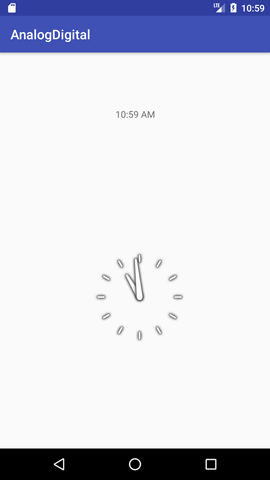
Next TopicAndroid ProgressBar Example
|
Related Links:
- Android Emulator
- Android Auto
- Learn Android Tutorial | Android Studio Tutorial
- Android Hide Title Bar Example
- Android Versions
- Android Watch
- Android Custom ListView
- Android RatingBar Example
- Android WebView Example
- Android Preferences Example
- Android Internal Storage Example - TheDeveloperBlog.com
- Android Custom RadioButton
- Android AlertDialog Example
- Android TabLayout
- Android TabLayout with FrameLayout
- Android Volley Library - Registration, Log-in, and Log-out
- Android Spinner Example
- Android Device Manager
- Android Studio
- Android Interview Questions (2021)
- Android EditText with TextWatcher
- Android Activity Lifecycle
- Android File Transfer
- Android Linkify Example
- Android Custom CheckBox
- Android RadioButton
- Android Dynamic RadioButton
- Android External Storage Example - TheDeveloperBlog.com
- Android Screen Orientation Example
- Android SearchView
- Android SearchView on Toolbar
- Android Caller talker example
- Android StartActivityForResult Example
- Android Share App Data
- Android Fragments
- Android Option Menu Example
- Android Context Menu Example
- Android Popup Menu Example
- Android Intent Example
- Android Explicit Intent Example
- Android Bluetooth Tutorial
- Android bluetooth list paired devices example
- Android AutoCompleteTextView Example
- Android ListView Example
- Android AlarmManager
- Android Google Map Search Location using Geocodr
- Android Simple Graphics Example
- Android Animation Example
- Android Wifi Example
- Android Camera Tutorial
- Android Sensor Tutorial
- Android Image Switcher
- Android Image Slider
- Android Custom Toast Example
- Android ToggleButton Example
- Android Checkbox Example | Food Ordering Example
- Android Quiz | Android Online Test
- Android ScrollView Horizontal
- What is android
- Android TextToSpeech Tutorial
- Android TextToSpeech Example
- Android MediaRecorder example
- History of Android
- Android Architecture | Android Software Stack
- Android Core Building Blocks | Fundamental Components
- Android Widgets Tutorial
- Android Button Example
- Android Toast Example
- Adding Android Google Admob
- Adding Android Banner Ads
- Android Service Tutorial
- Android Telephony Manager Tutorial
- Android Call State Example
- Android Call State BroadCastReceiver Example
- Android Seekbar example
- Android DatePicker Example
- Android TimePicker Example
- Android Sqlite Tutorial
- Android SQLite Example with Spinner
- Android XML Parsing using SAX Parser
- Android RSS Feed Reader
- Android Analog Clock and Android Digital Clock Example
- Android ProgressBar Example
- Android ScrollView Vertical
- Android Firebase Authentication - Google Login
- Android Notification
- Android XML Parsing using DOM Parser
- Android XMLPullParser Tutorial
- Android JSON Parsing Tutorial
- Android ViewStub
- Android Network Connectivity Services
- Android Web Service | Android Restful Web Service
- Android Google Map
- Android Google Map displaying Current Location
- Android Messages
- Android Oreo
- Android TV
- Android Screenshot
- Adding Android Interstitial Ads
- Android QR Code / Bar Code Scanner
- Android Intro Slider Example
- Android RecyclerView List Example
- Android Swipe to Delete RecyclerView items with UNDU
- Integrating Google Sign-In in Android App
- Integrating LinkedIn API in Android App
- Integrating Twitter API in Android App