TheDeveloperBlog.com
C-Sharp | Java | Python | Swift | GO | WPF | Ruby | Scala | F# | JavaScript | SQL | PHP | Angular | HTML
Android Auto
Android Auto with examples of Activity and Intent, Fragments, Menu, Service, alarm manager, storage, sqlite, xml, json, multimedia, speech, web service, telephony, animation and graphics
Android AutoAndroid Auto is an Android mobile application developed by Google. It can be installed on a smartphone, and this app is connected to the car display. The Android Auto app can be downloaded from the Google play store. It is more likely a simplified version of Google now. The Android Auto has the ability to make calls, play music stored on our phone, use Google Maps, and of course, send direct messages to contacts via USB. It doesn't mean that our phone interface appears on the car's dashboard screen. The calls and the messages will come through, but other notifications are completely hidden away in the background. Even we don't hear the ping of a new WhatsApp message until we disconnect our phone. 
History
Availability
Since May 2019, Android Auto is available in 36 counties. The availability of apps on the system varies. What does Android Auto do?
Android Auto displays the information on a familiar, which is an easy-to-use interface with swipe out of the way, legible menus, and large icons. One of the best parts of Android Auto is the Google Maps navigation system. It gives step-by-step directions and finds the alternate route if it detects heavy traffic. We can also say "OK, Google, what is Android Auto", or "OK, Google, play the Offspring", or "OK, Google what is the capital of India". With our voice commands, we can reply to the message using speech-to-text technology. It will work even our car is not equipped with voice recognition technology, and the Android Auto's features are accessible using the touchscreen in your car. Google MapsAndroid Auto uses the GPS to display the traffic route to the destination with the utmost accuracy. It often gives the place where we may want to go to next, and it also gives better route options due to the latest traffic information. 
Phone callsAndroid Auto provides safety calls with Google Dialer. The Android Auto menus include recent calls listed on our phone. It also has the ability to touch 'Dial a number' to reach someone outside the frequent contacts. The phone app contains a 'humburger button' in the top left that has more options for voicemail, speed dial, and missed calls. 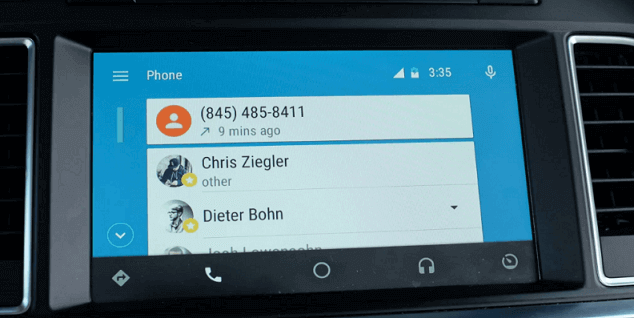
MessagesAndroid Auto displays the incoming message as a notification at the top of the screen, as similar to our Android phone. We can tap on the notification to read our message and tap X to dismiss. Once we listened to the message, then we can tap the microphone icon and say 'Reply' to dictate our response. Which phones are compatible with Android Auto?Android Auto works with all Android smartphones, which run 5.0 (Lollipop) or higher versions. To use it, we need to download the free Android Auto app and connect our phone with a car display using a USB cable.
Next TopicAndroid File Transfer
|
Related Links:
- Android MediaRecorder example
- Learn Android Tutorial | Android Studio Tutorial
- Android Custom RadioButton
- Android AlertDialog Example
- Android Spinner Example
- Android Versions
- Android Watch
- Android Seekbar example
- Android DatePicker Example
- Android TimePicker Example
- Android Sqlite Tutorial
- Android SQLite Example with Spinner
- Android XML Parsing using SAX Parser
- Android RSS Feed Reader
- Android Linkify Example
- Android AutoCompleteTextView Example
- Android ListView Example
- Android AlarmManager
- Android Google Map Search Location using Geocodr
- Android Emulator
- Android Auto
- Android File Transfer
- Android Hide Title Bar Example
- Android TextToSpeech Tutorial
- Android TextToSpeech Example
- Android Volley Library - Registration, Log-in, and Log-out
- Android ScrollView Horizontal
- Android Network Connectivity Services
- Android Messages
- Android Oreo
- Android TV
- Android Screenshot
- Android Custom CheckBox
- Android RadioButton
- Android Dynamic RadioButton
- Android StartActivityForResult Example
- Android Share App Data
- Android Fragments
- Android Simple Graphics Example
- Android Animation Example
- Android Image Switcher
- Android Image Slider
- Android Quiz | Android Online Test
- Android Option Menu Example
- Android Context Menu Example
- Android Popup Menu Example
- Android Web Service | Android Restful Web Service
- Android Google Map
- Android Google Map displaying Current Location
- Android Service Tutorial
- Android External Storage Example - TheDeveloperBlog.com
- Adding Android Interstitial Ads
- Android QR Code / Bar Code Scanner
- Android Custom ListView
- Android RatingBar Example
- Android WebView Example
- Android Preferences Example
- Android Internal Storage Example - TheDeveloperBlog.com
- Android Analog Clock and Android Digital Clock Example
- Android ProgressBar Example
- Android ScrollView Vertical
- Android XML Parsing using DOM Parser
- Android XMLPullParser Tutorial
- Android JSON Parsing Tutorial
- Android ViewStub
- Android Intro Slider Example
- Android RecyclerView List Example
- Android Swipe to Delete RecyclerView items with UNDU
- Android Telephony Manager Tutorial
- Android Call State Example
- Android Call State BroadCastReceiver Example
- Android Firebase Authentication - Google Login
- Android Notification
- Android TabLayout
- Android TabLayout with FrameLayout
- Android SearchView
- Android SearchView on Toolbar
- Android Caller talker example
- Integrating Google Sign-In in Android App
- Integrating LinkedIn API in Android App
- Integrating Twitter API in Android App
- Android Device Manager
- Android Studio
- Android Interview Questions (2021)
- Android EditText with TextWatcher
- Android Activity Lifecycle
- Android Screen Orientation Example
- Android Intent Example
- Android Explicit Intent Example
- Android Bluetooth Tutorial
- Android bluetooth list paired devices example
- Android Wifi Example
- Android Camera Tutorial
- Android Sensor Tutorial
- Android Custom Toast Example
- Android ToggleButton Example
- Android Checkbox Example | Food Ordering Example
- What is android
- History of Android
- Android Architecture | Android Software Stack
- Android Core Building Blocks | Fundamental Components
- Android Widgets Tutorial
- Android Button Example
- Android Toast Example
- Adding Android Google Admob
- Adding Android Banner Ads


