TheDeveloperBlog.com
C-Sharp | Java | Python | Swift | GO | WPF | Ruby | Scala | F# | JavaScript | SQL | PHP | Angular | HTML
HTML Phrase Tags
HTML Phrase Tags with html tutorial, tags, anchor, img, div, entity, textarea, marquee, p tag, heading tag, h1, h2, table, formatting, attribute, elements, ol, ul, Input Types, block element tag, inline element tag, html tags, phrase tag, head, body, form, lists, symbols etc.
HTML Phrase tagThe HTML phrase tags are special purpose tags, which defines the structural meaning of a block of text or semantics of text. Following is the list of phrase tags, some of which we have already discussed in HTML formatting.
1. Text Abbreviation tag
This tag is used to abbreviate a text. To abbreviate a text, write text between <abbr> and </abbr> tag. Example
<p>An <abbr title = "Hypertext Markup language">HTML </abbr>language is used to create web pages. </p> Output: 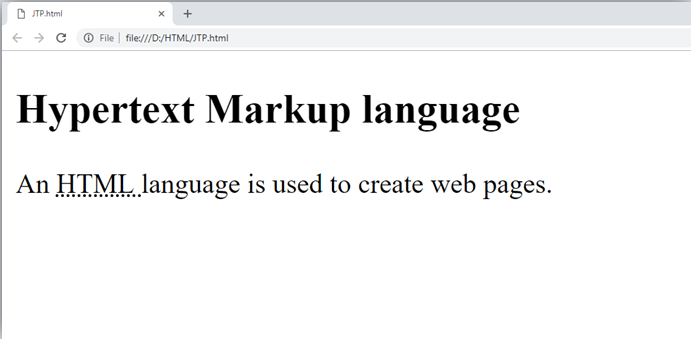
2. Marked tag:
The content written between <mark> and </mark> tag will show as yellow mark on browser. This tag is used to highlight a particular text. Example<p>This tag will <mark>highlight</mark> the text.</p> Output: 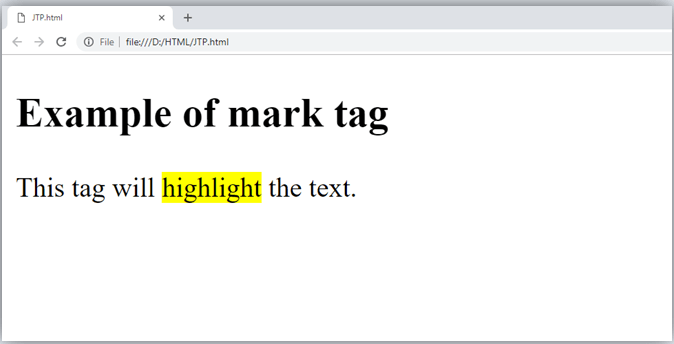
3. Strong text:This tag is used to display the important text of the content. The text written between <strong> and </strong> will be displayed as important text. Example<p>In HTML it is recommended to use <strong>lower-case</strong>, while writing a code. </p> Output: 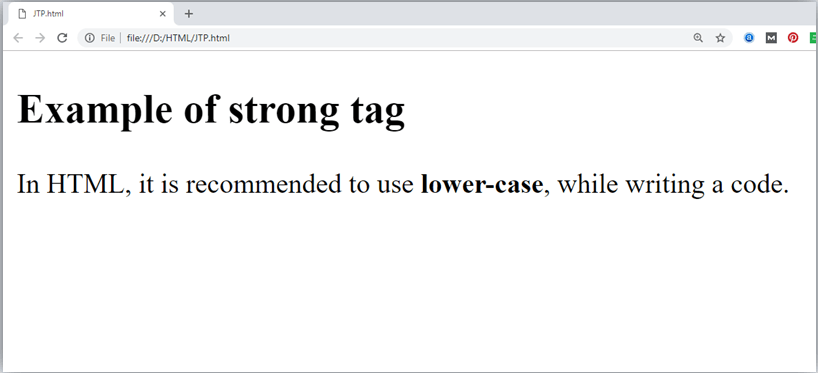
4. Emphasized textThis tag is used to emphasize the text, and displayed the text in italic form. The text written between <em> and </em> tag will italicized the text. Example<p>HTML is an <em>easy </em>to learn language.</p> Output: 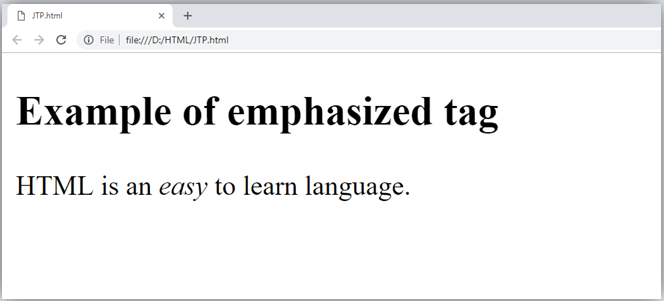
5. Definition tag:When you use the <dfn> and </dfn> tags, it allow to specify the keyword of the content. Following is the example to show how to definition element. Example<p><dfn>HTML </dfn> is a markup language. </p> Output: 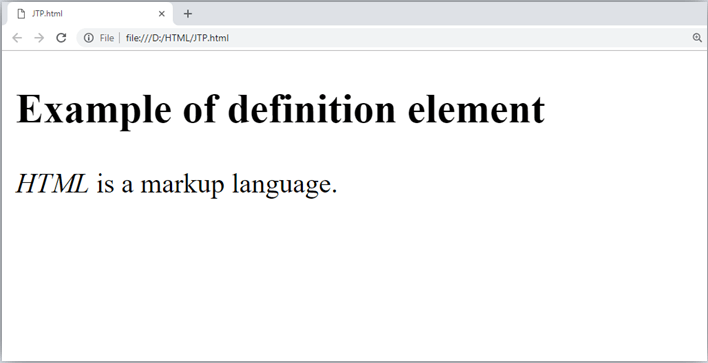
6. Quoting text:The HTML <blockquote> element shows that the enclosed content is quoted from another source. The Source URL can be given using the cite attribute, and text representation of source can display using <cite> ..... </cite>element. Example<blockquote cite="https://www.keepinspiring.me/famous-quotes/"><p>?The first step toward success is taken when you refuse to be a captive of the environment in which you first find yourself.?</p></blockquote> <cite>-Mark Caine</cite> Output: 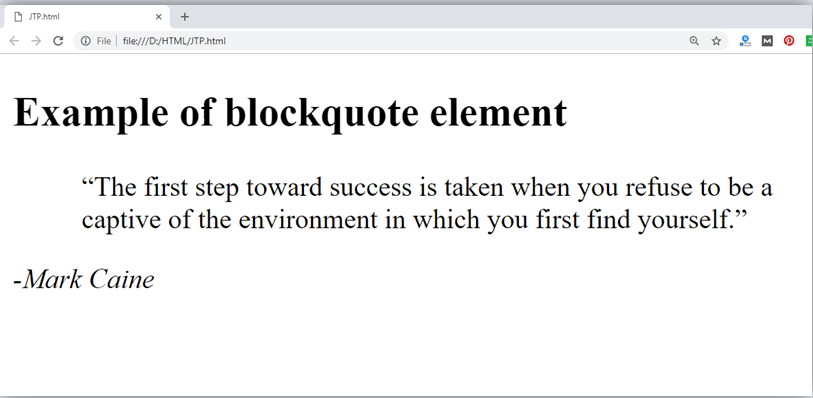
7. Short Quotations:An HTML <q> ....... </q> element defines a short quotation. If you will put any content between <q> ....... </q>, then it will enclose the text in double quotes. Example:<p>Steve Jobs said: <q>If You Are Working On Something That You Really Care About, You Don?t Have To Be Pushed. The Vision Pulls You.</q>?</p> Output: 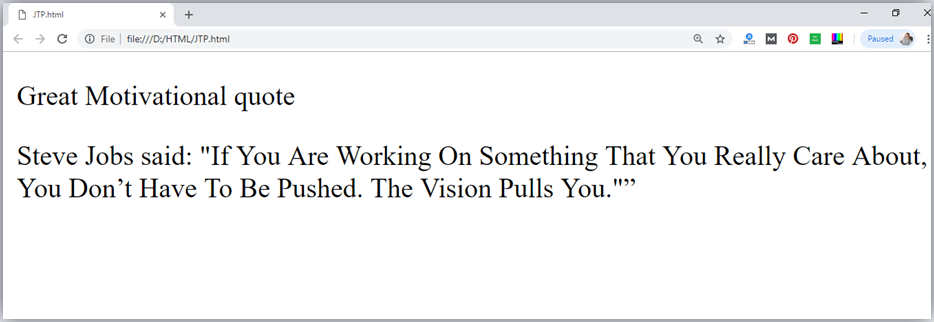
8. Code tagsThe HTML <code> </code> element is used to display the part of computer code. It will display the content in monospaced font.
<p>First Java program</p>
<p><code>class Simple{ public static void main(String args[]){
System.out.println("Hello Java"); }} </code>
</p>
Output: 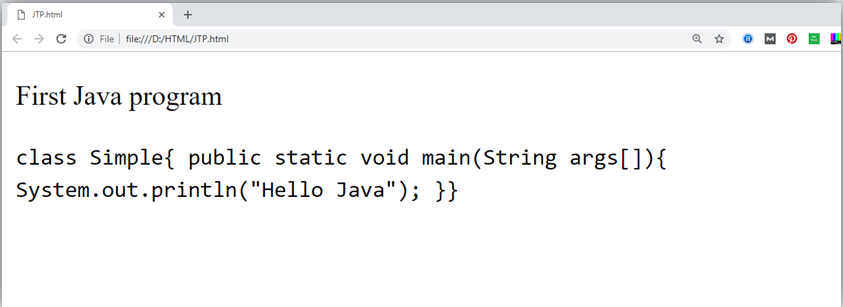
9. Keyboard TagIn HTML the keyboard tag, <kbd>, indicates that a section of content is a user input from keyboard. <p>Please press <kbd>Ctrl</kbd> + <kbd>Shift</kbd> + t<kbd></kbd> to restore page on chrome.</p> Output: 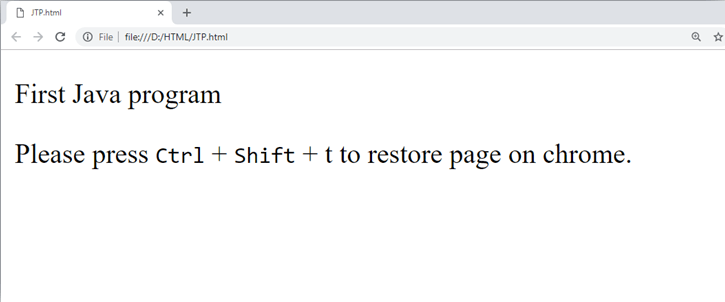
10. Address tagAn HTML <address> tag defines the contact information about the author of the content. The content written between <address> and </address> tag, then it will be displayed in italic font.
<address> You can ask your queries by contact us on <a href="">example123@newdomain.com</a>
<br> You can also visit at: <br>58 S. Garfield Street. Villa Rica, GA 30187.
</address>
Output: 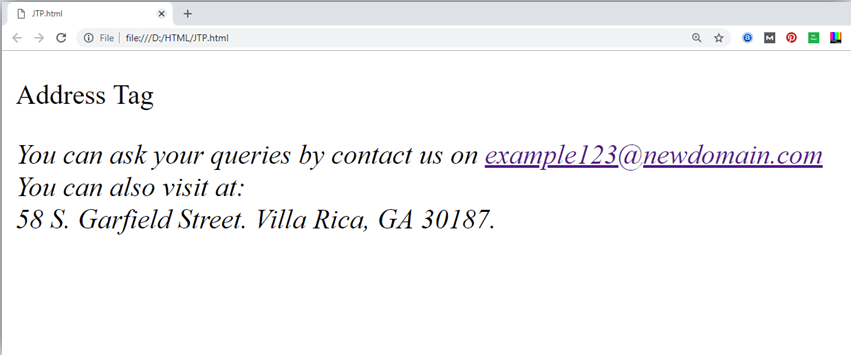
Next TopicHTML Anchor
|
Related Links:
- Learn HTML Tutorial
- HTML var Tag
- HTML wbr tag
- HTML label tag
- HTML legend Tag
- HTML link tag
- HTML dir Tag
- HTML script tag
- HTML section tag
- HTML select Tag
- HTML JavaScript
- HTML Comments
- HTML File Path
- HTML Head
- HTML Layout
- HTML tfoot Tag
- HTML th Tag
- HTML thead Tag
- HTML Layout Techniques
- HTML Responsive
- HTML Computercode
- HTML col Tag
- HTML colgroup Tag
- HTML Event Attributes
- HTML 5 Tags
- HTML Heading
- HTML Paragraph
- HTML Phrase Tags
- HTML Anchor
- HTML applet Tag
- HTML area Tag
- HTML map Tag
- Top 44 HTML Interview Questions | HTML5 Interview Questions (2021)
- HTML fieldset Tag
- HTML progress tag
- HTML Quotes
- HTML Entities
- HTML dfn Tag
- HTML Video
- HTML Image
- HTML Table
- HTML Lists
- HTML Ordered List | HTML Numbered List
- HTML Id Attribute
- HTML Iframes
- HTML center Tag
- HTML source tag
- HTML span Tag
- HTML Geolocation
- HTML Web Storage
- HTML Web Workers
- HTML Building Blocks
- HTML Tags
- HTML Attributes
- HTML Description List | HTML Definition List
- HTML Form
- HTML Form Input Types
- HTML Symbols
- HTML Style
- HTML SVG
- HTML tbody Tag
- HTML td Tag
- HTML Charset
- HTML URL Encode
- HTML Global Attributes
- HTML article tag
- HTML aside tag
- HTML Audio
- HTML del Tag
- HTML option Tag
- HTML output tag
- HTML param Tag
- HTML picture Tag
- HTML Server-Sent Event
- 500+ HTML Color Names
- HTML Unordered List | HTML Bulleted List
- HTML bold tag
- HTML base Tag
- HTML cite Tag
- HTML code tag
- HTML data tag
- HTML datalist tag
- HTML details tag
- HTML dialog tag
- HTML em Tag
- HTML embed tag
- HTML figcaption tag
- HTML figure tag
- HTML font Tag
- HTML footer tag
- HTML frame Tag
- HTML frameset Tag
- HTML header tag
- HTML hr tag
- HTML template tag
- HTML Textarea
- HTML html Tag
- HTML i Tag
- HTML input tag
- HTML ins Tag
- HTML Form Attributes
- HTML with CSS
- HTML Classes
- HTML Isindex Tag
- HTML kbd Tag
- HTML main tag
- HTML mark tag
- HTML div tag
- HTML New Elements
- HTML Google Maps
- HTML Drag and Drop
- HTML Canvas
- HTML caption Tag
- HTML menu Tag
- HTML meta Tag
- HTML basefont Tag
- HTML bdi tag
- HTML bdo Tag
- HTML big Tag
- HTML blockquote tag
- HTML meter tag
- HTML Text Editors
- HTML Elements
- HTML Formatting
- HTML abbr Tag
- HTML address Tag
- HTML acronym Tag
- HTML nav tag
- HTML noframes Tag
- HTML noscript tag
- HTML object Tag
- HTML optgroup Tag
- HTML pre tag
- HTML rp tag
- HTML rt tag
- HTML ruby tag
- HTML s Tag
- HTML samp Tag
- HTML small Tag
- HTML strike Tag
- HTML strong Tag
- HTML sub Tag
- HTML summary tag
- HTML body Tag
- HTML br tag
- HTML button tag
- HTML sup Tag
- HTML time tag
- HTML Title
- HTML tr Tag
- HTML track tag
- HTML tt Tag
- HTML u Tag


