TheDeveloperBlog.com
C-Sharp | Java | Python | Swift | GO | WPF | Ruby | Scala | F# | JavaScript | SQL | PHP | Angular | HTML
DataGridView Columns, Edit Columns Dialog
Use the Edit Columns dialog in Visual Studio with DataGridView to handle columns.
DataGridView Columns. The DataGridView uses columns. But it is challenging to figure out how the Edit Columns dialog in Visual Studio works. We add columns in the DataGridView. We configure the control in Windows Forms to properly display columns.DataGridView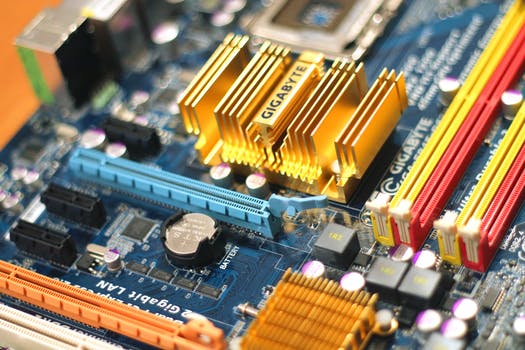
Add columns. After you create your DataGridView in Visual Studio by dragging it to your Windows Form, you will want to configure the columns to correctly display data. With the DataGridView, we predefine columns for display.But: This doesn't actually display anything. Instead you create the rules by which the actual data will be displayed.
And: This is ideal when the first column must have a fixed width. Here, we want one of the DataGridView's columns to be 110px wide.
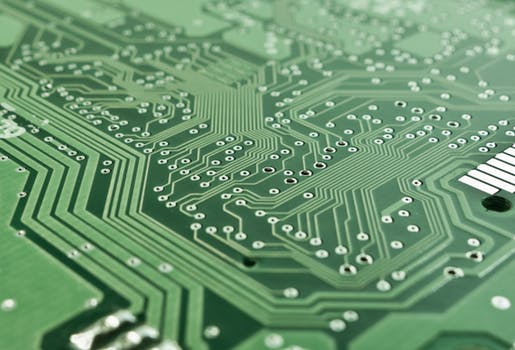
To start, go to Properties > Misc > Columns in Visual Studio. This shows the Edit Columns dialog box. Click on the "Add" button the bottom left. A screenshot of this dialog is shown above.Step 2: Please change the Unbound column. An Unbound column is not directly linked to any DataSource.
Step 3: Change the header text. The text you type into the Header text: text box will ensure that the text is always shown.
And: This means you can display a different form of the column's name than is in the actual DataTable and database.

Finally, change the properties. You need to change the properties of the DataGridViewColumn in the dialog box that appears. I set 110px as the width, and AutoSizeMode of None.
DataPropertyName. You need to specify that a certain column in your database be inserted into the Column you just added in the Columns dialog box. To do this, you must assign the DataPropertyName of the column to the column name from your database.Tip: To specify that your DataGridViewColumn be used for the Weight column for your database, type "Weight" into the DataPropertyName box.

Summary. We looked at how the Edit Columns and Add Columns dialog work when trying to configure DataGridView controls correctly. The columns are used as a template for how your DataGridView will deal with the data you assign through its DataSource.DataSourceNote: DataGridView is not entirely intuitive. But once you figure it out, it is useful.
DataGridView
© TheDeveloperBlog.com
Related Links:
- C# ContainsValue Method (Value Exists in Dictionary)
- C# ContextMenuStrip Example
- C# Normalize, IsNormalized Methods
- C# continue Keyword
- C# Control: Windows Forms
- C# File.Open Examples
- C# Null String Example
- C# null Keyword
- C# Windows Forms Controls
- C# File.ReadAllBytes, Get Byte Array From File
- C# Nullable Examples
- C# NullReferenceException and Null Parameter
- C# File.ReadAllLines, Get String Array From File
- C# Object Array
- C# Color Table
- C# Convert Char Array to String
- C# File.ReadAllText, Get String From File
- C# Obsolete Attribute
- C# Color Examples: FromKnownColor, FromName
- C# ColorDialog Example
- C# Comment: Single Line and Multiline
- C# Concat Extension: Combine Lists and Arrays
- C# Conditional Attribute
- C# Console Color, Text and BackgroundColor
- C# String Clone() method
- C# Convert Char to String
- C# Convert Days to Months
- C# File.ReadLines, Use foreach Over Strings
- C# File.Replace Method
- C# FileInfo Length, Get File Size
- C# FileInfo Examples
- C# StreamReader ReadLine, ReadLineAsync Examples
- C# readonly Keyword
- C# Aggregate: Use Lambda to Accumulate Value
- C# AggressiveInlining: MethodImpl Attribute
- C# Multidimensional Array
- C# MultiMap Class (Dictionary of Lists)
- C# Anagram Method
- C# Recursion Example
- C# And Bitwise Operator
- C# Regex, Read and Match File Lines
- C# Regex Groups, Named Group Example
- C# Anonymous Function (Delegate With No Name)
- C# Any Method, Returns True If Match Exists
- C# Regex.Matches Quote Example
- C# StringBuilder Append and AppendLine
- C# Optimization
- C# StringBuilder AppendFormat
- ASP.NET appSettings Example
- C# ArgumentException: Invalid Arguments
- C# Regex.Matches Method: foreach Match, Capture
- C# File Handling
- C# Filename With Date Example (DateTime.Now)
- C# FileNotFoundException (catch Example)
- C# FileStream Length, Get Byte Count From File
- C# Convert String to Byte Array
- C# FileStream Example, File.Create
- C# FileSystemWatcher Tutorial (Changed, e.Name)
- C# finally Keyword
- C# String Format
- C# String Replace() method
- C# Sum Method: Add up All Numbers
- C# Switch Char, Test Chars With Cases
- C# Switch Enum
- C# String Split() method
- C# String StartsWith() method
- C# String SubString() method
- C# System (using System namespace)
- C# Partial Types
- C# Tag Property: Windows Forms
- C# Iterators
- C# TextInfo Examples
- C# TextReader, Returned by File.OpenText
- C# Delegate Covariance
- C# Delegate Inference
- C# Array.ConvertAll, Change Type of Elements
- HelpProvider Control Use
- C# SplitContainer: Windows Forms
- C# SqlClient Tutorial: SqlConnection, SqlCommand
- C# SqlCommand Example: SELECT TOP, ORDER BY
- C# SqlCommandBuilder Example: GetInsertCommand
- C# SqlConnection Example: Using, SqlCommand
- C# SqlDataAdapter Example
- C# SqlDataReader: GetInt32, GetString
- C# SqlParameter Example: Constructor, Add
- C# Array.Copy Examples
- C# Array.CreateInstance Method
- C# HTML and XML Handling
- C# HtmlEncode and HtmlDecode
- C# HtmlTextWriter Example
- C# Array and Dictionary Test, Integer Lookups
- C# HttpUtility.HtmlEncode Methods
- C# HybridDictionary
- C# String ToCharArray() method
- C# Array.Exists Method, Search Arrays
- C# default Operator
- C# Func Object (Lambda That Returns a Value)
- C# GC.Collect Examples: CollectionCount, GetTotalMemory
- C# Path.GetDirectoryName (Remove File From Path)
- C# goto Examples
- C# Array.Find Examples, Search Array With Lambda
- C# Array.ForEach: Use Lambda on Every Element
- C# DefaultIfEmpty Method
- C# HttpClient Example: System.Net.Http
- C# Array Versus List Memory Usage
- C# Define and Undef Directives
- ASP.NET HttpContext Request Property
- C# Stack Collection: Push, Pop
- C# Static List: Global List Variable
- C# Static Regex
- C# Array Property, Return Empty Array
- C# Destructor
- C# Constructor Examples
- C# Contains Extension Method
- C# String GetTypeCode() method
- C# String ToLowerInvariant() method
- C# Customized Dialog Box
- C# DataColumn Example: Columns.Add
- C# DataGridView Add Rows
- DataGridView Columns, Edit Columns Dialog
- C# DataGridView Row Colors (Alternating)
- C# DataGridView Tutorial
- C# DataGridView
- C# DataRow Examples
- C# DataSet Examples
- C# DataSource Example
- C# DataTable Compare Rows
- C# DataTable foreach Loop
- C# DataTable RowChanged Example: AcceptChanges
- C# DataTable Select Example
- C# DataTable Examples
- C# DataView Examples
- C# OfType Examples
- C# OpenFileDialog Example
- C# operator Keyword
- C# Odd and Even Numbers
- C# BaseStream Property
- C# Console.Beep Example
- C# Bitwise Or
- C# orderby Query Keyword
- C# Benchmark
- C# String ToUpperInvariant() method
- C# String Trim() method
- C# out Parameter
- C# BinaryReader Example (Use ReadInt32)
- C# OutOfMemoryException
- C# BinaryWriter Type
- C# BitArray Examples
- C# BitConverter Examples
- C# Bitcount Examples
- C# OverflowException
- C# Overload Method
- C# Static String
- C# First Sentence
- C# Regex.Replace, Matching End of String
- C# Regex.Replace, Remove Numbers From String
- C# Anonymous Types
- C# FirstOrDefault (Get First Element If It Exists)
- C# Fisher Yates Shuffle: Generic Method
- C# fixed Keyword (unsafe)
- C# Flatten Array (Convert 2D to 1D)
- C# Regex.Replace, Merge Multiple Spaces
- C# Regex.Replace Examples: MatchEvaluator
- C# Extension Methods
- C# Query Expression
- C# First Words in String
- C# First (Get Matching Element With Lambda)
- C# Regex.Split, Get Numbers From String
- C# Partial Method
- C# ContainsKey Method (Key Exists in Dictionary)
- C# Regex.Split Examples
- C# Regex Trim, Remove Start and End Spaces
- C# Implicitly Typed Local Variable
- C# Object and Collection Initializer
- C# RegexOptions.Compiled
- C# Auto Implemented Properties
- C# Dynamic Binding
- C# Named and Optional Arguments
- C# Asynchronous Methods
- C# Convert ArrayList to Array (Use ToArray)
- C# RegexOptions.IgnoreCase Example
- C# New Features | C# Version Features
- C# Programs
- C# Caller Info Attributes
- C# Convert ArrayList to List
- C# Convert Bool to Int
- C# RegexOptions.Multiline
- C# Using Static Directive
- C# Convert Bytes to Megabytes
- C# Region and endregion
- C# Remove Char From String at Index
- C# Exception Filters
- C# DialogResult: Windows Forms
- C# Dictionary, Read and Write Binary File
- C# Array Examples, String Arrays
- C# ArrayList Examples
- C# ArraySegment: Get Array Range, Offset and Count
- C# break Statement
- C# Buffer BlockCopy Example
- C# BufferedStream: Optimize Read and Write
- IL Disassembler Tutorial
- C# Intermediate Language (IL)
- C# new Keyword
- C# NotifyIcon: Windows Forms
- C# NotImplementedException
- C# Null Array
- C# static Keyword
- C# StatusStrip Example: Windows Forms
- C# Dictionary Memory
- C# Dictionary Optimization, Increase Capacity
- 404 Not Found
- C# 24 Hour Time Formats
- C# Dictionary Optimization, Test With ContainsKey
- C# String Chars (Get Char at Index)
- C# DictionaryEntry Example (Hashtable)
- C# Directives
- C# String GetType() method
- C# Directory.CreateDirectory, Create New Folder
- C# Directory.GetFiles Example (Get List of Files)
- C# DivideByZeroException
- C# DllImport Attribute
- C# Do While Loop Example
- C# CharEnumerator
- C# Chart, Windows Forms (Series and Points)
- C# CheckBox: Windows Forms
- C# Await in Catch Finally Blocks
- C# Increment String That Contains a Number
- C# Increment, Preincrement and Decrement Ints
- C# String ToString() method
- C# String ToUpper() method
- C# class Examples
- Dot Net Perls
- C# Indexer Examples (This Keyword, get and set)
- C# Default Values for Getter Only Properties
- C# Digit Separator
- C# Clear Dictionary: Remove All Keys
- C# Clone Examples: ICloneable Interface
- C# Closest Date (Find Dates Nearest in Time)
- C# Expression Bodied Members
- C# DateTime.MinValue (Null DateTime)
- C# DateTime.Month Property
- C# Combine Arrays: List, Array.Copy and Buffer.BlockCopy
- C# Combine Dictionary Keys
- C# ComboBox: Windows Forms
- C# IndexOutOfRangeException
- C# Inheritance
- C# Null Propagator
- C# CompareTo Int Method
- C# Comparison Object, Used With Array.Sort
- C# Insert String Examples
- C# int Array
- C# String Interpolation
- C# nameof operator
- C# DateTime.Parse: Convert String to DateTime
- C# DateTime Subtract Method
- C# Compress Data: GZIP
- C# Interface Examples
- C# Interlocked Examples: Add, CompareExchange
- C# Dictionary Initializer
- C# 2D Array Examples
- 7 Zip Command Line Examples
- C# 7 Zip Executable (Process.Start)
- C# Decompress GZIP
- C# Remove Duplicates From List
- C# dynamic Keyword
- C# Null Coalescing and Null Conditional Operators
- C# Null List (NullReferenceException)
- C# DayOfWeek
- C# Remove Element
- C# Pattern Matching
- C# Tuples
- C# Enum.Format Method (typeof Enum)
- C# Enum.GetName, GetNames: Get String Array From Enum
- C# Enum.Parse, TryParse: Convert String to Enum
- C# stackalloc Operator
- C# Deconstruction
- C# Remove HTML Tags
- C# Local Functions
- C# ElementAt, ElementAtOrDefault Use
- C# Error and Warning Directives
- C# ErrorProvider Control: Windows Forms
- C# Remove String
- C# StackOverflowException
- C# Program to swap numbers without third variable
- C# Binary Literals
- C# event Examples
- C# Program to convert Decimal to Binary
- C# Ref Returns and Locals
- C# Encapsulate Field
- C# Enum Array Example, Use Enum as Array Index
- C# enum Flags Attribute Examples
- C# IndexOf Examples
- C# IndexOfAny Examples
- C# Initialize Array
- C# Get Every Nth Element From List (Modulo)
- C# Excel Interop Example
- C# StartsWith and EndsWith String Methods
- C# Static Array
- C# Program to Convert Number in Characters
- C# Expression Bodied Constructors and Finalizers
- C# Initialize List
- C# InitializeComponent Method: Windows Forms
- C# Numeric Casts
- C# NumericUpDown Control: Windows Forms
- C# object.ReferenceEquals Method
- C# Object Examples
- C# Optional Parameters
- C# Except (Remove Elements From Collection)
- C# Static Dictionary
- C# Program to Print Alphabet Triangle
- C# Expression Bodied Getters and Setters
- C# Prime Number
- C# Reserved Filenames
- C# Program to print Number Triangle
- C# Async Main
- C# Default Expression
- C# Inline Optimization
- C# Override Method
- C# Enum ToString: Convert Enum to String
- C# enum Examples
- C# Enumerable.Range, Repeat and Empty
- C# Dictionary Equals: If Contents Are the Same
- C# Dictionary Versus List Loop
- C# Dictionary Order, Use Keys Added Last
- C# Dictionary Size and Performance
- C# Dictionary Versus List Lookup Time
- C# Dictionary Examples
- C# Get Directory Size (Total Bytes in All Files)
- C# Directory Type
- C# Distinct Method, Get Unique Elements Only
- C# Divide by Powers of Two (Bitwise Shift)
- C# Divide Numbers (Cast Ints)
- C# DomainUpDown Control Example
- C# Double Type: double.MaxValue, double.Parse
- C# Environment Type
- C# Main args Examples
- C# All Method: All Elements Match a Condition
- C# Alphabetize String
- C# Alphanumeric Sorting
- C# EventLog Example
- C# PadRight and PadLeft: String Columns
- C# Arithmetic Expression Optimization
- C# Array.AsReadOnly Method (ObjectModel)
- C# Array.BinarySearch Method
- C# Map Example
- ASP.NET MapPath: Virtual and Physical Paths
- C# Get Paragraph From HTML With Regex
- C# Array.Clear Examples
- C# Exception Handling
- C# explicit and implicit Keywords
- C# Factory Design Pattern
- C# File.Copy Examples
- C# typeof and nameof Operators
- C# string.Concat Examples
- C# String Interpolation Examples
- C# string.Join Examples
- C# String Performance, Memory Usage Info
- C# String Property
- C# String Slice, Get Substring Between Indexes
- C# String Switch Examples
- C# String
- C# StringBuilder Append Performance
- C# Mask Optimization
- C# MaskedTextBox Example
- C# Parallel.For Example (Benchmark)
- C# StringBuilder Cache
- C# Math.Abs: Absolute Value
- C# Parallel.Invoke: Run Methods on Separate Threads
- C# Array.IndexOf, LastIndexOf: Search Arrays
- C# Remove Duplicate Chars
- C# IEqualityComparer
- C# If Preprocessing Directive: Elif and Endif
- C# If Versus Switch Performance
- C# if Statement
- C# Parameter Optimization
- C# Parameter Passing, ref and out
- C# params Keyword
- C# int.Parse: Convert Strings to Integers
- C# TextWriter, Returned by File.CreateText
- C# this Keyword
- C# ThreadPool
- C# OrderBy, OrderByDescending Examples
- C# Process Examples (Process.Start)
- C# Thread Join Method (Join Array of Threads)
- C# ThreadPool.SetMinThreads Method
- C# TimeZone Examples
- Panel, Windows Forms (Create Group of Controls)
- C# Path Examples
- C# Get Percentage From Number With Format String
- ASP.NET PhysicalApplicationPath
- C# PictureBox: Windows Forms
- C# PNG Optimization
- C# Position Windows: Use WorkingArea and Location
- Visual Studio Post Build, Pre Build Macros
- C# Get Title From HTML With Regex
- C# ToArray Extension Method
- C# ProfileOptimization
- C# ProgressBar Example
- C# ToCharArray: Convert String to Array
- C# ToDictionary Method
- C# Bool Methods, Return True and False
- C# bool Sort Examples (True to False)
- C# Stopwatch Examples
- C# Stream
- C# StreamReader ReadToEnd Example (Read Entire File)
- C# StreamReader ReadToEndAsync Example (Performance)
- C# StreamReader Examples
- C# StreamWriter Examples
- C# String Append (Add Strings)
- C# Caesar Cipher
- C# String Compare and CompareTo Methods
- C# Cast Extension: System.Linq
- C# Cast to Int (Convert Double to Int)
- C# Cast Examples
- C# catch Examples
- C# String Constructor (new string)
- C# Math.Ceiling Usage
- C# return Keyword
- C# Math.Floor Method
- C# Program to generate Fibonacci Triangle
- C# String TrimEnd() method
- C# Math.Max and Math.Min Examples
- C# String Compare() method
- C# var Examples
- C# virtual Keyword
- C# void Method, Return No Value
- C# volatile Example
- C# WebBrowser Control (Navigate Method)
- C# WebClient: DownloadData, Headers
- C# Where Method and Keyword
- C# Math.Pow Method, Exponents
- C# String CompareOrdinal() method
- C# String TrimStart() method
- C# Math.Round Examples: MidpointRounding
- C# String CompareTo() method
- C# Math Type
- C# Reverse String
- C# String Concat() method
- C# Max and Min: Get Highest or Lowest Element
- C# Reverse Words
- C# Reverse Extension Method
- C# RichTextBox Example
- C# String Contains() method
- C# MemoryFailPoint and InsufficientMemoryException
- C# String CopyTo() method
- C# partial Keyword
- C# ToBase64String (Data URI Image)
- C# Path.ChangeExtension
- C# Struct Versus Class
- C# struct Examples
- C# Path Exists Example
- C# Path.GetExtension: File Extension
- C# Path.GetRandomFileName Method
- C# Pragma Directive
- C# Predicate (Lambda That Returns True or False)
- C# Pretty Date Format (Hours or Minutes Ago)
- C# PreviewKeyDown Event
- C# Substring Examples
- C# Numeric Suffix Examples
- C# switch Examples
- C# Convert Degrees Celsius to Fahrenheit
- C# Convert Dictionary to List
- C# Convert Dictionary to String (Write to File)
- C# Convert List to Array
- C# Convert List to DataTable (DataGridView)
- C# Convert List to String
- C# Convert Miles to Kilometers
- C# Convert Milliseconds, Seconds, Minutes
- C# Convert Nanoseconds, Microseconds, Milliseconds
- C# Console.Read Method
- C# Console.ReadKey Example
- C# Console.ReadLine Example (While Loop)
- C# Console.SetOut and Console.SetIn
- C# Intersect: Get Common Elements
- C# InvalidCastException
- C# InvalidOperationException: Collection Was Modified
- C# Console.WindowHeight
- C# DriveInfo Examples
- C# IOException Type: File, Directory Not Found
- C# Right String Part
- C# RNGCryptoServiceProvider Example
- C# Property Examples
- C# PropertyGrid: Windows Forms
- C# Protected and internal Keywords
- C# Public and private Methods
- C# Console.Write, Append With No Newline
- C# Console.WriteLine (Print)
- C# DropDownItems Control
- C# IOrderedEnumerable (Query Expression With orderby)
- C# is: Cast Examples
- C# Remove Punctuation From String
- C# Query Windows Forms (Controls.OfType)
- C# Queryable: IQueryable Interface and AsQueryable
- ASP.NET QueryString Examples
- C# Queue Collection: Enqueue
- C# const Example
- C# Constraint Puzzle Solver
- C# IComparable Example, CompareTo: Sort Objects
- C# RadioButton Use: Windows Forms
- C# ReadOnlyCollection Use (ObjectModel)
- C# Recursion Optimization
- C# Recursive File List: GetFiles With AllDirectories
- C# ref Keyword
- C# Reflection Examples
- C# Regex.Escape and Unescape Methods
- C# Count Characters in String
- C# Count, Dictionary (Get Number of Keys)
- C# IDictionary Generic Interface
- C# IEnumerable Examples
- C# IsFixedSize, IsReadOnly and IsSynchronized Arrays
- C# Count Letter Frequencies
- C# IList Generic Interface: List and Array
- C# string.IsNullOrEmpty, IsNullOrWhiteSpace
- C# IsSorted Method: If Array Is Already Sorted
- C# ROT13 Method, Char Lookup Table
- C# StringBuilder Examples
- C# StringComparison and StringComparer
- C# StringReader Class (Get Parts of Strings)
- C# Count Extension Method: Use Lambda to Count
- C# Image Type
- C# ImageList Use: Windows Forms
- C# string.Copy Method
- C# CopyTo String Method: Put Chars in Array
- C# value Keyword
- C# Empty String Examples
- C# ValueTuple Examples (System.ValueTuple, ToTuple)
- C# ValueType Examples
- C# String Equals Examples
- C# String For Loop, Count Spaces in String
- C# string.Intern and IsInterned
- C# Variable Initializer for Class Field
- C# String IsUpper, IsLower
- C# String Length Property: Get Character Count
- C# Token
- C# String EndsWith() method
- C# ToList Extension Method
- C# String Equals() method
- C# String IsNormalized() method
- C# ToLookup Method (Get ILookup)
- C# String Format() method
- C# ToLower and ToUpper: Uppercase and Lowercase Strings
- C# String IndexOf() method
- C# TabControl: Windows Forms
- TableLayoutPanel: Windows Forms
- ToolStripContainer Control: Dock, Properties
- C# ToolTip: Windows Forms
- C# ToString Integer Optimization
- C# String Insert() method
- C# Take and TakeWhile Examples
- C# Task Examples (Task.Run, ContinueWith and Wait)
- C# Ternary Operator
- C# Text Property: Windows Forms
- C# TextBox.AppendText Method
- C# TextBox Example
- C# TextChanged Event
- C# TextFieldParser Examples: Read CSV
- C# ToString: Get String From Object
- C# String Intern(String str) method
- C# String IsInterned() method
- C# ToTitleCase Method
- C# TrackBar: Windows Forms
- C# Tree and Nodes Example: Directed Acyclic Word Graph
- C# TreeView Tutorial
- C# String Normalize() method
- C# Convert String Array to String
- C# Jagged Array Examples
- C# MemoryStream: Use Stream on Byte Array
- C# MenuStrip: Windows Forms
- C# int.MaxValue, MinValue (Get Lowest Number)
- C# Program to reverse number
- C# Modulo Operator: Get Remainder From Division
- C# MonthCalendar Control: Windows Forms
- C# Int and uint Types
- C# Integer Append Optimization
- C# Keywords
- C# Label Example: Windows Forms
- C# Lambda Expressions
- C# LastIndexOf Examples
- C# Last, LastOrDefault Methods
- C# Convert TimeSpan to Long
- C# Convert Types
- C# join Examples (LINQ)
- C# Multiple Return Values
- C# Multiply Numbers
- C# Mutex Example (OpenExisting)
- C# Named Parameters
- C# String GetEnumerator() method
- C# String GetHashCode() method
- C# KeyCode Property and KeyDown
- C# namespace Keyword
- C# NameValueCollection Usage
- C# Nested Lists: Create 2D List or Jagged List
- C# Nested Switch Statement
- C# Copy Dictionary
- C# KeyNotFoundException: Key Not Present in Dictionary
- C# KeyValuePair Examples
- C# Environment.NewLine
- C# Let Keyword (Use Variable in Query Expression)
- C# Levenshtein Distance
- C# Regex Versus Loop: Use For Loop Instead of Regex
- C# Regex.Match Examples: Regular Expressions
- C# RemoveAll: Use Lambda to Delete From List
- C# Replace String Examples
- ASP.NET Response.BinaryWrite
- ASP.NET Response.Write
- C# Return Optimization: out Performance
- C# Count Elements in Array and List
- C# SelectMany Example: LINQ
- C# Sentinel Optimization
- C# SequenceEqual Method (If Two Arrays Are Equal)
- C# Shift Operators (Bitwise)
- C# Short and ushort Types
- C# Single Method: Get Element If Only One Matches
- C# SingleOrDefault
- C# Singleton Pattern Versus Static Class
- C# Singleton Class
- C# sizeof Keyword
- C# Skip and SkipWhile Examples
- C# Sleep Method (Pause)
- C# Sort Dictionary: Keys and Values
- C# String Literal: Newline and Quote Examples
- C# LinkLabel Example: Windows Forms
- C# LINQ
- C# List Add Method, Append Element to List
- C# List AddRange, InsertRange (Append Array to List)
- C# List Clear Example
- C# List Contains Method
- C# List Remove Examples
- C# List Examples
- C# ListBox Tutorial (DataSource, SelectedIndex)
- C# ListView Tutorial: Windows Forms
- C# SaveFileDialog: Use ShowDialog and FileName
- C# Scraping HTML Links
- C# sealed Keyword
- C# Seek File Examples: ReadBytes
- C# select new Example: LINQ
- C# ThreadStart and ParameterizedThreadStart
- C# Extension Method
- C# StringBuilder Capacity
- C# extern alias Example
- C# StringBuilder Clear (Set Length to Zero)
- C# StringBuilder Data Types
- C# StringBuilder Performance
- C# Select Method (Use Lambda to Modify Elements)
- C# StringBuilder Equals (If Chars Are Equal)
- C# StringBuilder Memory
- C# Convert Feet, Inches
- C# StringBuilder ToString: Get String From StringBuilder
- C# Serialize List (Write to File With BinaryFormatter)
- C# Maze Pathfinding Algorithm
- C# Memoization
- C# Memory Usage for Arrays of Objects
- C# MessageBox.Show Examples
- C# Method Call Depth Performance
- C# Method Parameter Performance
- C# Method Size Optimization
- C# throw Keyword Examples
- C# Timer Examples
- C# TimeSpan Examples
- C# StringWriter Class
- C# async, await Examples
- C# Attribute Examples
- C# Average Method
- C# BackgroundWorker
- C# base Keyword
- C# String Between, Before, After
- C# Binary Representation int (Convert, toBase 2)
- C# BinarySearch List
- C# bool Array (Memory Usage, One Byte Per Element)
- C# bool.Parse, TryParse: Convert String to Bool
- C# bool Type
- C# Change Characters in String (ToCharArray, For Loop)
- C# FromOADate and Excel Dates
- C# Char Combine: Get String From Chars
- C# Generic Class, Generic Method Examples
- C# char.IsDigit (If Char Is Between 0 and 9)
- C# CSV Methods (Parse and Segment)
- C# GetEnumerator: While MoveNext, Get Current
- C# GetHashCode (String Method)
- C# Thumbnail Image With GetThumbnailImage
- C# char.IsLower and IsUpper
- C# Character Literal (const char)
- C# DataRow Field Method: Cast DataTable Cell
- C# GetType Method
- C# Global Variable Examples (Public Static Property)
- ASP.NET Global Variables Example
- C# Char Lowercase Optimization
- C# Char Test (If Char in String Equals a Value)
- C# char.ToLower and ToUpper
- C# Get Day Count Elapsed From DateTime
- C# DateTime Format
- C# Group By Operator: LINQ
- GroupBox: Windows Forms
- C# char Examples
- C# DateTime.Now (Current Time)
- C# GroupBy Method: LINQ
- C# GroupJoin Method
- C# Array Length Property, Get Size of Array
- C# GZipStream Example (DeflateStream)
- C# abstract Keyword
- C# Action Object (Lambda That Returns Void)
- C# DateTime.Today (Current Day With Zero Time)
- C# DateTime.TryParse and TryParseExact
- C# DateTime Examples
- C# DateTimePicker Example
- C# Debug.Write Examples
- C# Visual Studio Debugging Tutorial
- C# decimal Examples
- C# HashSet Examples
- C# Hashtable Examples
- C# delegate Keyword
- C# descending, ascending Keywords
- C# while Loop Examples
- C# Whitespace Methods: Convert UNIX, Windows Newlines
- C# XmlReader, Parse XML File
- C# XmlTextReader
- C# XmlTextWriter
- C# XmlWriter, Create XML File
- C# XOR Operator (Bitwise)
- C# yield Example
- C# File.Delete
- C# File Equals: Compare Files
- C# File.Exists Method
- C# TrimEnd and TrimStart
- C# True and False
- C# Truncate String
- C# String ToLower() method
- C# History
- C# Features
- C# Variables
- C# Data Types
- C# float Numbers
- C# Settings.settings in Visual Studio
- C# Shuffle Array: KeyValuePair and List
- C# Single and Double Types
- C# try Keyword
- C# TryGetValue (Get Value From Dictionary)
- C# Tuple Examples
- C# Trim Strings
- C# String IsNullOrEmpty() method
- C# Type Class: Returned by typeof, GetType
- C# Word Count
- C# Thread Methods
- C# String IsNullOrWhiteSpace() method
- C# Single Instance Windows Form
- C# TypeInitializationException
- C# String Join() method
- C# Word Interop: Microsoft.Office.Interop.Word
- C# String LastIndexOf() method
- FlowLayoutPanel Control
- C# Focused Property
- C# FolderBrowserDialog Control
- C# Font Type: FontFamily and FontStyle
- C# FontDialog Example
- C# for Loop Examples
- C# foreach Loop Examples
- ForeColor, BackColor: Windows Forms
- C# Form: Event Handlers
- C# Contains String Method
- C# Union: Combine and Remove Duplicate Elements
- C# XElement Example (XElement.Load, XName)
- C# String LastIndexOfAny() method
- C# Snippet Examples
- C# Sort DateTime List
- C# Sort List With Lambda, Comparison Method
- C# Sort Number Strings
- C# Sort Examples: Arrays and Lists
- C# SortedDictionary
- C# SortedList
- C# SortedSet Examples
- C# Unreachable Code Detected
- C# Unsafe Keyword: Fixed, Pointers
- C# Uppercase First Letter
- C# Uri and UriBuilder Classes
- C# String PadLeft() method
- C# Split String Examples
- C# Zip Method (Use Lambda on Two Collections)
- C# String PadRight() method
- C# Nullable
- C# String Copy() method
- C# Using Alias Example
- C# using Statement: Dispose and IDisposable
- C# File.Move Method, Rename File
- C# String Remove() method
- C# Array.Resize Examples
- C# Array.Sort: Keys, Values and Ranges
- C# Operators
- C# Keywords
- C# Button Example
- C# Byte Array: Memory Usage, Read All Bytes
- C# Byte and sbyte Types
- C# Capacity for List, Dictionary
- C# Case Insensitive Dictionary
- C# case Example (Switch Case)
- C# Char Array
- C# Array.Reverse Example
- C# Random Lowercase Letter
- C# Random Paragraphs and Sentences
- C# Array Slice, Get Elements Between Indexes
- C# Array.TrueForAll: Use Lambda to Test All Elements
- C# Random String
- C# Checked and Unchecked Keywords
- C# ArrayTypeMismatchException
- C# as: Cast Examples
- C# Random Number Examples
- C# Assign Variables Optimization
- C# ASCII Table
- C# ASCII Transformation, Convert Char to Index
- C# CheckedListBox: Windows Forms
- C# AsEnumerable Method
- C# AsParallel Example
- ASP.NET AspLiteral
- C# Line Count for File
- C# Sort by File Size
- C# Line Directive
- C# Sort, Ignore Leading Chars
- C# Sort KeyValuePair List: CompareTo
- C# LinkedList
- C# Sort Strings by Length
- C# List CopyTo (Copy List Elements to Array)
- C# List Equals (If Elements Are the Same)
- C# List Find and Exists Examples
- C# List Insert Performance
- C# Thread.SpinWait Example
- ASP.NET LiteralControl Example
- C# Locality Optimizations (Memory Hierarchy)
- C# lock Keyword
- C# Long and ulong Types
- C# Loop Over String Chars: Foreach, For
- C# Loop Over String Array
- C# Math.Sqrt Method